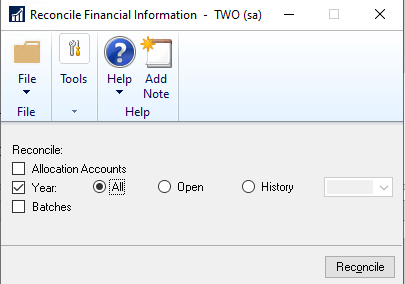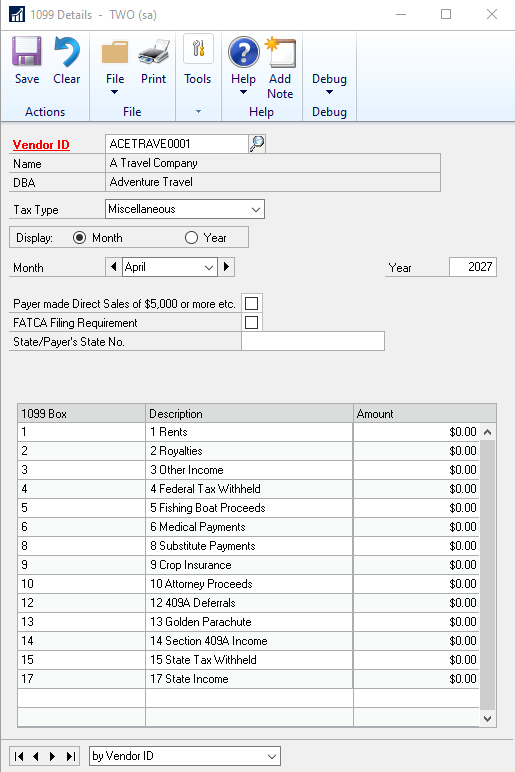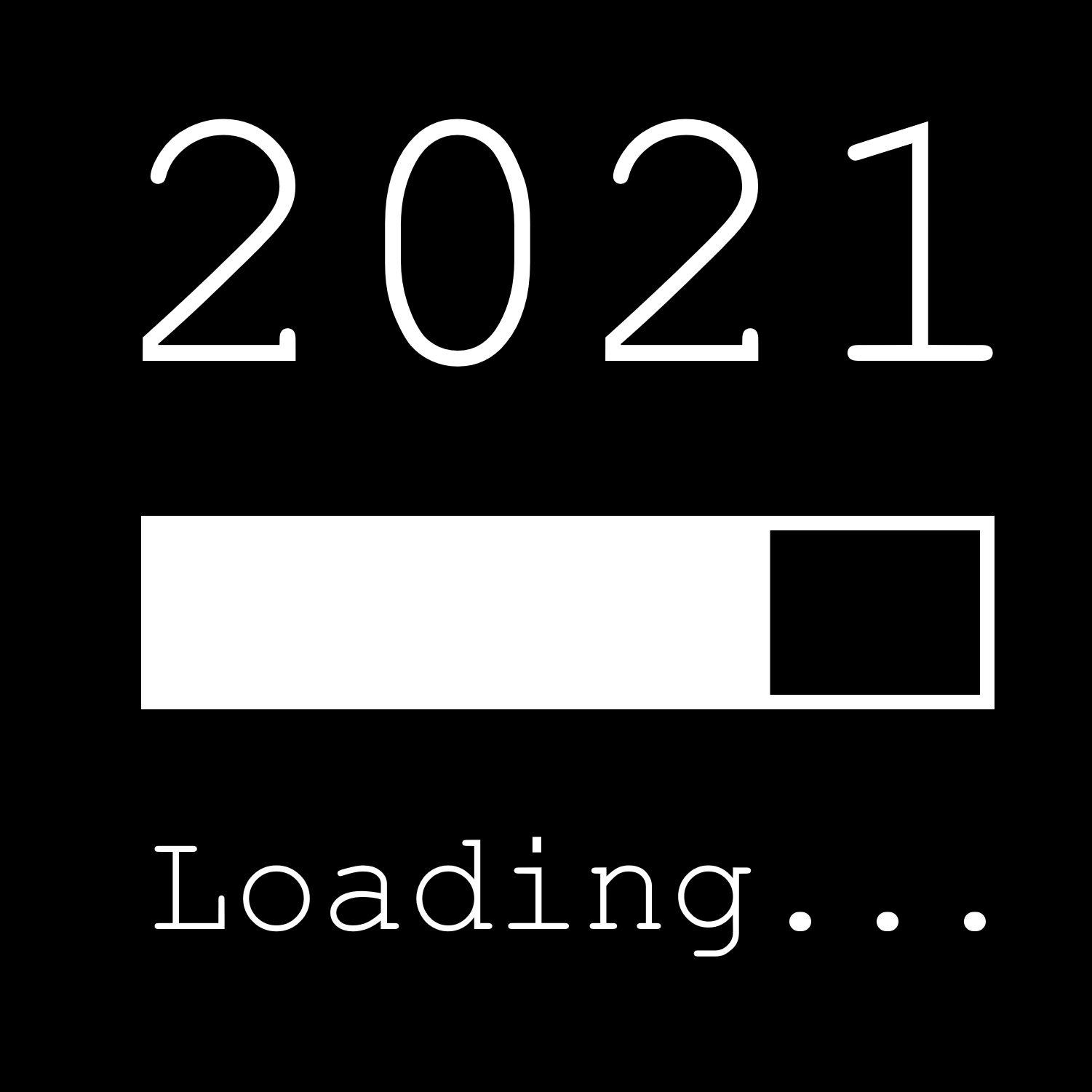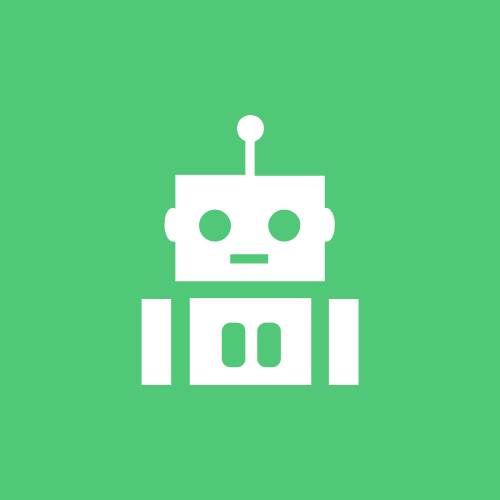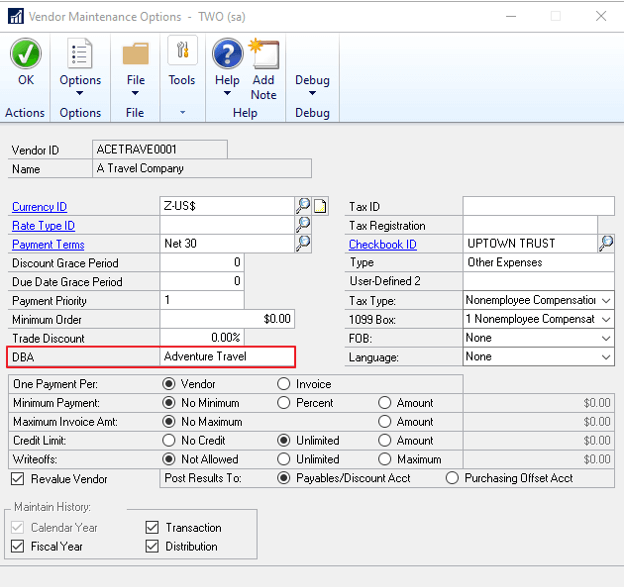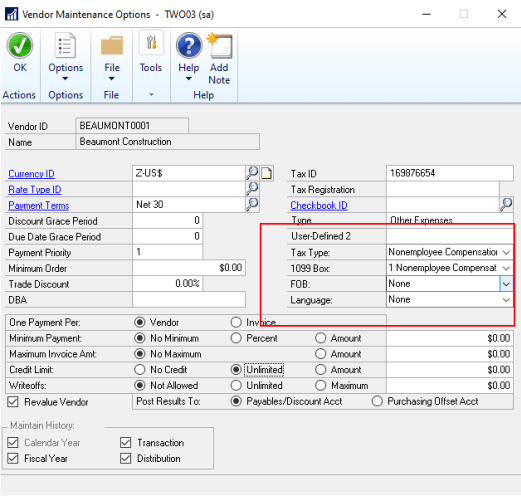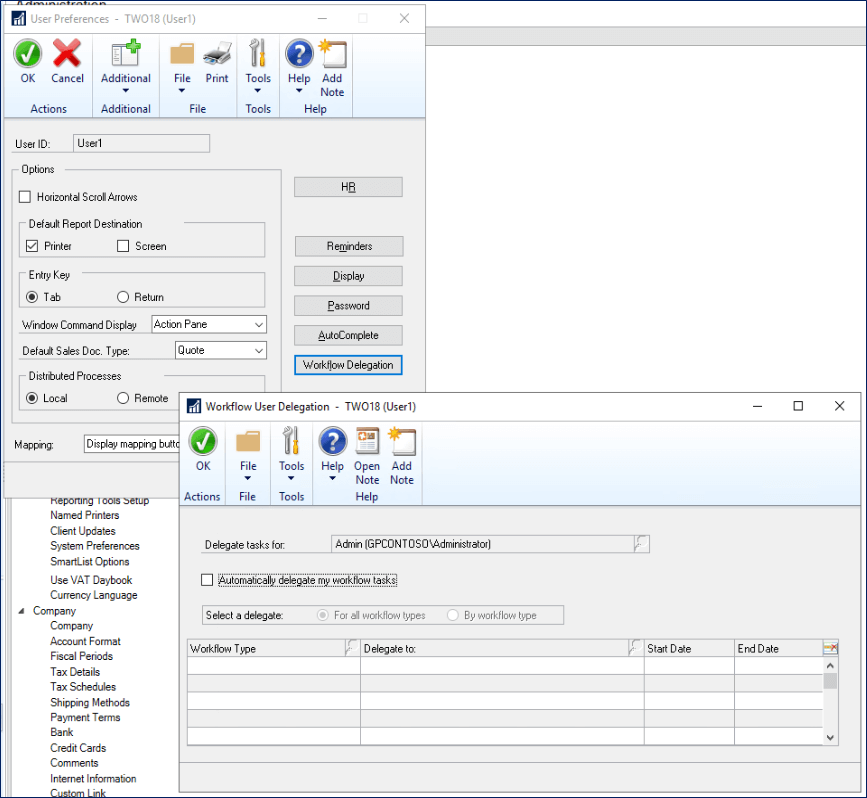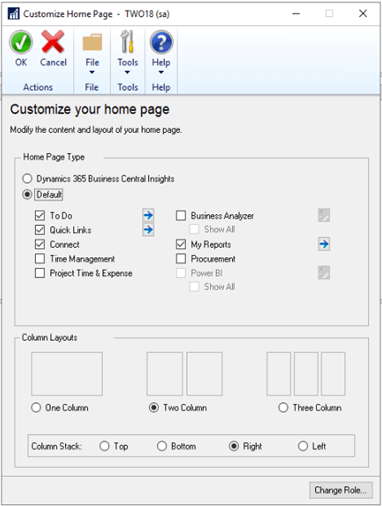This post is part of the Microsoft Dynamics GP Fall 2020 Release New Features series where I am going to echo the posts from the Dynamics GP Support and Services Blog, while adding some commentary, on the new features introduced in the Microsoft Dynamics GP Fall 2020 Release which is now available.
This post is part of the Microsoft Dynamics GP Fall 2020 Release New Features series where I am going to echo the posts from the Dynamics GP Support and Services Blog, while adding some commentary, on the new features introduced in the Microsoft Dynamics GP Fall 2020 Release which is now available.
This post is on the Automate full General Ledger Reconcile Financial enhancement.
This feature means you can now select All to have Dynamics GP reconcile through the years in order from oldest to newest.
In the Reconcile Financial Information window (), users can now select All for all years to be reconciled in order from the oldest year to newest year. This is a change from the previous functionality where users had to run the reconcile process for each year in turn: