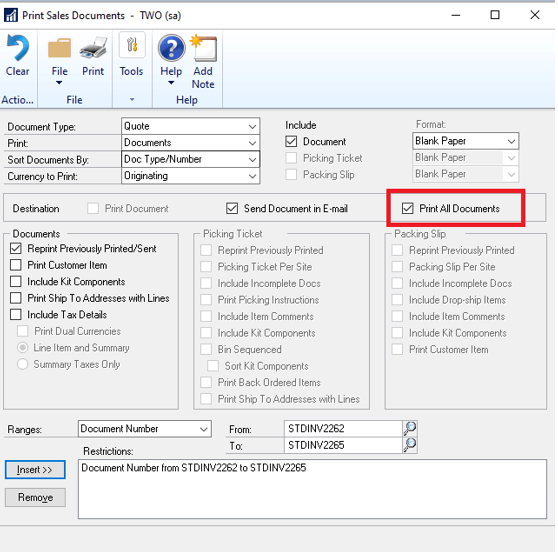This post is part of the Microsoft Dynamics GP Fall 2020 Release New Features series where I am going to echo the posts from the Dynamics GP Support and Services Blog, while adding some commentary, on the new features introduced in the Microsoft Dynamics GP Fall 2020 Release which is now available.
This post is part of the Microsoft Dynamics GP Fall 2020 Release New Features series where I am going to echo the posts from the Dynamics GP Support and Services Blog, while adding some commentary, on the new features introduced in the Microsoft Dynamics GP Fall 2020 Release which is now available.
This post is on the Print all Sales Documents Distribution enhancement.
In the Print Sales documents window, there is now an option called “Print ALL Documents”. With the addition of this option there is now even more flexibility to print/email exactly how you want.
The Print All Documents, gives you the ability to tell Microsoft Dynamics GP when you want to actually print out all documents regardless if it was emailed or not. When you select E-mail and Print All documents the system will E-mail every document it can, then print all documents included in the range regardless if emailed or not. You can also select both ‘Print Document’ and ‘Send Document in E-mail’, and Microsoft Dynamics GP will E-mail every document it can, then print all other documents not setup for email.
The Microsoft blog post includes some examples of how this functionality can be used.
As Béat Bucher notes in the comments, this may be useful to clients who want to retain a PDF copy of the documents produced, even when they have been emailed.