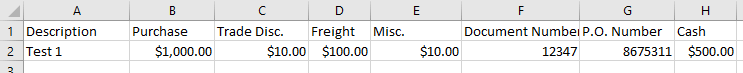This post is part of the Microsoft Dynamics GP Fall 2020 Release New Features series where I am going to echo the posts from the Dynamics GP Support and Services Blog, while adding some commentary, on the new features introduced in the Microsoft Dynamics GP Fall 2020 Release which is now available.
This post is part of the Microsoft Dynamics GP Fall 2020 Release New Features series where I am going to echo the posts from the Dynamics GP Support and Services Blog, while adding some commentary, on the new features introduced in the Microsoft Dynamics GP Fall 2020 Release which is now available.
This post is on the Copy and Paste Purchasing Transactions and Distributions Financial enhancement.
This new feature allows users to create purchase transactions, including distributions, in an Excel workbook and paste them into the Payables Transaction entry window in Dynamics GP. It will work in both the Dynamics GP desktop and web clients.
The pasting of the transaction and the distributions are done separately from different Excel worksheets. The worksheet must have all of the required fields in a specific order to paste successfully; amount fields need to have a value, but can be set to 0.
The required fields are:
- Description
- Purchases
- Trade Discount
- Freight Misc.
- Document Number
- P.O. Number
- Cash – if the cash field has an amount, the Payables Cash Entry window will automatically open after clicking the “Paste” button.