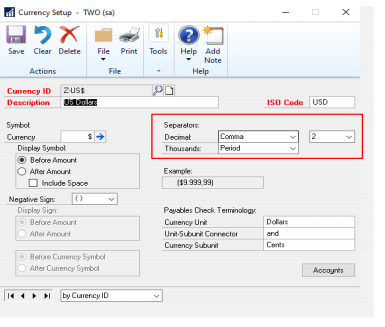This post is part of the Microsoft Dynamics GP Fall 2020 Release New Features series where I am going to echo the posts from the Dynamics GP Support and Services Blog, while adding some commentary, on the new features introduced in the Microsoft Dynamics GP Fall 2020 Release which is now available.
This post is part of the Microsoft Dynamics GP Fall 2020 Release New Features series where I am going to echo the posts from the Dynamics GP Support and Services Blog, while adding some commentary, on the new features introduced in the Microsoft Dynamics GP Fall 2020 Release which is now available.
This post is on the Match Excel Copy/Paste Decimals Places to Currency Setup Financial enhancement.
With this new feature, Dynamics GP now recognizes the Excel copy/paste Decimal/Thousand separators in the Currency Setup window which will eliminate rounding issues that can be almost impossible to find.
This update will use the decimal places defined in the Currency Setup window () during the paste of data from Excel:
This was a problem as with the Excel Paste feature, the data is imported directly into the SQL tables rather than going through theDynamics GP front-end and did not check the Currency Setup to determine the correct number of decimals.
This change will be welcomed by a number of clients who have run into this problem when pasting journals.