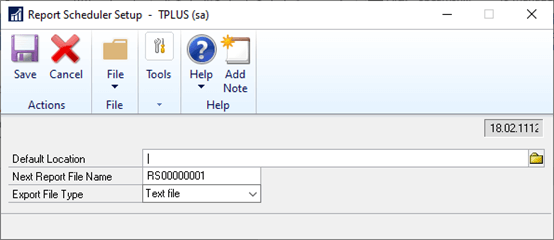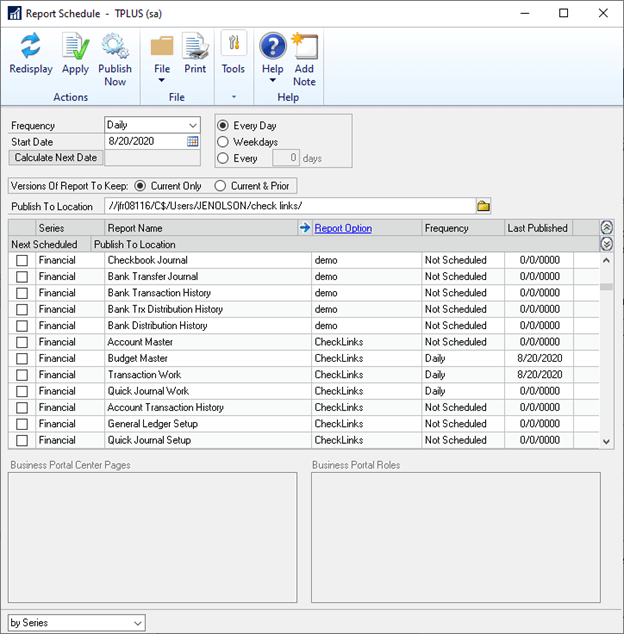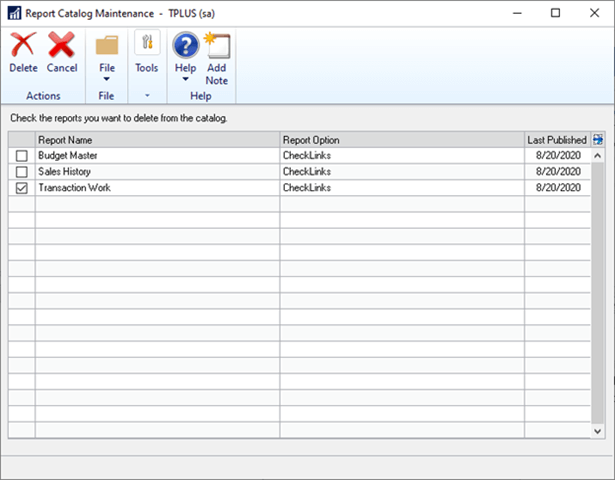This post is part of the Microsoft Dynamics GP Fall 2020 Release New Features series where I am going to echo the posts from the Dynamics GP Support and Services Blog, while adding some commentary, on the new features introduced in the Microsoft Dynamics GP Fall 2020 Release which is now available.
This post is part of the Microsoft Dynamics GP Fall 2020 Release New Features series where I am going to echo the posts from the Dynamics GP Support and Services Blog, while adding some commentary, on the new features introduced in the Microsoft Dynamics GP Fall 2020 Release which is now available.
This post is on the Schedule Check Links System enhancement.
Check Links is a maintenance utility which can be used to correct data problems; it needs all users off the system to run as it will change data. This new featue allows Check Links to be scheduled to run out of hours without needing someone connected to their PC; Dynamics GP needs to be running and logged into the correct company as it uses the Report Scheduler functionality.
There is an optional setup step where you can set a default location for the Checks Links reports to be saved via the Report Scheduler Setup window () (if you don;t set this default location, you will need to specify the location each time you schedule a check links):
The Report Schedule window () is used to select which check links are to be scheduled (the list will populate based on the dictionaries loaded into the open client):
The user can choose the frequency of Daily, Weekly, or Monthly along with further options for Every Day, Weekdays or every X number of days; the report location will default from the default option (if set) or will need to be entered.
If you had setup a default publish location in the Report Scheduler Setup window this will default to that location, otherwise you will need to enter a location before you are able to apply your selections.
The Report Option for the new records will automatically be set to Check Links.
The Report Catalog Maintenance window () can be used to remove check links from the schedule:
This will be quite useful to clients when they need to run Check Links as, at present, someone will need to remotely connect in the evening to run Check Links out of hours; being able to set a schedule will allow them to leave Dynamics GP running and their PC locked when they go home at the end of the day. They’ll just need to make sure there is no session timeout active for the user who has it scheduled.