 A client reported a problem with workflow approvers opening the batch edit list on a Microsoft Dynamics GP General Ledger Batch Approval workflow action email this morning; only a few users are having problems while everyone else is working without problem. The users with the problem are getting this error when trying to open the Transaction Edit List report on the email:
A client reported a problem with workflow approvers opening the batch edit list on a Microsoft Dynamics GP General Ledger Batch Approval workflow action email this morning; only a few users are having problems while everyone else is working without problem. The users with the problem are getting this error when trying to open the Transaction Edit List report on the email:
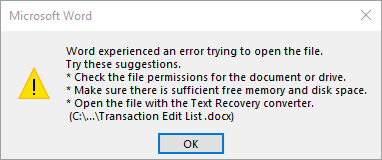
Microsoft Word
Word experienced an error trying to open the file.
Try these suggestions.
* Check the file permissions for the document or drive.
* Make sure there is sufficient free memory and disk space.
* Open the file with the Text recovery converter.
(C:...transaction Edit List.docx)
I did some research and found there was a recent post on the Dynamics GP Support and Services Blog where they covered this same issue. The blog post was only four days ago and they acknowledge the issue is ongoing and offer the workaround of downgrading Microsoft Office to work around the issue (I did this recently when sending emails using MAPI caused Dynamics GP to crash).
The problem does not just affect the Word template reports from Workflow Batch Approval emails, but also the Word templates used for sending purchase or sales orders, remittances and so on. For the non workflow Word templates, you could reconfigure the templates to use PDF, or one of the other formats, instead of Word, but, unfortunately, this option is not available for the batch edit lists.
Following the initial report, we’ve had a number of other clients report the issue, so it may be worth preempting problems and block Office updates for Dynamics GP users until a fix is in place from Microsoft.




