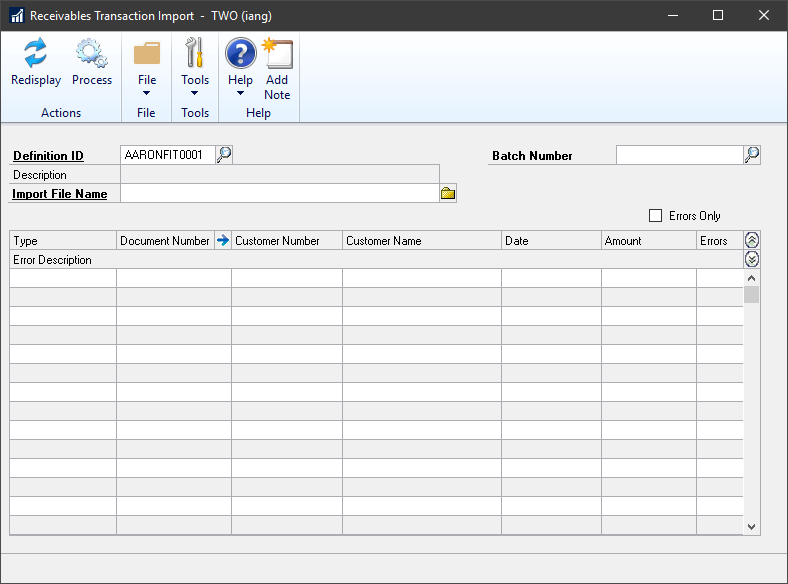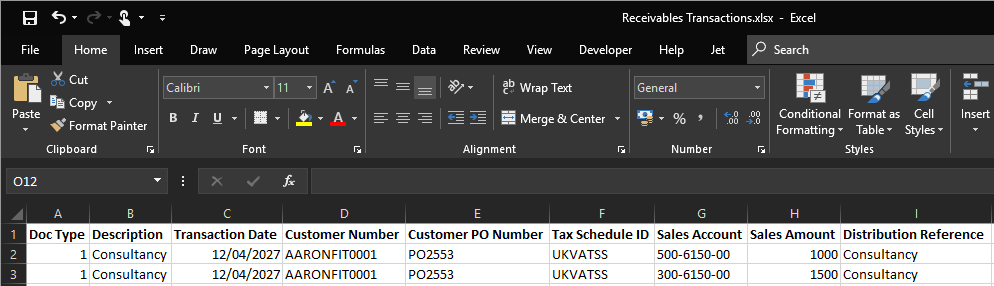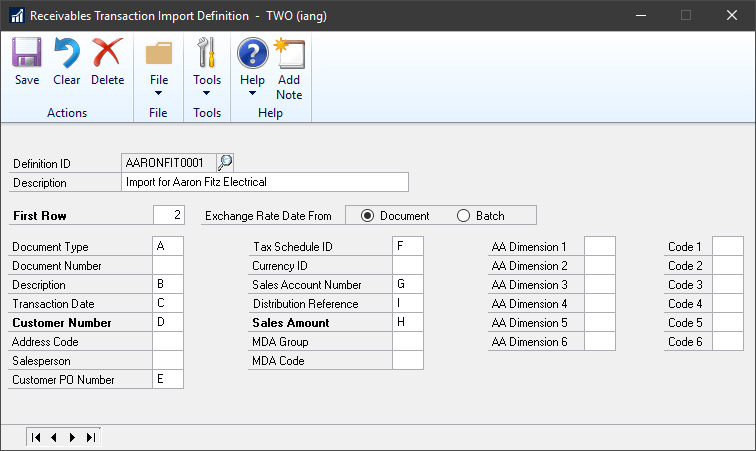This post is part of the Features of Financial Elementz from ISC Software, as well as part of the over-arching GP Elementz from ISC Software series.
This post is part of the Features of Financial Elementz from ISC Software, as well as part of the over-arching GP Elementz from ISC Software series.
Financial Elementz includes a Receivables Transaction import which can be used to load the following transaction types into Receivables Management:
- Sales / Invoices
- Debit Memos
- Finance Charges
- Service / Repairs
- Warranty
- Credit Memo
- Returns
The import uses an Excel spreadsheet as the data source, which the user can select at runtime, but the format of the file needs to be defined in advance; the import supports the creation of multiple import definitions so that, if required, sales transactions can be imported electronically from multiple different systems and do so including different columns and in a different order.
To create the import definition, open the Receivables Transaction Import window (), enter the new Definition ID and tab from the field; when prompted, click Yes to create the new definition:
The import uses an Excel spreadsheet as the data source, which the user can select at runtime, but the format of the file needs to be defined in advance; the import supports the creation of multiple import definitions so that, if required, each supplier providing invoices electronically could do so including different columns and in a different order.
The format I will use is shown below:
As you can see, the Doc Type is using the numeric identifier for the document types listed at the top of this post; I’ve not included all of the supported fields on the file such as Currency ID or the Analytical Accounting information.
Enter the Description, First Row (containing data after the header row(s)) and the Excel column letter into the relevant field to complete the mapping:
The fields in bold in the above screenshot are mandatory and must be supplied; not all of the columns needs to be entered and the mapping does not need to be in the same order as the excel spreadsheet.
With the mapping complete, click Save to save the definition. With that done the definition is available for all users with access to the Payables transaction Import window to use.
GP Elementz from ISC Software
Features of Financial Elementz from ISC Software
What should we write about next?
If there is a topic which fits the typical ones of this site, which you would like to see me write about, please use the form, below, to submit your idea.