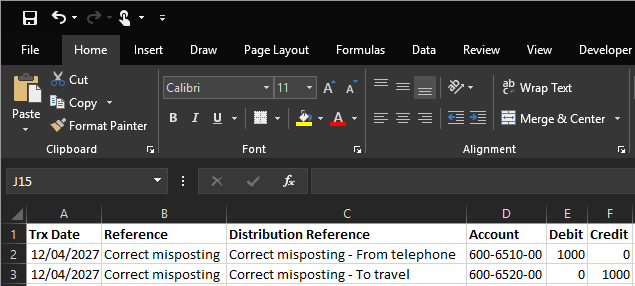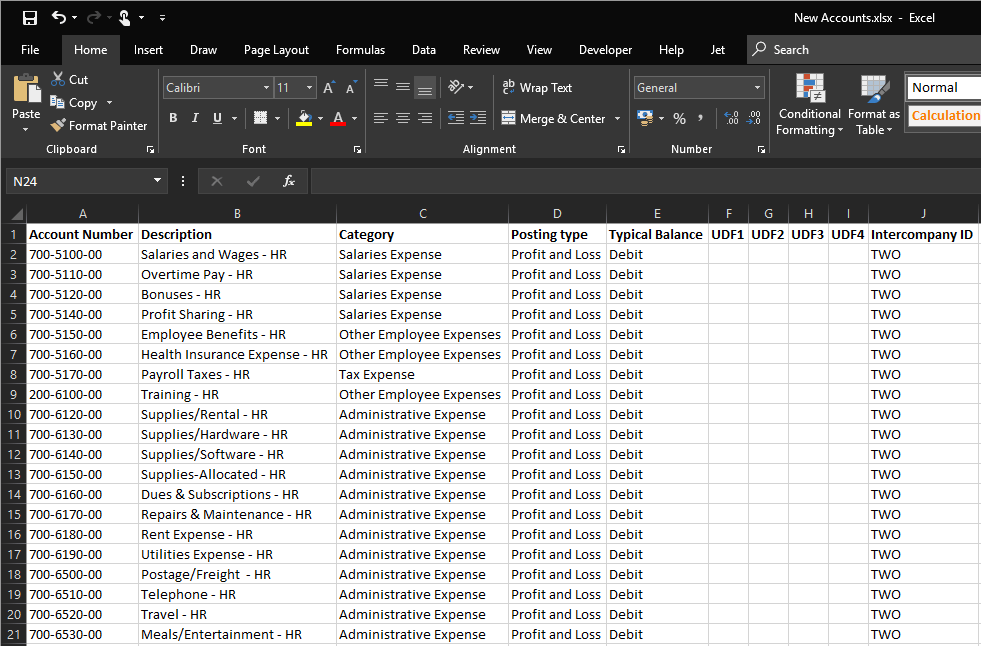I was doing some consultancy for a client recently when they took the opportunity to ask me about a problem encountered by one of their users, whereby they were unable to open and use SmartList. it showed in the Windows task bar as open, but they couldn’t see it or bring it to the front. I tried the usual of trying to right click the window in the task bar and hitting Maximize, but this had no effect.
I was doing some consultancy for a client recently when they took the opportunity to ask me about a problem encountered by one of their users, whereby they were unable to open and use SmartList. it showed in the Windows task bar as open, but they couldn’t see it or bring it to the front. I tried the usual of trying to right click the window in the task bar and hitting Maximize, but this had no effect.
As this rang a bell, my next port of call was to search for similar problems and found a thread on the Community forum with an answer from Jonathan Fear of Microsoft suggesting that the System User Defaults (SY01402) table which holds window positions on a per user basis may be corrupt and need fixing.
I ran a select on both the user with the problem and one who could open SmartList successfully:
SELECT * FROM DYNAMICS..SY01402 WHERE syDefaultType = '96' AND (USERID = 'sarah' OR USERID = 'jane')
The user with a problem had a SYUSERDFSTR value of FALSE~681~1536~-25632~-117~327~ with the highlighted section throwing the window far off the visible screen area, whereas the user who could see SmartList had a value of 289.
i got the user to log out of Microsoft Dynamics GP and one simple update statement later, and the user had SmartList opening correctly on screen for them:
UPDATE SY01402 SET SYUSERDFSTR = 'FALSE~681~1536~-289~-117~327~' WHERE syDefaultType = '96' AND USERID = 'sarah'
 This post is part of the Features of Financial Elementz from ISC Software, as well as part of the over-arching GP Elementz from ISC Software series.
This post is part of the Features of Financial Elementz from ISC Software, as well as part of the over-arching GP Elementz from ISC Software series.