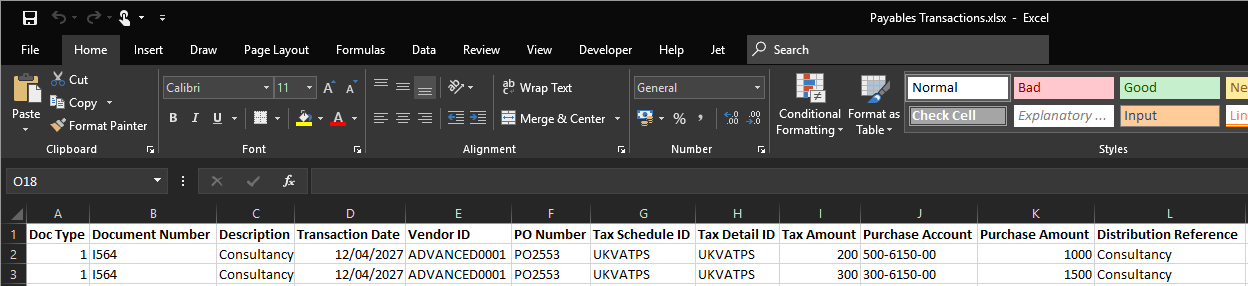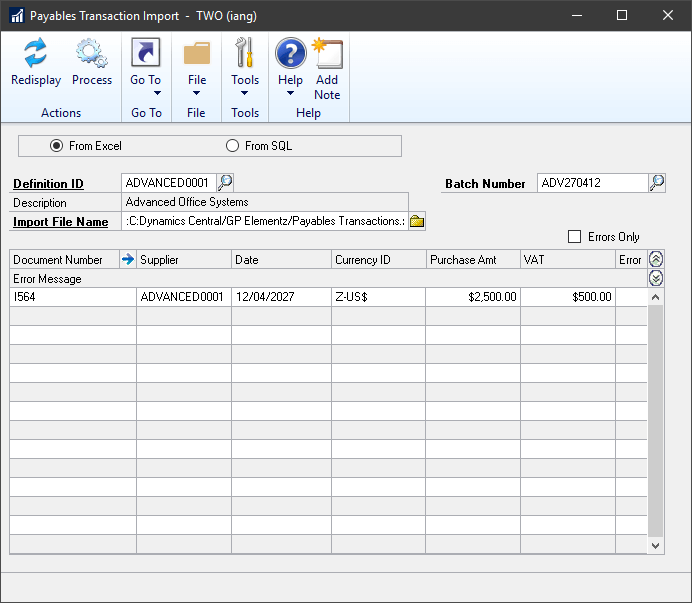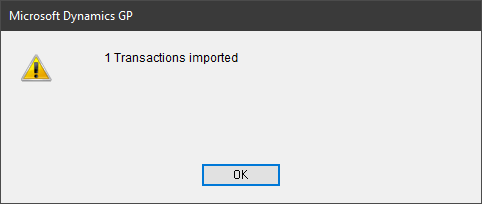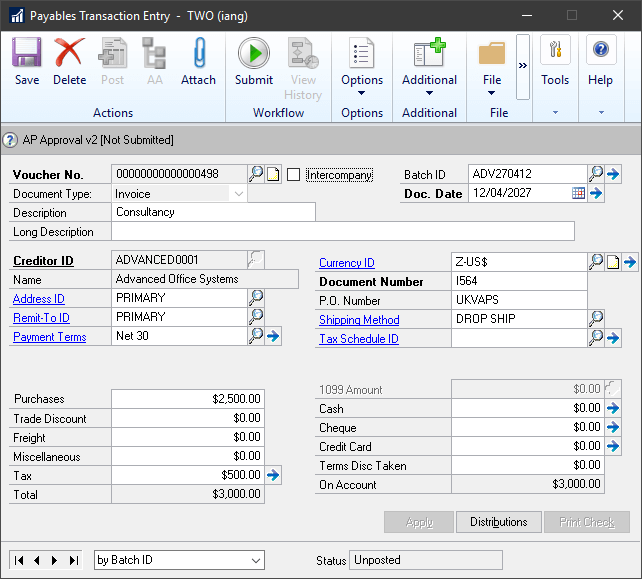This post is part of the Features of Financial Elementz from ISC Software, as well as part of the over-arching GP Elementz from ISC Software series.
This post is part of the Features of Financial Elementz from ISC Software, as well as part of the over-arching GP Elementz from ISC Software series.
With a Manual Payment Import Definition created, we can now use it to import data into Microsoft Dynamics GP.
The file can include multiple payments, one per row, for different payment types and creditors. The example I am using has a cheque/check payment to one creditor and a cash payment to a second. The Payment Type is one of the following numeric identifiers:
- Cheques/Checks
- Cash
- Credit Card (Card name is a mandatory field for this payment type)
- EFT
Save and close the prepared Excel spreadsheet:
Open the Manual Payments Import window () and use the lookup to select a Definition ID.
Enter the Batch NUmber for the transactions to be added to; if this batch does not exist, you will be prompted to create it.
Browse and select the file containing the payments to import and click the Redisplay button to load the payments for review. Any rows with an error will display a red cross in the Error column; click the chevron button to pen and view the error message:
Correcting the data on the Excel sheet and clicking Redisplay will reload the file and update the preview. When ready to import, click the Process button; any rows with an error will be ignored.
Once the file has been imported, a confirmation dialog will be displayed showing the number of created payments:
The payents are now in Microsoft Dynamics GP ready for review and posting:
GP Elementz from ISC Software
Features of Financial Elementz from ISC Software
What should we write about next?
If there is a topic which fits the typical ones of this site, which you would like to see me write about, please use the form, below, to submit your idea.