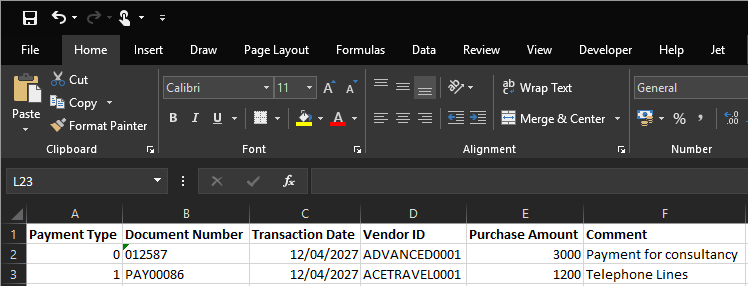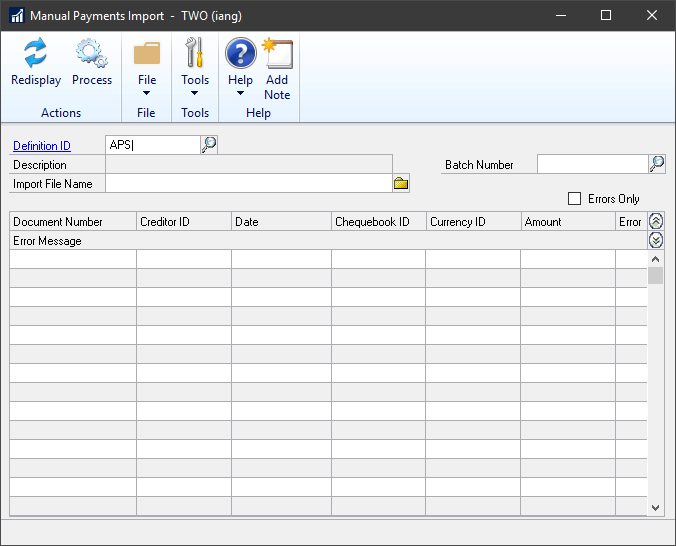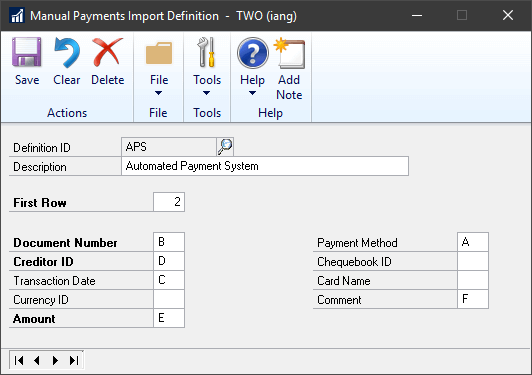This post is part of the Features of Financial Elementz from ISC Software, as well as part of the over-arching GP Elementz from ISC Software series.
This post is part of the Features of Financial Elementz from ISC Software, as well as part of the over-arching GP Elementz from ISC Software series.
As well as the Payables Transaction Import covered over the last couple of posts in this series, Financial Elementz includes a Manual Payments Import with which you can import payments from other systems into Microsoft Dynamics GP. The source file is an Excel spreadsheet and the import definition window allows you to create multiple definitions for importing payment files.
The Payment type column is a numeric identifier from one of the below four payment types (as supported in the Manual Payment Entry window):
- Cheques/Checks
- Cash
- Credit Card (Card name is a mandatory field for this payment type)
- EFT
I am going to create an import definition for the below example file:
To create a new import definition open the Manual Payments Import window and enter the new Definition ID and tab from the field; when prompted to create the new definition, click Yes:
Enter a Description and complete the field mapping by adding the Excel column letter in the box next to a field name; the fields do not all need to be completed and do not need to be in sequential order:
When finished, click Save to save the definition, which will make it immediately available for use.
GP Elementz from ISC Software
Features of Financial Elementz from ISC Software
What should we write about next?
If there is a topic which fits the typical ones of this site, which you would like to see me write about, please use the form, below, to submit your idea.