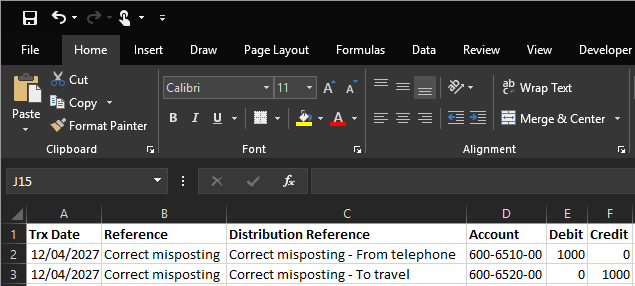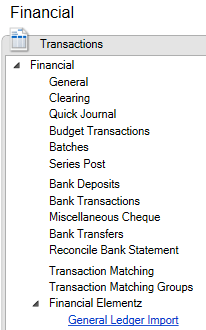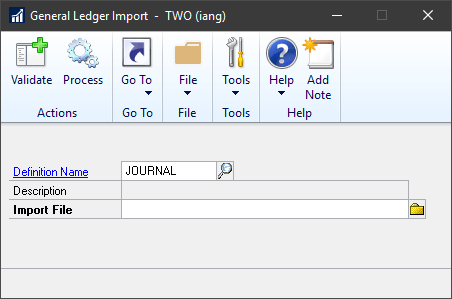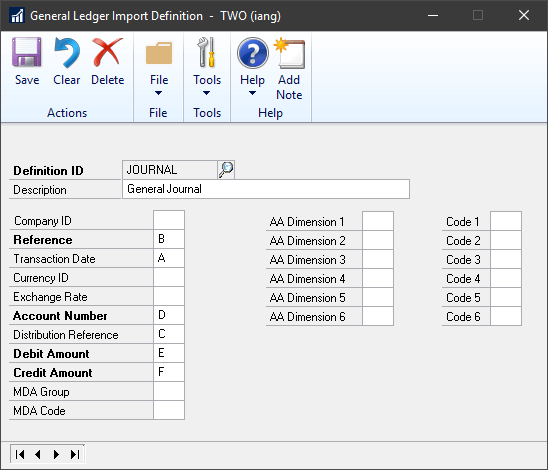This post is part of the Features of Financial Elementz from ISC Software, as well as part of the over-arching GP Elementz from ISC Software series.
This post is part of the Features of Financial Elementz from ISC Software, as well as part of the over-arching GP Elementz from ISC Software series.
The General Ledger Import function of Financial Elementz does not require a specific format, but rather allows the user to define the format, or indeed formats, which can be used.
In this example, I am using a fairly simple journal format, very similar to what I would typically use with Integration Manager or SmartConnect. The import will accept a standard Microsoft Excel file for importing journals:
To create a new import definition open the General Ledger Import window ():
Enter the new Definition name ti be created and tab from the field. Click Yes to confirm creation of a new definition:
In the General Ledger Import Definition window, enter a Description and then enter the letter for the column which contains the data in the Excel template:
Multiple import definitions can be created, so if journals from different sources are going to be imported, definitions can be created to Match each of the formats instead of manipulating the data to match.
GP Elementz from ISC Software
Features of Financial Elementz from ISC Software
What should we write about next?
If there is a topic which fits the typical ones of this site, which you would like to see me write about, please use the form, below, to submit your idea.