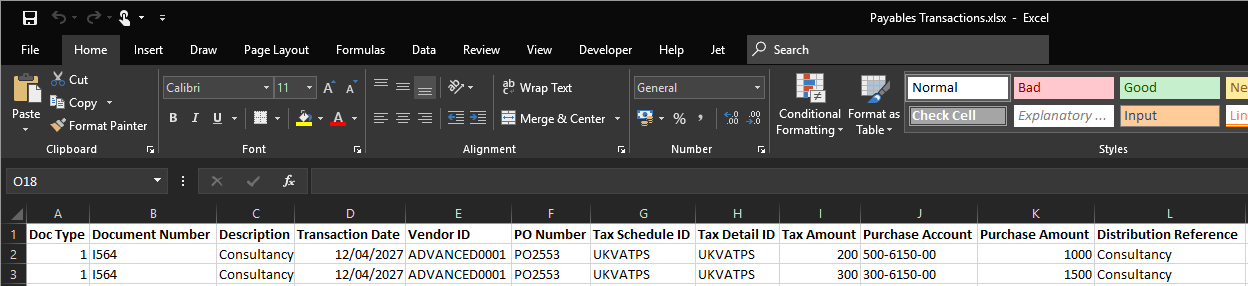This post is part of the Features of Financial Elementz from ISC Software, as well as part of the over-arching GP Elementz from ISC Software series.
This post is part of the Features of Financial Elementz from ISC Software, as well as part of the over-arching GP Elementz from ISC Software series.
With a Manual Payment Import Definition created, we can now use it to import data into Microsoft Dynamics GP.
The file can include multiple payments, one per row, for different payment types and creditors. The example I am using has a cheque/check payment to one creditor and a cash payment to a second. The Payment Type is one of the following numeric identifiers:
- Cheques/Checks
- Cash
- Credit Card (Card name is a mandatory field for this payment type)
- EFT
Save and close the prepared Excel spreadsheet:
Continue reading “Features of Financial Elementz from ISC Software: Run Manual Payments import”
 This post is part of the Features of Financial Elementz from ISC Software, as well as part of the over-arching GP Elementz from ISC Software series.
This post is part of the Features of Financial Elementz from ISC Software, as well as part of the over-arching GP Elementz from ISC Software series.