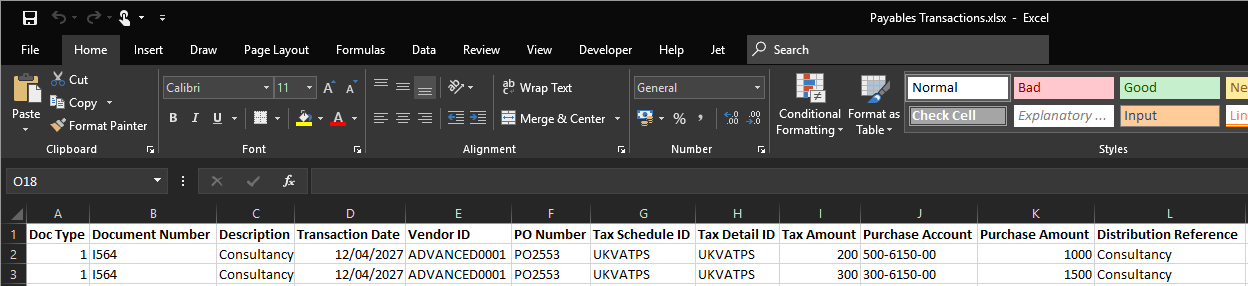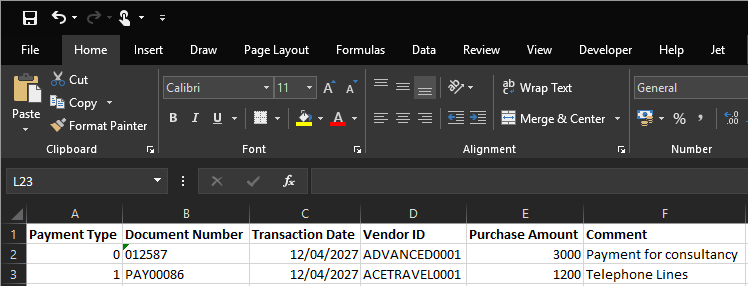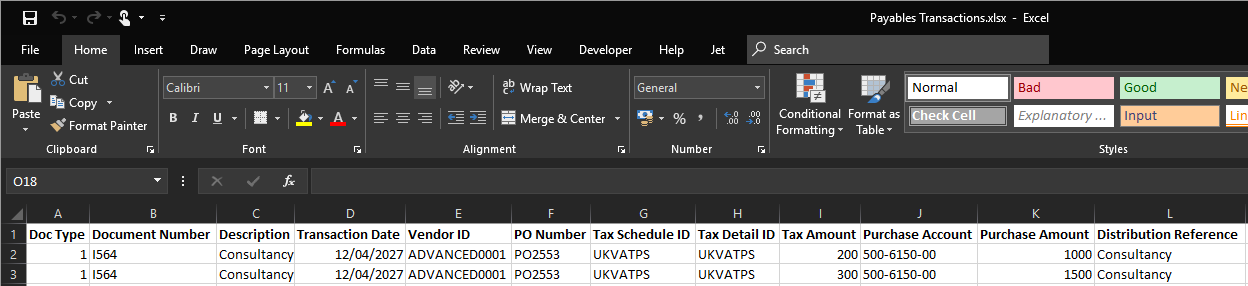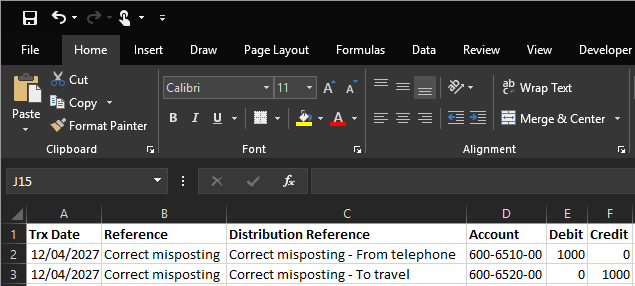This post is part of the Features of Financial Elementz from ISC Software, as well as part of the over-arching GP Elementz from ISC Software series.
This post is part of the Features of Financial Elementz from ISC Software, as well as part of the over-arching GP Elementz from ISC Software series.
Financial Elementz includes a Payables Transaction import which can be used to load the following transaction types into Payables Management:
- Invoice
- Finance Charge
- Misc. Charge
- Return
- Credit Memo
The import uses an Excel spreadsheet as the data source, which the user can select at runtime, but the format of the file needs to be defined in advance; the import supports the creation of multiple import definitions so that, if required, each supplier providing invoices electronically could do so including different columns and in a different order.
The format I will use is shown below:
Continue reading “Features of Financial Elementz from ISC Software: Create Payables Transaction import”
 This post is part of the Features of Financial Elementz from ISC Software, as well as part of the over-arching GP Elementz from ISC Software series.
This post is part of the Features of Financial Elementz from ISC Software, as well as part of the over-arching GP Elementz from ISC Software series.