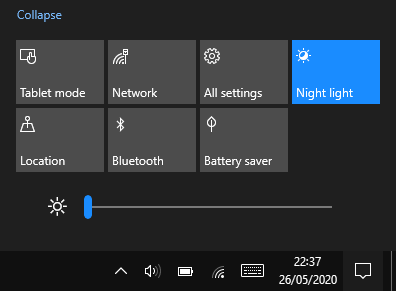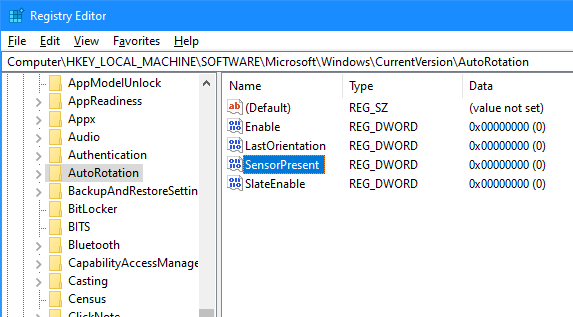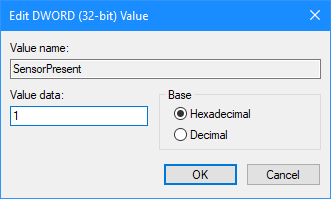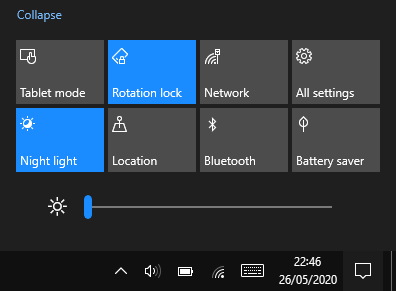I use a small convertible laptop (the screen rotates through 360o to turn into a tablet) for a lot of web browsing; occasionally I convert it into a tablet and switch allow the screen to rotate from landscape to portrait mode. However, when I tried to do this by switching off the Rotation Lock option the other day, the option in the action centre was missing; it is usually between Tablet Mode and Network:
I use a small convertible laptop (the screen rotates through 360o to turn into a tablet) for a lot of web browsing; occasionally I convert it into a tablet and switch allow the screen to rotate from landscape to portrait mode. However, when I tried to do this by switching off the Rotation Lock option the other day, the option in the action centre was missing; it is usually between Tablet Mode and Network:
While doing some research I cam across a question on the Microsoft Community with an answer which resolved mt problem.
The one which worked for me was changing the registry entry in HKEY_LOCAL_MACHINE\SOFTWARE\Microsoft\Windows\CurrentVersion\AutoRotation:
Double click the Sensor Present item and change the Value data to 1:
Once I restarted the machine, the option was back in the action centre: