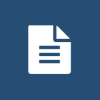 This post is part of the Features of Enhanced Notes from ISC Software, as well as part of the over-arching GP Elementz from ISC Software series.
This post is part of the Features of Enhanced Notes from ISC Software, as well as part of the over-arching GP Elementz from ISC Software series.
Enhanced Notes extends the standard Microsoft Dynamics GP notes functionality by allowing multiple separate notes to be recorded against records or windows. The main functionality of Enhanced Notes is:
- Enhanced Notes are available on transaction, record and window notes.
- Multiple notes can be created for each transaction, record or window note (stamped with user, time and date.
- Each note can be emailed to multiple recipients and/or groups.
- Tasks can be associated with a note, assigned to another Dynamics user or User role and given a due date.
- Retains all features of current notes including Document Attachment (and for older versions the OLE container).
- Existing notes entered before Enhanced Notes was installed are retained.
- Notes can be categorised and sub-categorised for selective viewing.
- Any individual note is not editable (unless enabled by an administrator); changes are entered as a separate note, thus retaining an accurate history.
- A users ability to delete notes is individually enabled.
- A full print of the notes is available.
- Can be selectively enabled for individual companies.
- Notes attached to Quotes are automatically attached to Orders when the Transfer to Order function is used.
GP Elementz from ISC Software
Features of Enhanced Notes from ISC Software
What should we write about next?
If there is a topic which fits the typical ones of this site, which you would like to see me write about, please use the form, below, to submit your idea.
Looking for support or consultancy with Microsoft Dynamics GP?
I no longer work with Microsoft Dynamics GP, but the last company I worked for was ISC Software in the UK; if you’re looking for support or consultancy services with Microsoft Dynamics GP you can contact them here.




