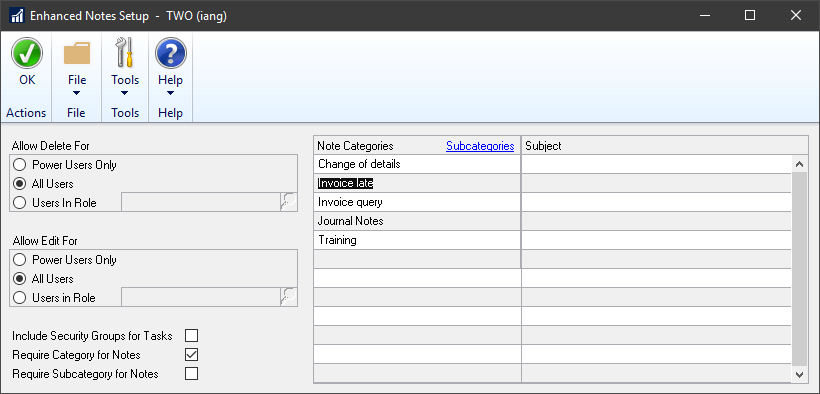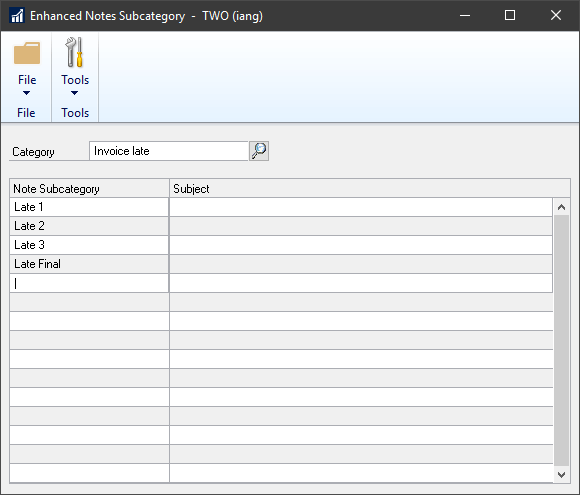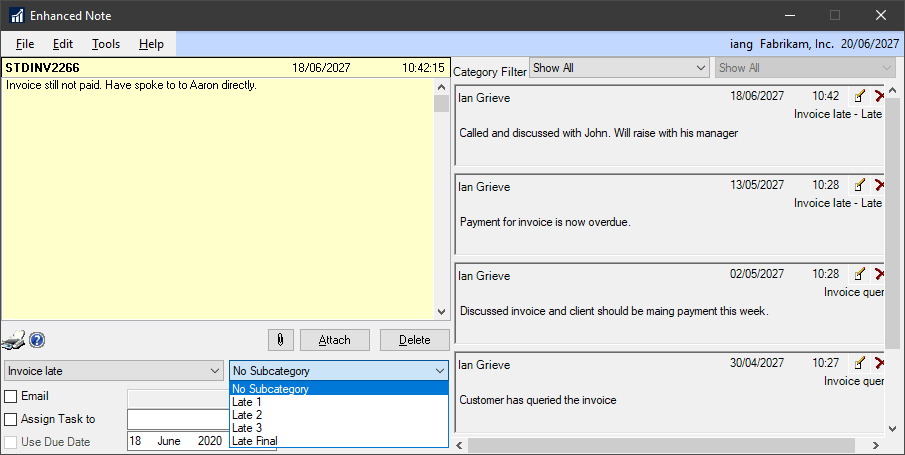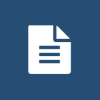 This post is part of the Features of Enhanced Notes from ISC Software, as well as part of the over-arching GP Elementz from ISC Software series.
This post is part of the Features of Enhanced Notes from ISC Software, as well as part of the over-arching GP Elementz from ISC Software series.
Enhanced Notes provides the ability to categorise and subcategorise notes. The setup of the categories is performed through the Enhanced Notes Setup window () by entering the categories in the scrolling window:
To enter sub-categories for a category, select the category in the list and click the Subcategories link in the scrolling window heading. Enter the subcategories in the scrolling window on the Enhanced Notes Subcategory window and close the window to save changes:
Once the categories and sub-categories are defined in the setup, they can be assigned to a note as it is being entered by using the dropdown lists below the notes entry field:
GP Elementz from ISC Software
Features of Enhanced Notes from ISC Software
What should we write about next?
If there is a topic which fits the typical ones of this site, which you would like to see me write about, please use the form, below, to submit your idea.