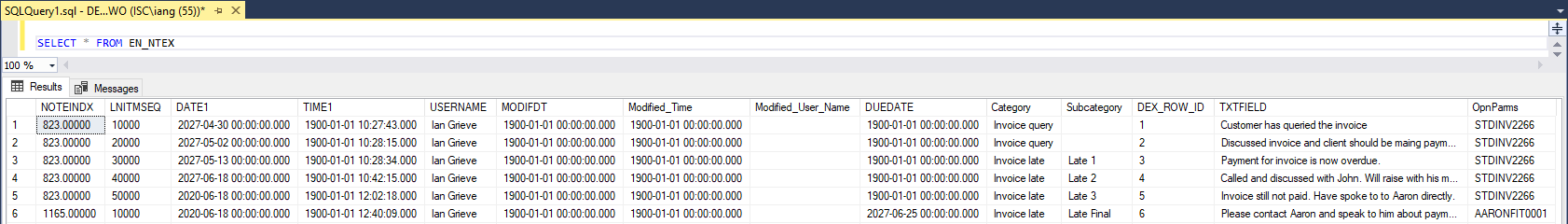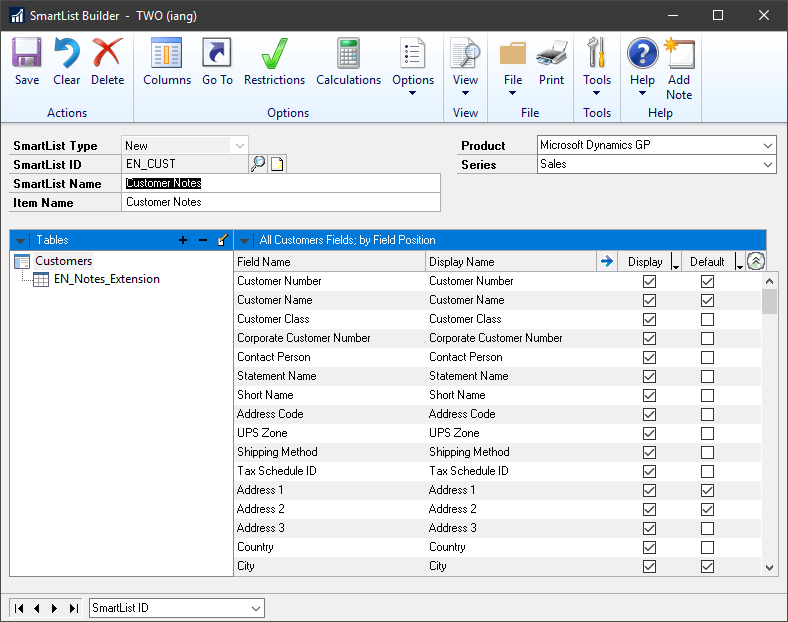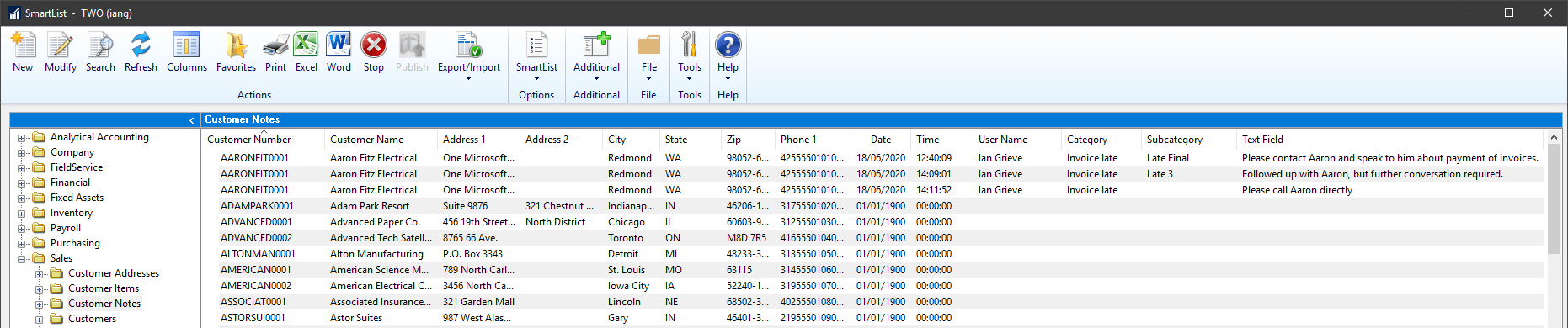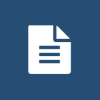 This post is part of the Features of Enhanced Notes from ISC Software, as well as part of the over-arching GP Elementz from ISC Software series.
This post is part of the Features of Enhanced Notes from ISC Software, as well as part of the over-arching GP Elementz from ISC Software series.
Enhanced Notes are, like all Microsoft Dynamics GP data, stored within the company database. This means that they are availa le for reporitng using any of the reporting tools available with Microsoft Dynamics GP.
The standard notes are held in Record Notes Master (SY03900); when Enhanced Notes is installed, this table holds the most recent note entered while the previous notes are in the EN_Notes_Extension (EN_NTEX) table which is part of the Enhanced Notes product:
My typical approach is to use SmartList Builder, or SmartList Designer if the client doesn’t have Builder, to create reports to allow users to quickly see which notes have been entered:
While SmartList can be used to give quick visibility, other tools like SSRS, Refreshable Excel Reports, Jet Reports and so on can all be used to access the Enhanced Notes data and join to the data elsewhere in Dynamics GP:
GP Elementz from ISC Software
Features of Enhanced Notes from ISC Software
What should we write about next?
If there is a topic which fits the typical ones of this site, which you would like to see me write about, please use the form, below, to submit your idea.