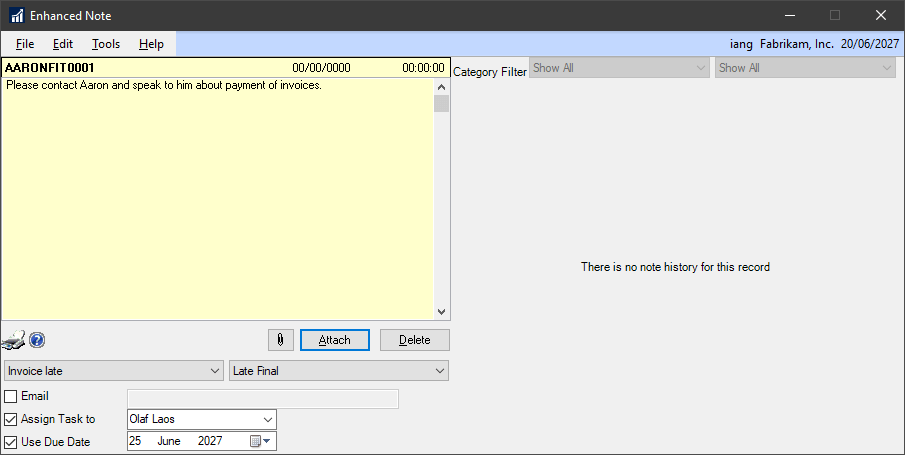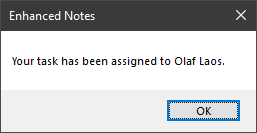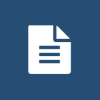 This post is part of the Features of Enhanced Notes from ISC Software, as well as part of the over-arching GP Elementz from ISC Software series.
This post is part of the Features of Enhanced Notes from ISC Software, as well as part of the over-arching GP Elementz from ISC Software series.
Enhanced Notes allows Microsoft Dynamics GP tasks to be created and assigned to users with a due date. This means you can enter a note containing an action, perhaps chasing a customer about payment of invoices, and assign that action to another user of Dynamics GP.
To create a task, notes are entered as normal, but then the Assign Task to checkbox is marked and a user selected from the list; to set a due date, mark the Use Due date checkbox and set a date:
When the Attach button is pressed, the note will be saved and the task created and assigned to the selected user:
The task will be available to them from their Microsoft Dynamics GP home page.
GP Elementz from ISC Software
Features of Enhanced Notes from ISC Software
What should we write about next?
If there is a topic which fits the typical ones of this site, which you would like to see me write about, please use the form, below, to submit your idea.