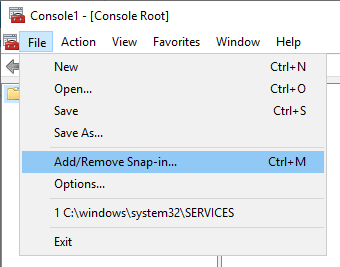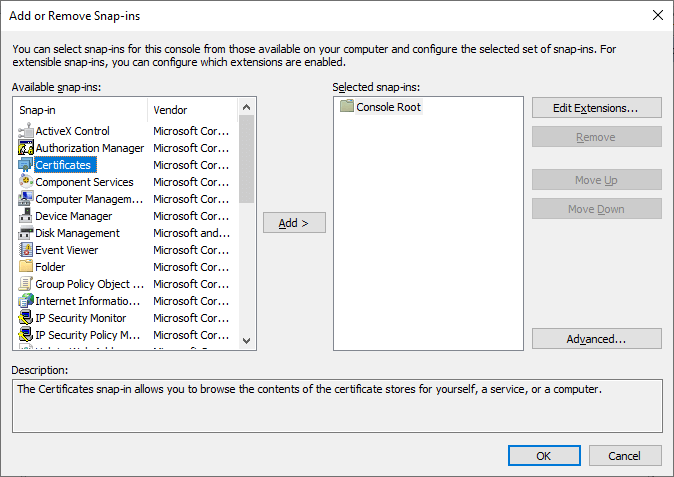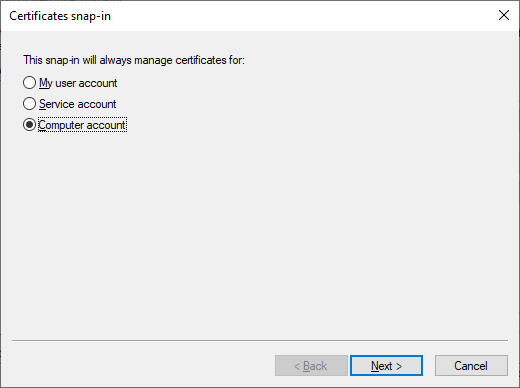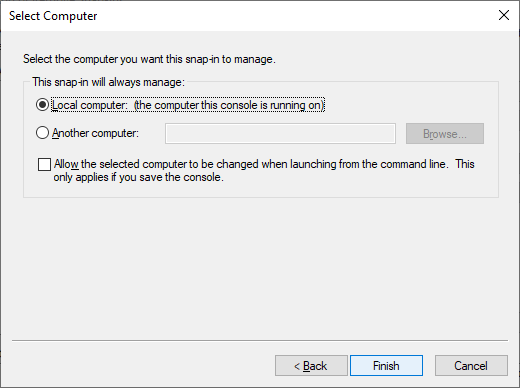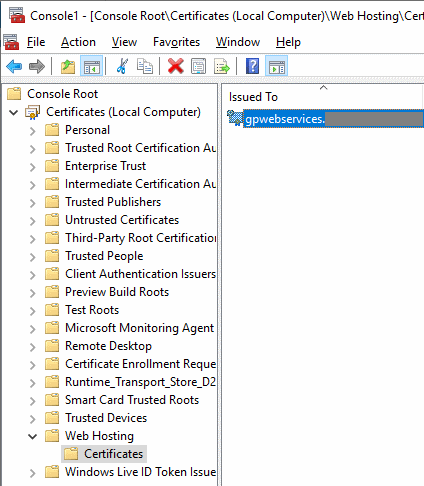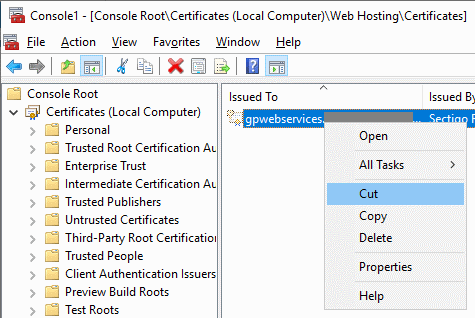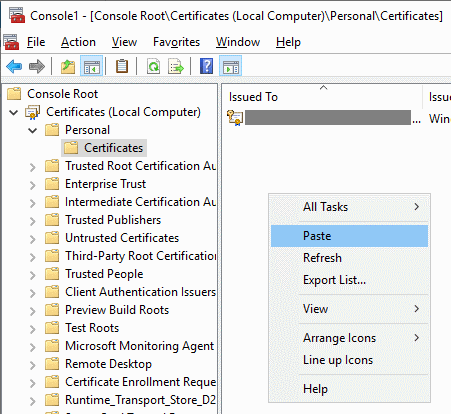In the last post, I mentioned moving an SSL certificte between stores and thought it might be worth showing how to do it.
In the last post, I mentioned moving an SSL certificte between stores and thought it might be worth showing how to do it.
Launch the Microsoft Management Console (Win+R and type mmc) and click the File menu and select Add/Remove Snap-in…:
In the Available snap-ins list select Certificates and click the Add > button:
Select Computer account and click Next:
Select the Local compuer: (the computer this console is running on) and click Finish:
Click OK to continue.
Assuming the certificate to move is in the Web Hosting section, expand () and select Certificates:
Right-click the certificate to move and select Cut:
Assuming the certificate is to be moved to the Personal section, expand () and select Certificates. Right-click and select Paste:
What should we write about next?
If there is a topic which fits the typical ones of this site, which you would like to see me write about, please use the form, below, to submit your idea.