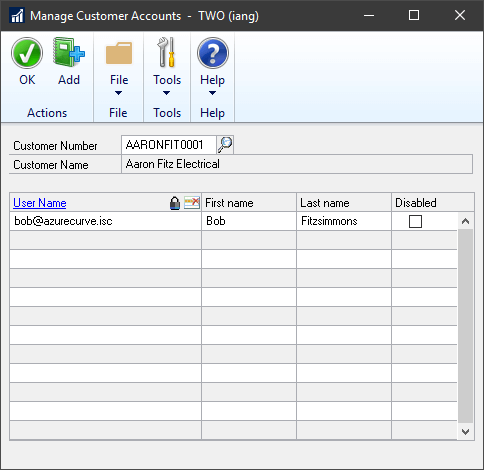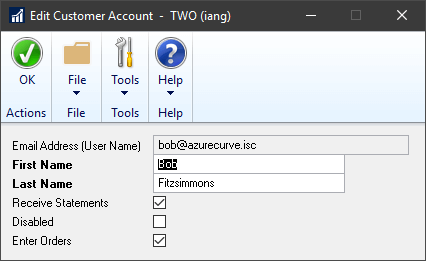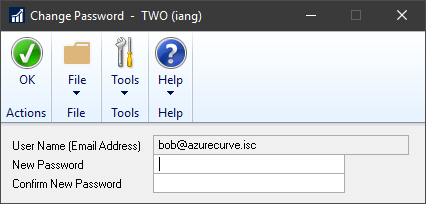This post is part of the Features of SalesHQ from ISC Software, as well as part of the over-arching GP Elementz from ISC Software series.
This post is part of the Features of SalesHQ from ISC Software, as well as part of the over-arching GP Elementz from ISC Software series.
Logons for customers to SalesHQ are done per person at the customer. The maintenance window is accessible to the users who have been set up as Customer Account Administrators in the SalesHQ Setup window ().
The Manage Customer Accounts window is accessible from the Additional menu on the Customer Maintenance window or from the SalesHQ menu in Administration.
Select the Customer Number to load a customer record. Existing users will be displayed in the list:
Enter the details on the Add New Customer Account window, mark the Receive Statements button if they should be able to Receive Statements or Enter Orders on the SalesHQ website and click OK:
Users can be edited by selecting them in the list and clicking the User Name column heading:
Password can be reset by selecting the user in the list and clicking the Padlock icon:
Users who leave the customer can either be disabled, by editing them, or deleted, by hitting the delete button.
GP Elementz from ISC Software
Features of SalesHQ from ISC Software
What should we write about next?
If there is a topic which fits the typical ones of this site, which you would like to see me write about, please use the form, below, to submit your idea.