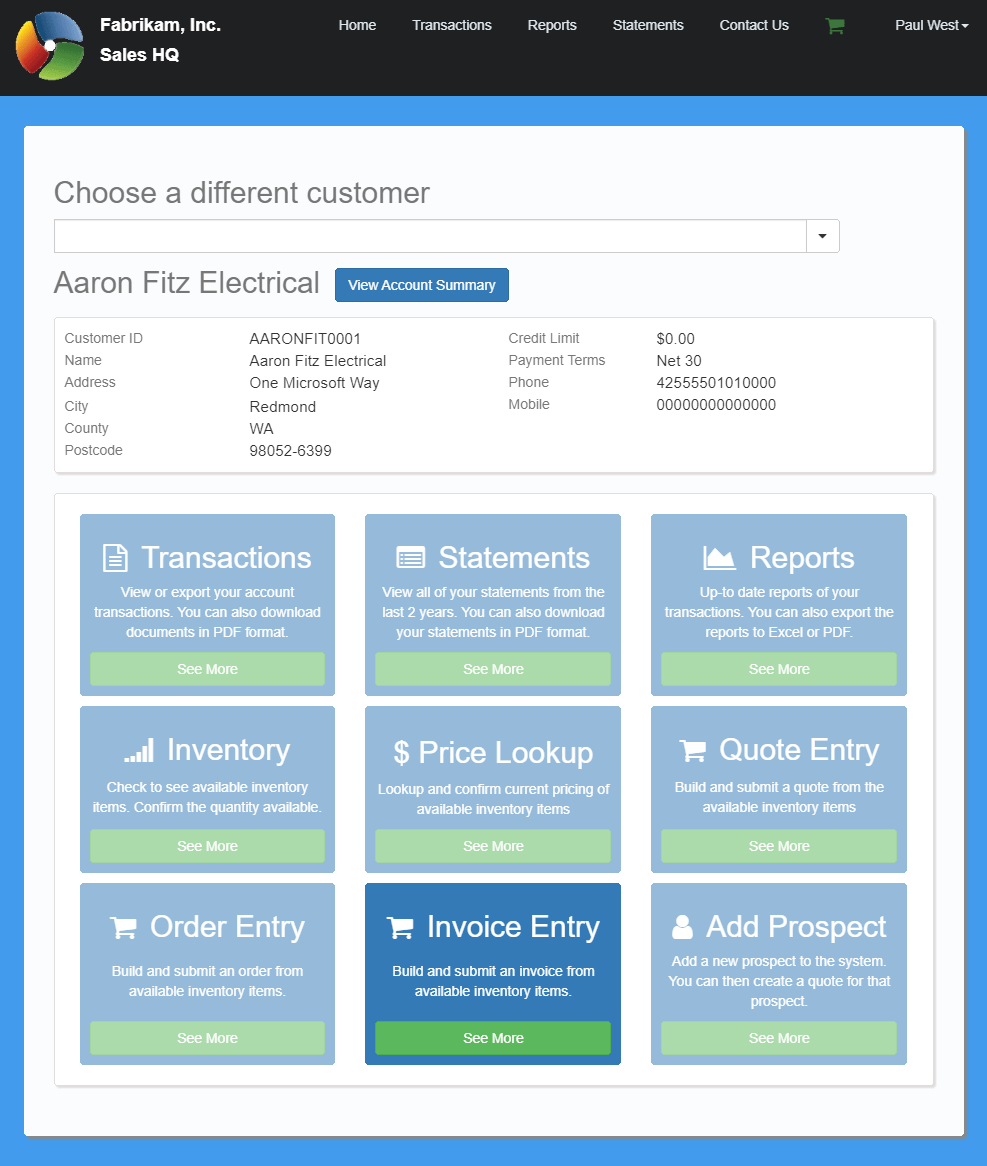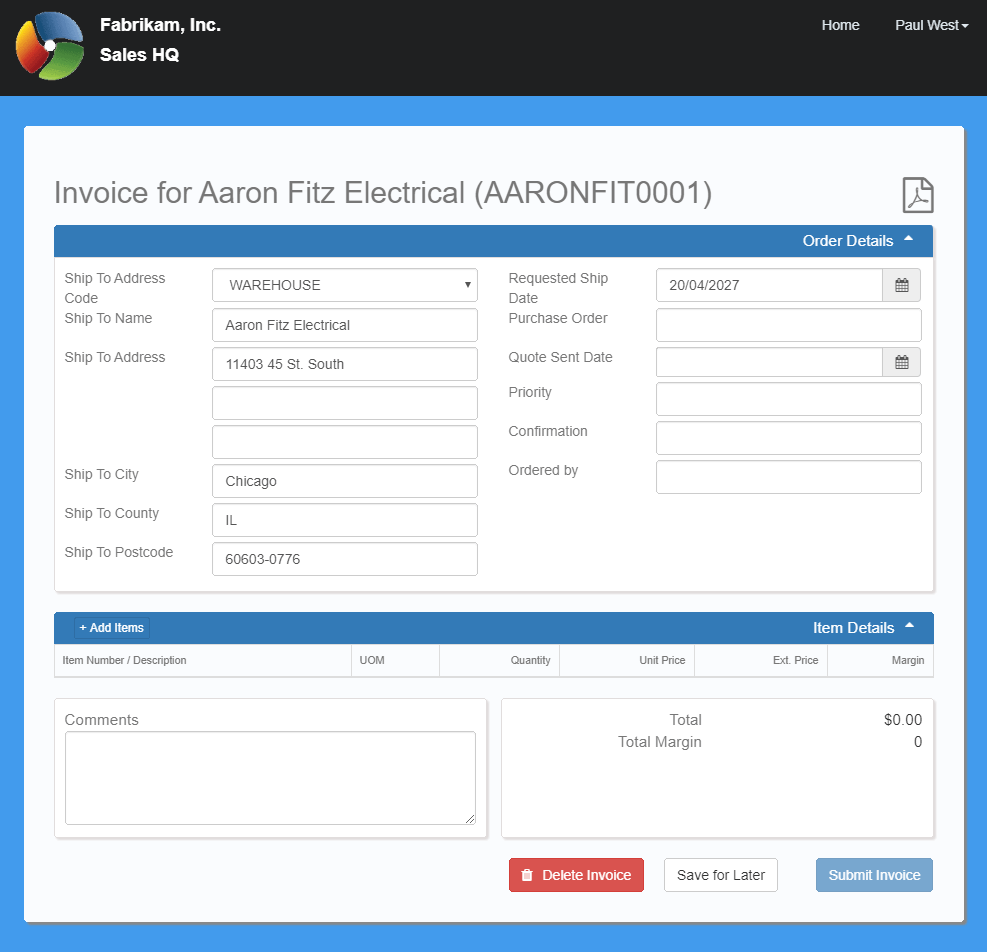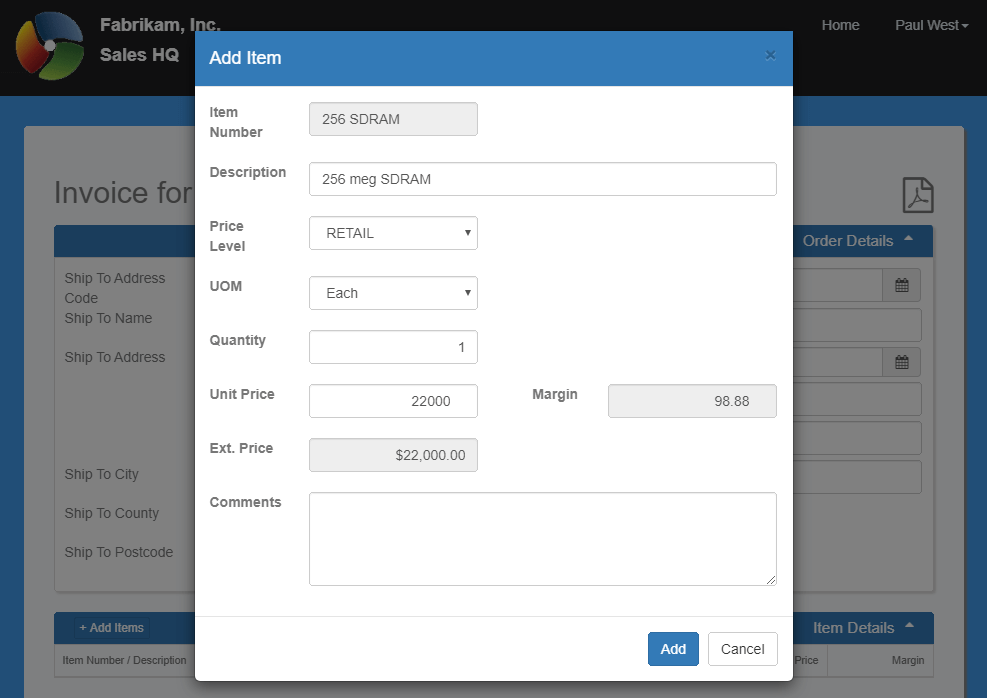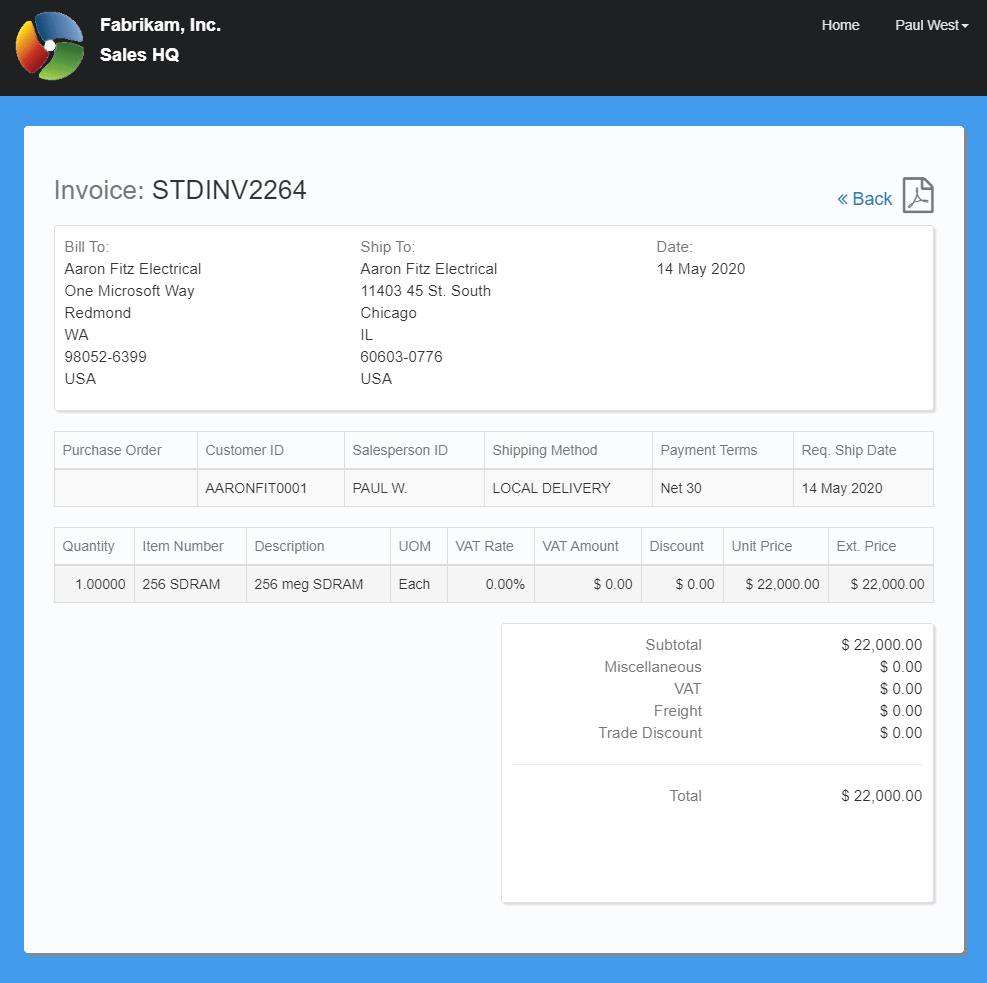This post is part of the Features of SalesHQ from ISC Software, as well as part of the over-arching GP Elementz from ISC Software series.
This post is part of the Features of SalesHQ from ISC Software, as well as part of the over-arching GP Elementz from ISC Software series.
SalesHQ allows salespeople to raise invoices for customers, when the salesperson has the relevant option marked on their user account. To raise an invoice, click See More on the Invoice Entry tab:
Enter the header details for the invoice and then click Add Items on the Item Details section of the form:
Enter part of the item number or description and click the item number to add:
Check the details, make any necessary changes and click Add:
The line will be added to the invoice with the lookup redisplayed so additional items can be added. Once all required likes have been added click the cross to cose the window. The invoice can be submitted by clicking Submit Invoice:
The transaction will be posted to Microsoft Dynamics GP using eConnect and the Document Number returned and displayed with the transaction:
GP Elementz from ISC Software
Features of SalesHQ from ISC Software
What should we write about next?
If there is a topic which fits the typical ones of this site, which you would like to see me write about, please use the form, below, to submit your idea.