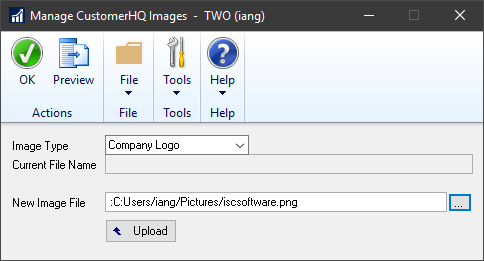This post is part of the Features of SalesHQ from ISC Software, as well as part of the over-arching GP Elementz from ISC Software series.
This post is part of the Features of SalesHQ from ISC Software, as well as part of the over-arching GP Elementz from ISC Software series.
There are three images used by SalesHQ and all of which can be customised The three images are:
- Company logo
- favicon
- Background
To add or replace the existing images, open the SalesHQ Setup window (Administration area page » Setup » Company » SalesHQ » SalesHQ Company Setup) and click Go To and then Setup Images.
The Image Type dropdown allows you to select the three images available. As an example, I have selected the Company Logo.
Use the ellipsis button next to the New Image File field to select a new file and then click Upload:
After uploading an image, it may take a few minutes for the website cache to refresh, but the logo will then appear.
GP Elementz from ISC Software
Click to show/hide the Features of SalesHQ from ISC Software Series Index
What should we write about next?
If there is a topic which fits the typical ones of this site, which you would like to see me write about, please use the form, below, to submit your idea.