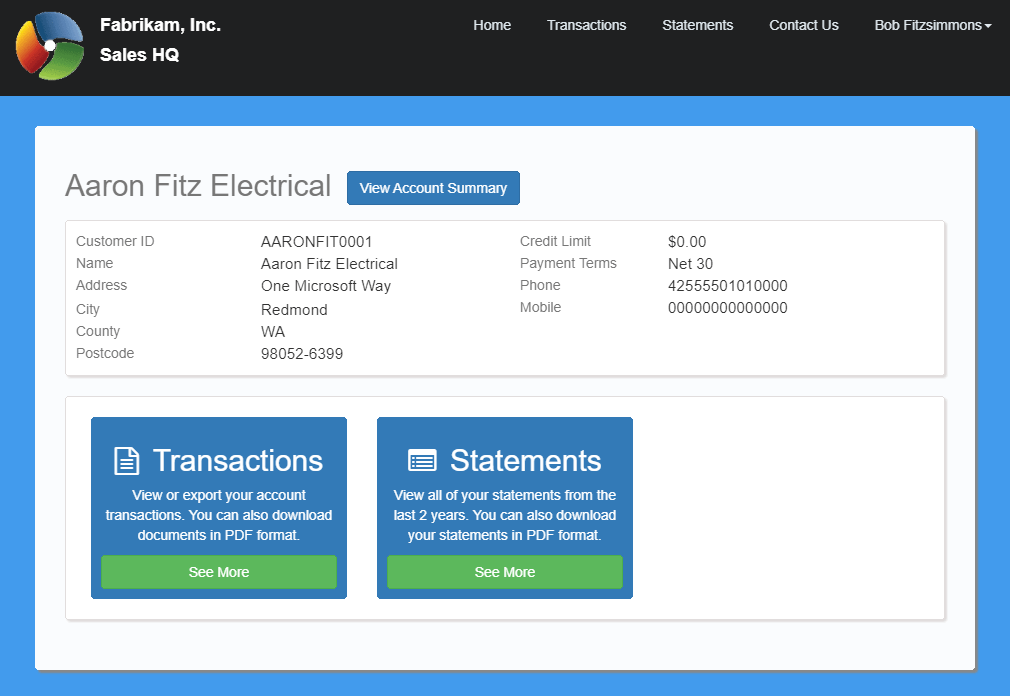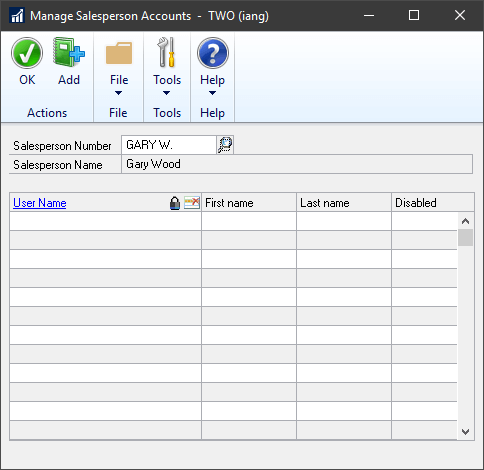This post is part of the Features of SalesHQ from ISC Software, as well as part of the over-arching GP Elementz from ISC Software series.
This post is part of the Features of SalesHQ from ISC Software, as well as part of the over-arching GP Elementz from ISC Software series.
Salespeople in SalesHQ are hooked to a Microsoft Dynamics GP Salesperson, but largely operate independently of the standard functionality. You need one Salesperson record, but it does not need to be assigned to any customers. This is because the SalesHQ Salesperson functionality allows multiple customers to be assigned to the salesperson and multiple salespersons can have the same accounts assigned.
The typical use case for this is to assign each salesperson their accounts, and then assign all accounts to the sales manager.
The Manage Salesperson Accounts window is accessible to the users who have been set up as Salesperson Account Administrators in the SalesHQ Setup window ().
The Manage Salesperson Accounts window is accessed from the Additional menu on the Salesperson Maintenance window or from the SalesHQ menu in Administration.
Select the Salesperson Number to load a salesperson record. Existing users will be displayed in the list:
Continue reading “Features of SalesHQ from ISC Software: Manage salesperson accounts”
 This post is part of the Features of SalesHQ from ISC Software, as well as part of the over-arching GP Elementz from ISC Software series.
This post is part of the Features of SalesHQ from ISC Software, as well as part of the over-arching GP Elementz from ISC Software series.