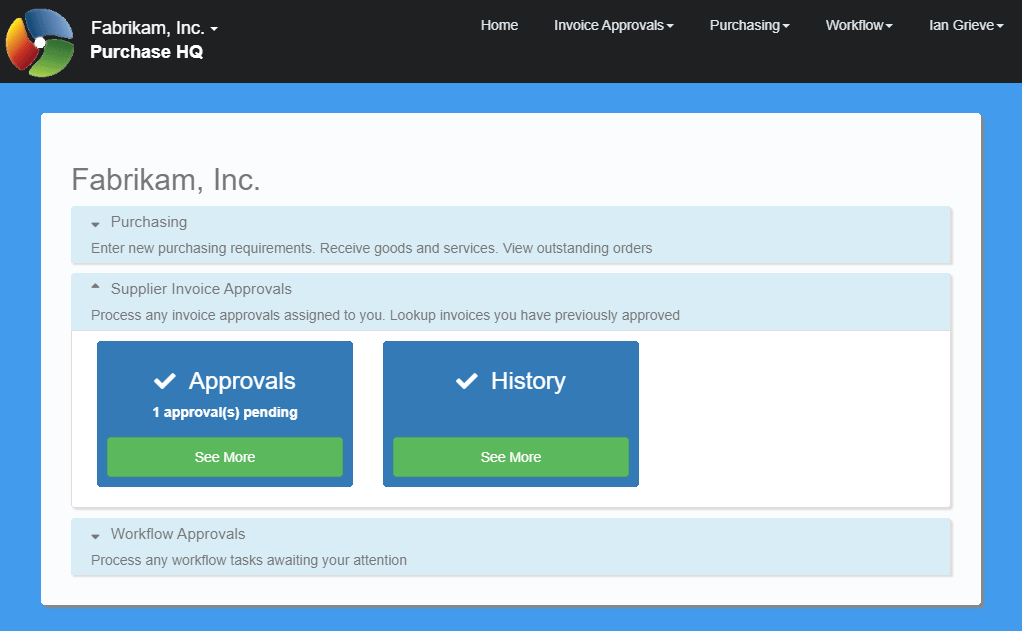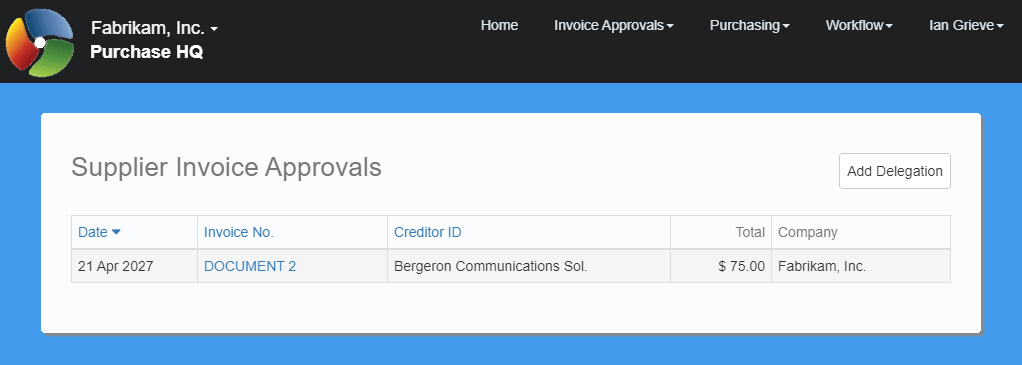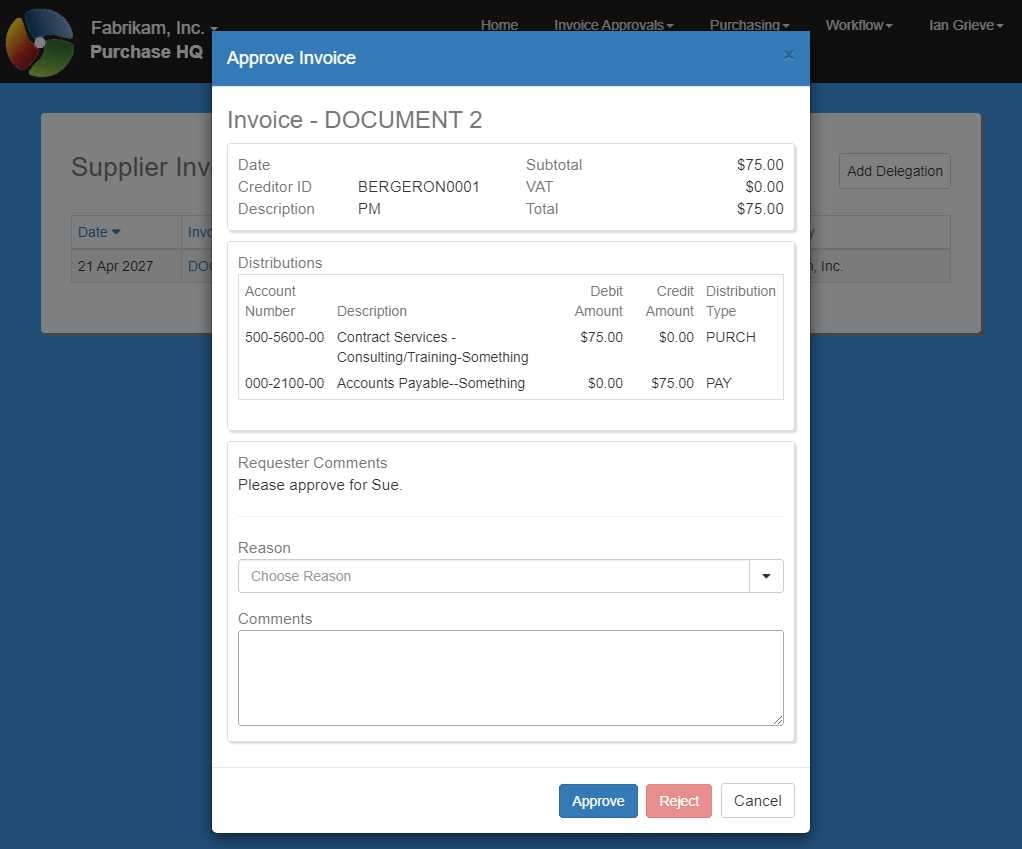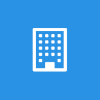 This post is part of the Features of PurchaseHQ from ISC Software, as well as part of the over-arching GP Elementz from ISC Software series.
This post is part of the Features of PurchaseHQ from ISC Software, as well as part of the over-arching GP Elementz from ISC Software series.
When an approver for non-Workflow invoices logs onto the portal, they will have two tiles in the Supplier Invoice Approvals section; the Approvals tile shows the numbers of approvals pending. Click the tile to drill down to see the list of pending approvals:
The list of pending approvals can be reordered by clicking the column headers if necessary; click the invoice number to drill in and see the details of a pending approval:
A popup window will show the details of the invoice which needs to be approved, including all of the distributions.
If rejecting, select the reason from the drop down box, enter an (optional) comment and click Reject; if approving, just clikc the Approve button:
The approved document will disappear from the list of pending approvals; if the document is approved by the correct number of approvers, the batch containing it can now be posted.
GP Elementz from ISC Software
Features of PurchaseHQ from ISC Software
What should we write about next?
If there is a topic which fits the typical ones of this site, which you would like to see me write about, please use the form, below, to submit your idea.