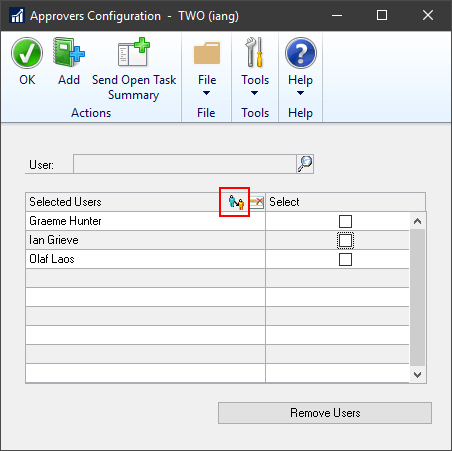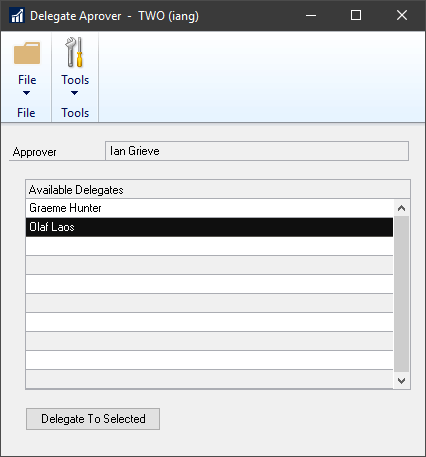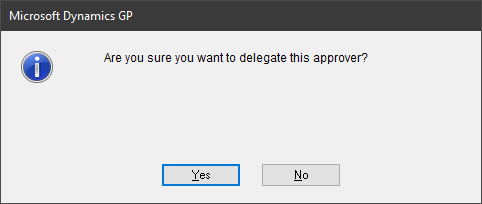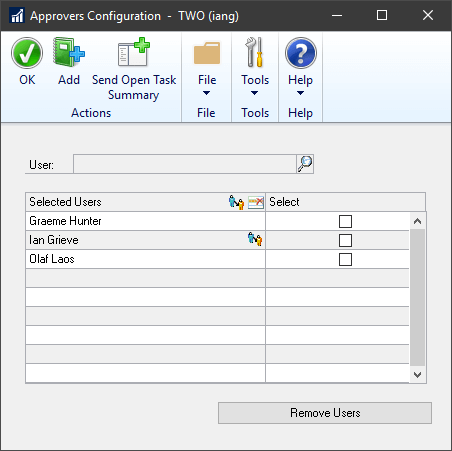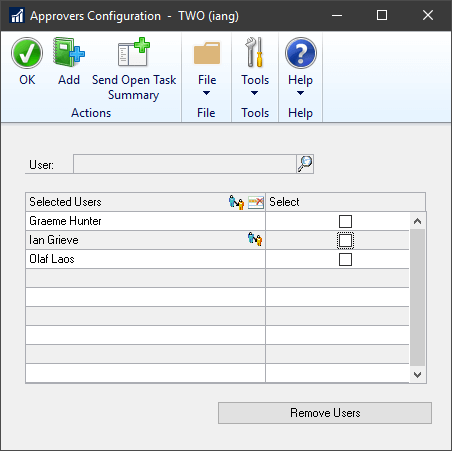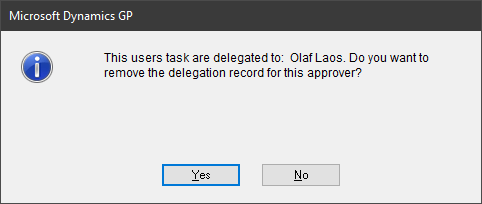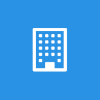 This post is part of the Features of PurchaseHQ from ISC Software, as well as part of the over-arching GP Elementz from ISC Software series.
This post is part of the Features of PurchaseHQ from ISC Software, as well as part of the over-arching GP Elementz from ISC Software series.
The non-Workflow Invoice Approval feature includes the ability to define a delegation; once a user has been set as delegated, any time an invoice is sent to them for approval, it is automatically sent to the delegation instead. Delegations can only be configured to users who are also approvers.
To set up a new delegation, open the Approvers Configuration window ().
Select a user in the list and click the delegation button (ringed in red):
Select a user to delegate to and click Delegate to Selected:
When prompted, click Yes to confirm delegation:
The user with the delegate set, will have the delegate icon displayed next to their name:
To remove a delegate, select the user and click the delegate button in the scrolling windows header:
When prompted click Yes to confirm removal of the delegation:
The user will no longer be delegated so the icon disappears from next to their name.
GP Elementz from ISC Software
Features of PurchaseHQ from ISC Software
What should we write about next?
If there is a topic which fits the typical ones of this site, which you would like to see me write about, please use the form, below, to submit your idea.