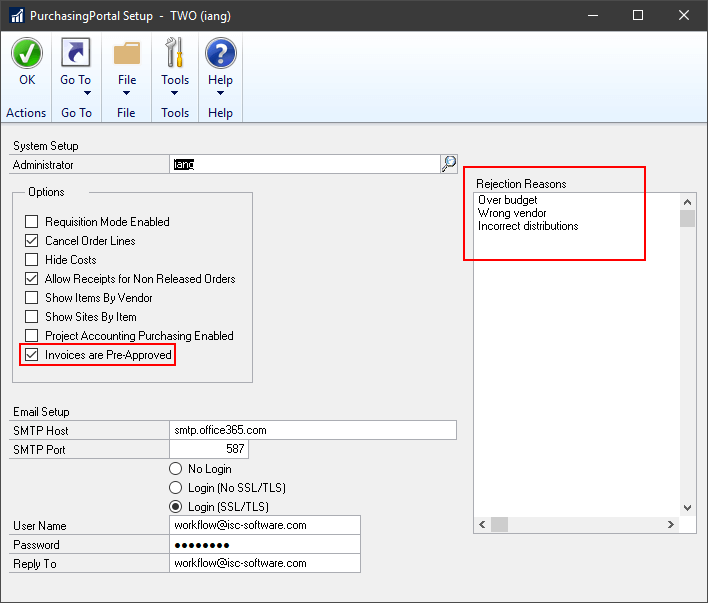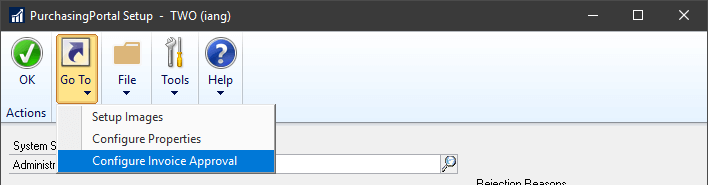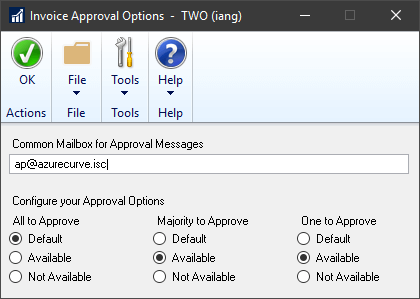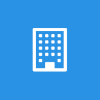 This post is part of the Features of PurchaseHQ from ISC Software, as well as part of the over-arching GP Elementz from ISC Software series.
This post is part of the Features of PurchaseHQ from ISC Software, as well as part of the over-arching GP Elementz from ISC Software series.
To use the non-Workflow based Invoice Approvals function, there is some configuration which needs to be completed via the PurhcasingPortal Setup window ().
The Invoices are Pre-Approved checkbox needs to be marked which enables the Invoice Approval function within Payables Management.
The list of rejection Reasons can be defined; this is a drop down list which is displayed to approvers in the portal allowing them to select why the invoice has been rejected:
Then the Invoice Approval options need to be defined by clicking Go To » Configure Invoice Approval:
Enter the Common Mailbox for Approval messages, which sends all emails to this one mailbox instead of emailing the approvers directly, and select your Approval options which defines the options for how many approvers are available to the user when they are submitting a document:
GP Elementz from ISC Software
Features of PurchaseHQ from ISC Software
What should we write about next?
If there is a topic which fits the typical ones of this site, which you would like to see me write about, please use the form, below, to submit your idea.