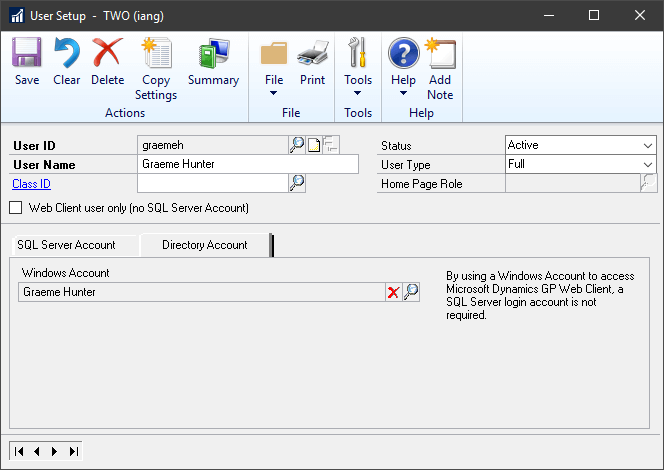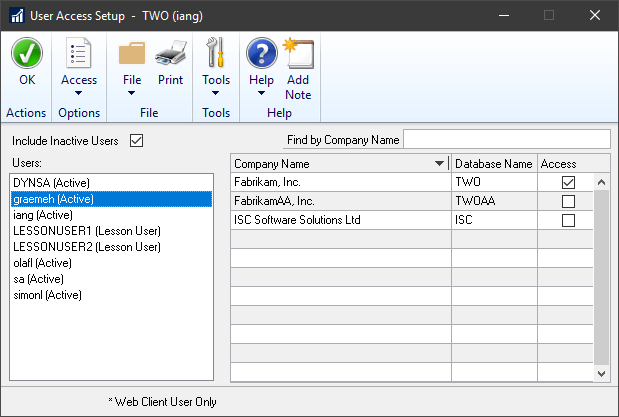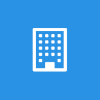 This post is part of the Features of PurchaseHQ from ISC Software, as well as part of the over-arching GP Elementz from ISC Software series.
This post is part of the Features of PurchaseHQ from ISC Software, as well as part of the over-arching GP Elementz from ISC Software series.
PurchaseHQ has two types of user:
- Approval user who can approve pending approvals in Workflow.
- Transaction user who would raise requisitions, or orders depending on configuration, and receive goods.
No setup is required for approval users; any user who is a Workflow Manager or an approver can og onto the portal using their Windows User and manage their approvals.
A transactional user needs to be cretaed in Microsoft Dynamics GP; this proves that they been granted the required level of approval to take this action.
As with creating a normal Microsoft Dynamics GP user who will access the traditional desktop or web client, this is a three stage process (you can shortcut this usng the copy security function.
The first stage is to create the user which you do the same as normal in User Setup (), but then must assign their Windows Account to the Dynamics GP User:
Second, grant the user access to the companies, in User Access (), which they can process transactions for in PurchaseHQ:
Grant the user a security role, in User Security (), for each company which gives them access to a Purchase Order Processing transaction window:
When this user logs into PurchaseHQ they will see the Purchasing section, allowing them to process transactions:
GP Elementz from ISC Software
Features of PurchaseHQ from ISC Software
What should we write about next?
If there is a topic which fits the typical ones of this site, which you would like to see me write about, please use the form, below, to submit your idea.