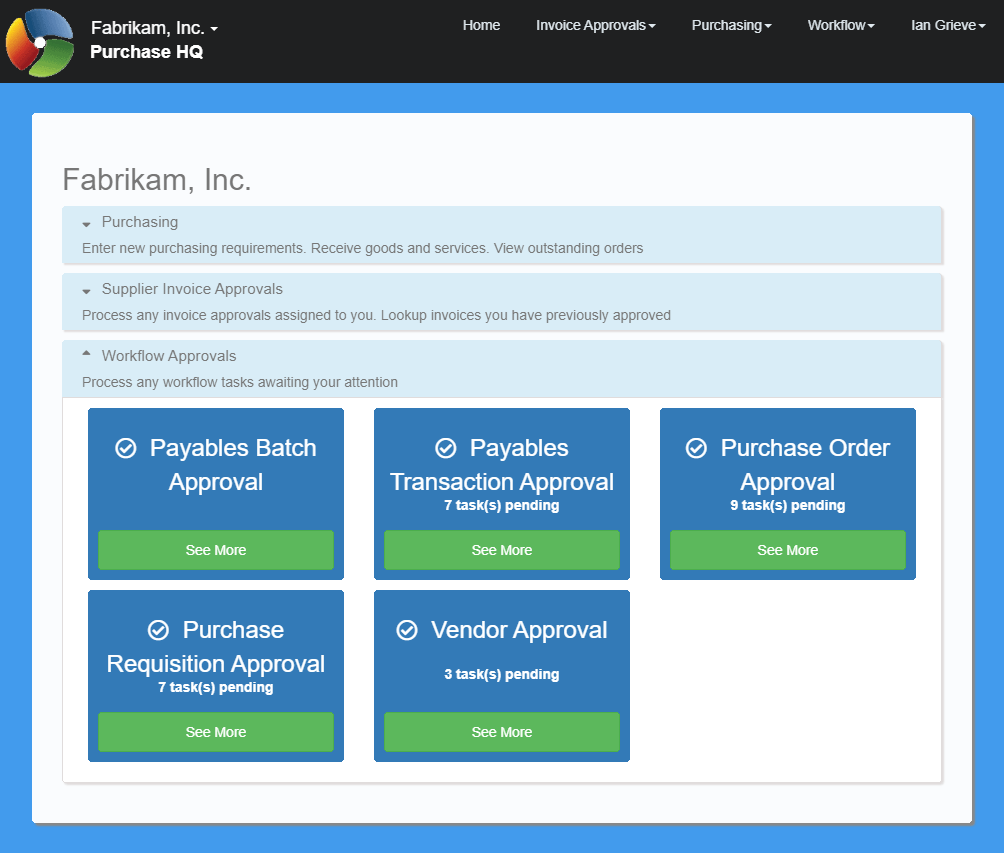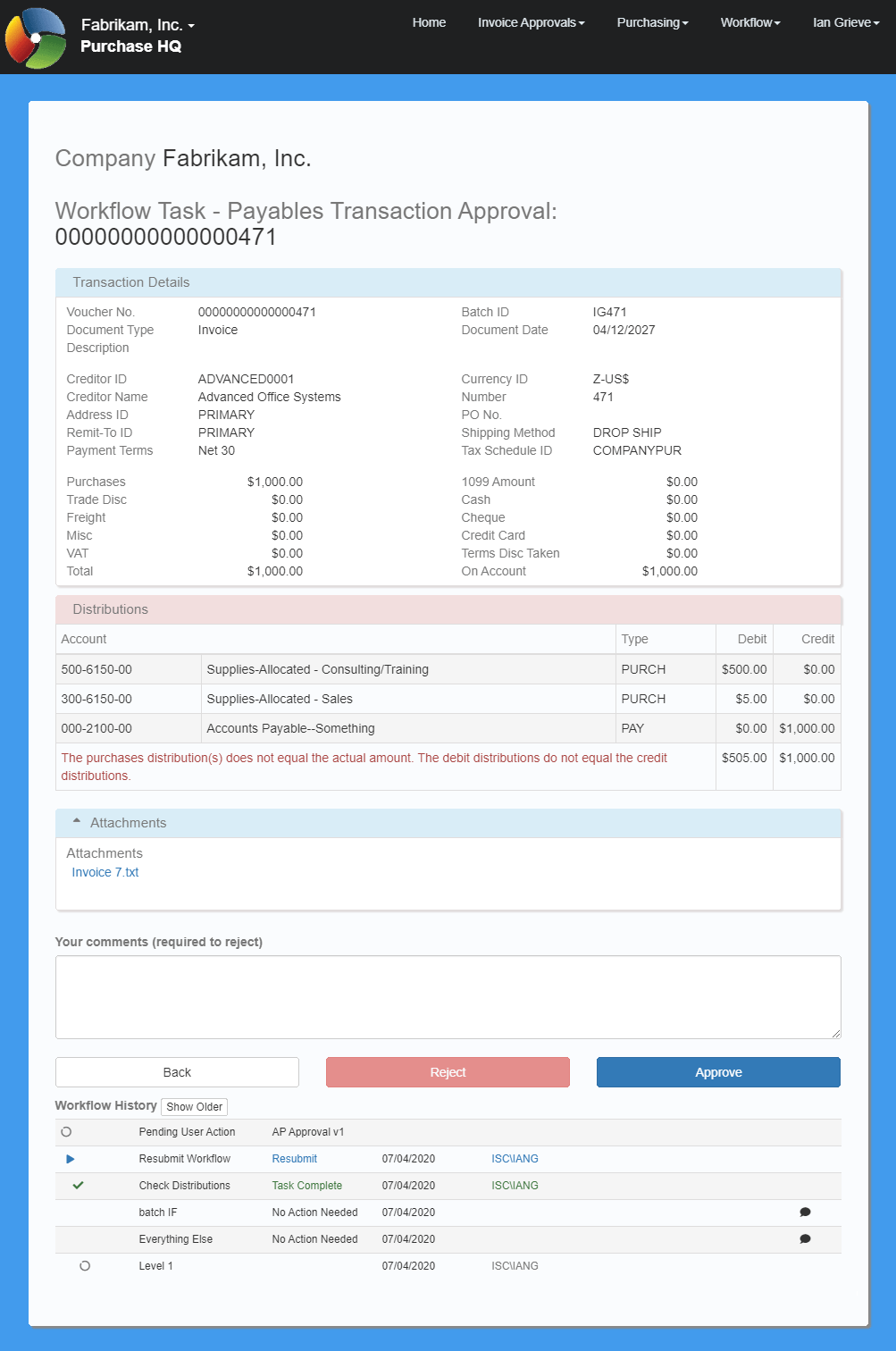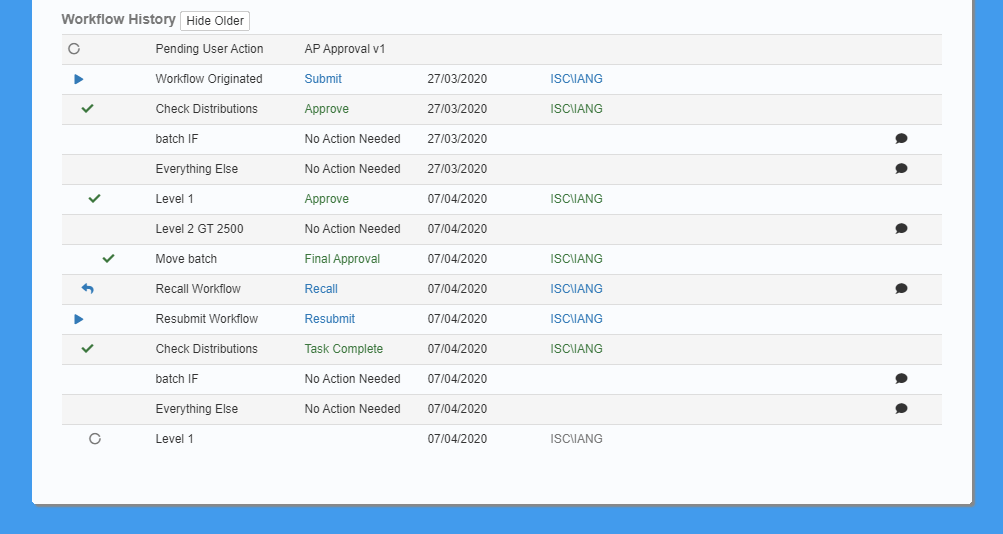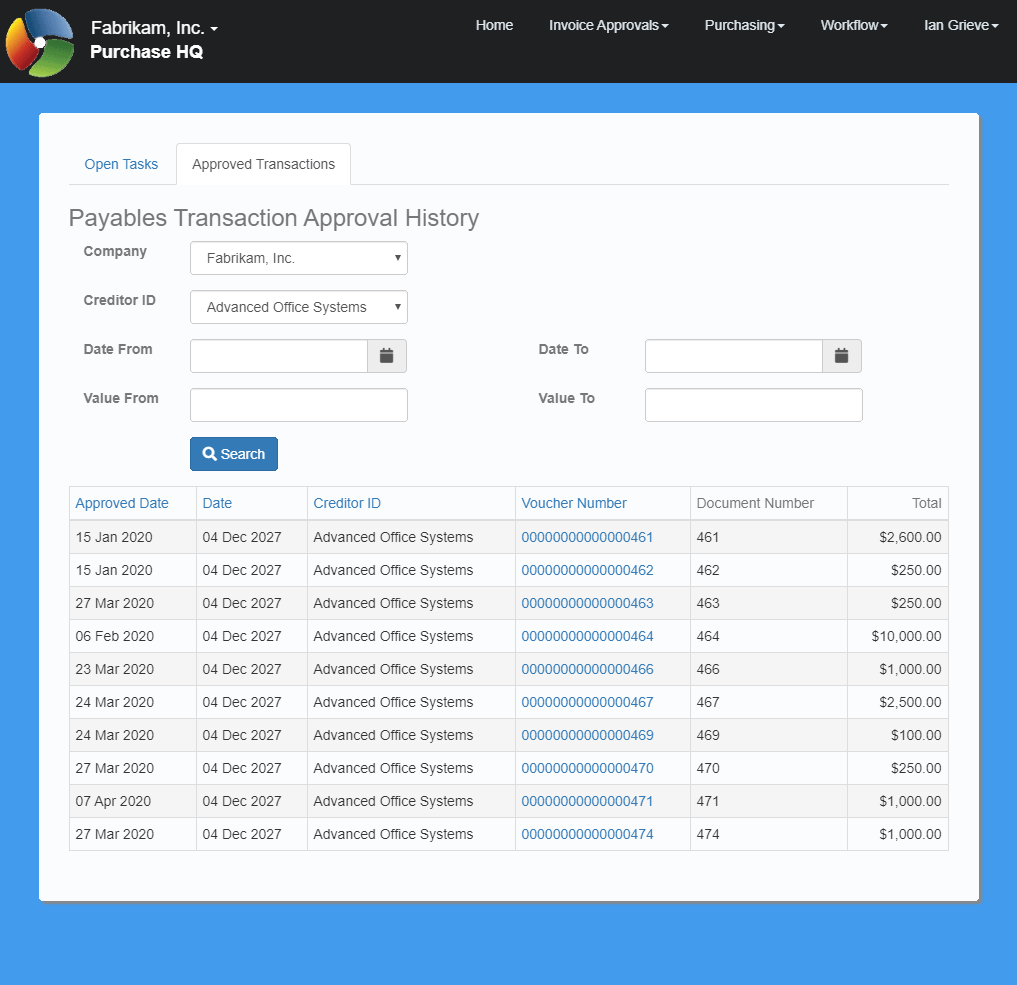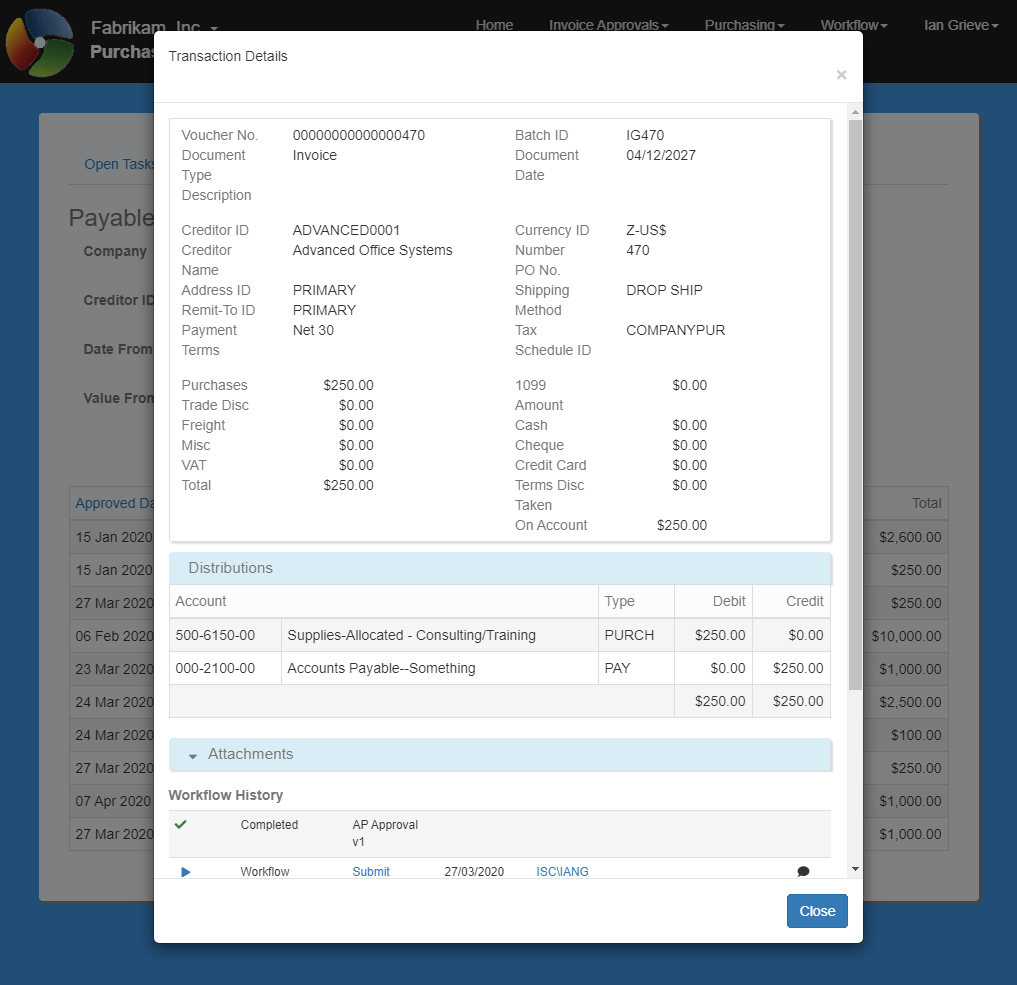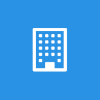 This post is part of the Features of PurchaseHQ from ISC Software, as well as part of the over-arching GP Elementz from ISC Software series.
This post is part of the Features of PurchaseHQ from ISC Software, as well as part of the over-arching GP Elementz from ISC Software series.
One of the key parts of PurchaseHQ is the integration with the Microsoft Dynamics GP Workflow module which was introduced in Microsoft Dynamics GP 2013 R2 and has been enhanced in almost every version since with additional workflow types being added.
The Workflow Approvals section on the PurchaseHQ home page includes all of the Purchasing series worflow types which have a workflow process created. As you can see, the tiles show the user how many pending approvals they have in each section; this allows them to see, ata glance, how many approvals they have to complete:
When a tile is drilled into, the pending approvals are listed. This provides a simple, clean interface for approvers to see what is pending with them and includes approvals from all companies using the workflow type for approvals. In this example, of Payables transaction Approval Workflow Tasks, there are pending approvals showing for two different companies; the filters at the top can be used to limit the view to documents with a specific company or range of due dates (as an example).
Clicking the voucher number will drill into the transaction to show details of the document:
The approval view displayed to users includes the transaction header details, distributions (including any errors), attachments stored in Document Attachment as well as the workflow history (which defaults to showing from the current submission):
The Show Older button in the Workflow History section can be clicked to view the previos workflow history:
The Reject button is disabled until a rejection reason is added in the Your comments field. Once a document has been approved, or rejected, it will disappear from the users pending list, meaning they only see the documents which are assigned to them in the workflow process.
The Payables Transaction Approvals also includes an Approved Documents history section which is available from the tab. This section lists all documents which have been approved in workflow and has filters to limit the data returned:
When a Voucher Number is clicked, a popup box is displayed which shows the details of the invoice:
The Workflow Approvals section provides a much cleaner, more user friendly way of doing approvals than the standard workflow actions via email. In addition, PurchaseHQ uses a later version of TLS than the standard Web Services for Microsoft Dynamics GP which uses the soon to be retired TLS 1.0. While I fully expect Microsoft to update web services to avoid this issue, it is likely that the update will require an upgrade of Microsoft Dynamics GP, whereas PurchaseHQ will continue to work uninterrupted as it already uses the later version of TLS.
If you are not currently using Workflow, but are thinking about implementing it, I have a book which may be useful:
GP Elementz from ISC Software
Features of PurchaseHQ from ISC Software
What should we write about next?
If there is a topic which fits the typical ones of this site, which you would like to see me write about, please use the form, below, to submit your idea.