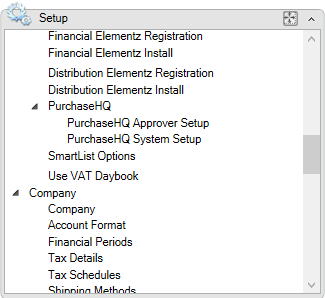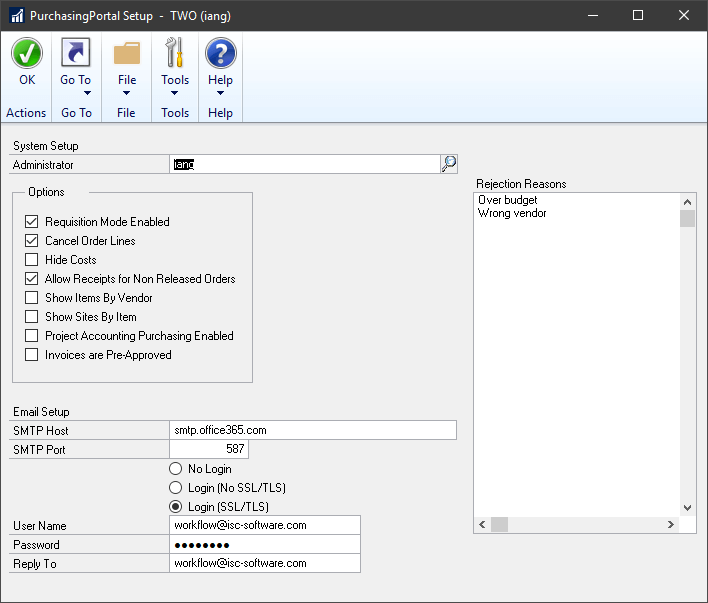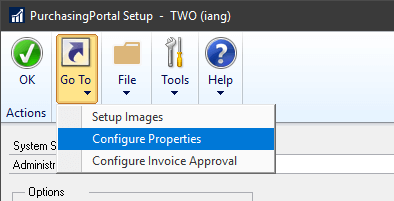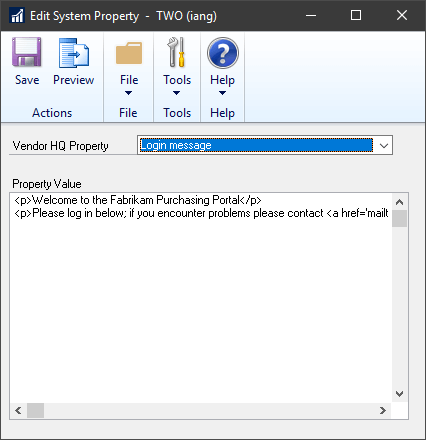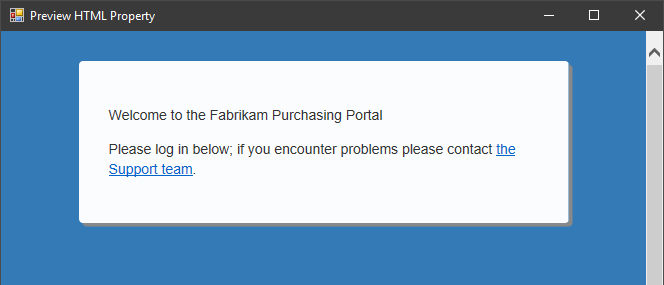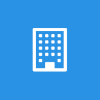 This post is part of the Features of PurchaseHQ from ISC Software, as well as part of the over-arching GP Elementz from ISC Software series.
This post is part of the Features of PurchaseHQ from ISC Software, as well as part of the over-arching GP Elementz from ISC Software series.
All configuation of PurchaseHQ is done through add-in installed into Microsoft Dynamics GP. The Purchasing Portal Setup window () is accessible initially only to the DYNSA or em>sa accounts:
Additional administrators can be set by entering their Microsoft Dynamics GP usernames in the Administrators field; separate multiple administrators with a semi colon.
There are a number of options which can be defined:
- Requisition Mode Enabled – defines whether new documents entered via the portal are to be purchase requisitions or, if not marked purchase orders.
- Cancel order Lines – defines if users can cancel order lines via the portal.
- Hide Costs – defines if costs should be hidden from users.
- Allow Receipts for Non released Orders – defines if receipts can only be entered for orders which have been released (i.e. printed or emailed to vendors) or, if marked, non released orders too.
- Show Items by Vendor – defines if only items with a Vendor Item Number created in Microsoft Dynamics GP are available in the portal; if not marked, then all items will be shown and the underlying Vendor item Numbers will be created automatically.
- Show Sites by Item – defines if only items with a Item/Site link created in Microsoft Dynamics GP are available in the portal; if not marked, then all items will be shown and the underlying Item/Site link will be created automatically.
- Project Accounting Purchasing Enabled – defines if Project Accounting is use or not.
The final section on this window, is the details for the SMTP server used for sending emails (such as password reminders).
Through the Go To button we can configure the Properties:
The configurable properties are:
- Login message the users sees on the login screen of the portal.
- Logout message the users see when they log out of the portal.
- Receivings Transaction Batch ID is the batch to which receipts entered through the portal will be created (standard Dynamics GP 15 character batch number applies); if this batch does not exist, it will be created.
The login and logout messages can contain HTML tags, including, but not limited to, paragraphs, links, strong:
If you hit the preview button you will see a preview of the web page allowing you to verify the message is correct:
GP Elementz from ISC Software
Features of PurchaseHQ from ISC Software
What should we write about next?
If there is a topic which fits the typical ones of this site, which you would like to see me write about, please use the form, below, to submit your idea.