 This post is part of the Features of CustomerHQ from ISC Software, as well as part of the over-arching GP Elementz from ISC Software series.
This post is part of the Features of CustomerHQ from ISC Software, as well as part of the over-arching GP Elementz from ISC Software series.
CustomerHQ allows customers and salespeople to view statements generated in Microsoft Dynamics GP within the last two years. When users log into CustomerHQ, the statements are access by clicking the See More button on the Statements tile:
This will drill them into the Statements list which shows a list of statements available in descending date format::
Clicking on a Statement Name will drill down to the statement detail:
This shows all of the detail of the generated statement including the aging buckets at the bottom. Users can click the PDF icon in the top right corner to download a PDF version of the statement.
GP Elementz from ISC Software
Features of CustomerHQ from ISC Software
What should we write about next?
If there is a topic which fits the typical ones of this site, which you would like to see me write about, please use the form, below, to submit your idea.


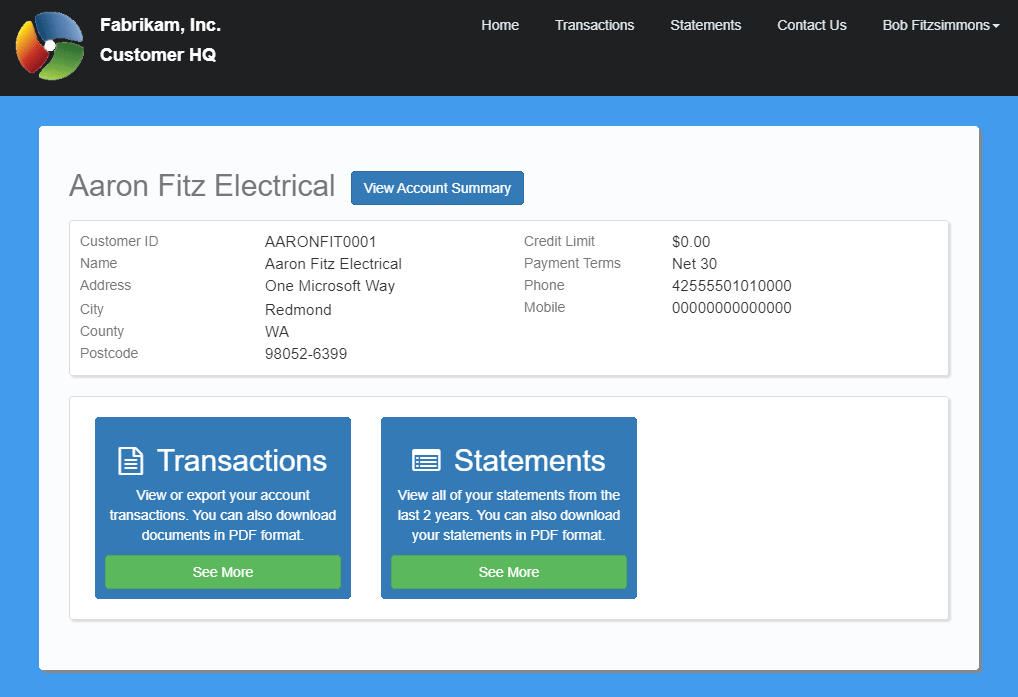
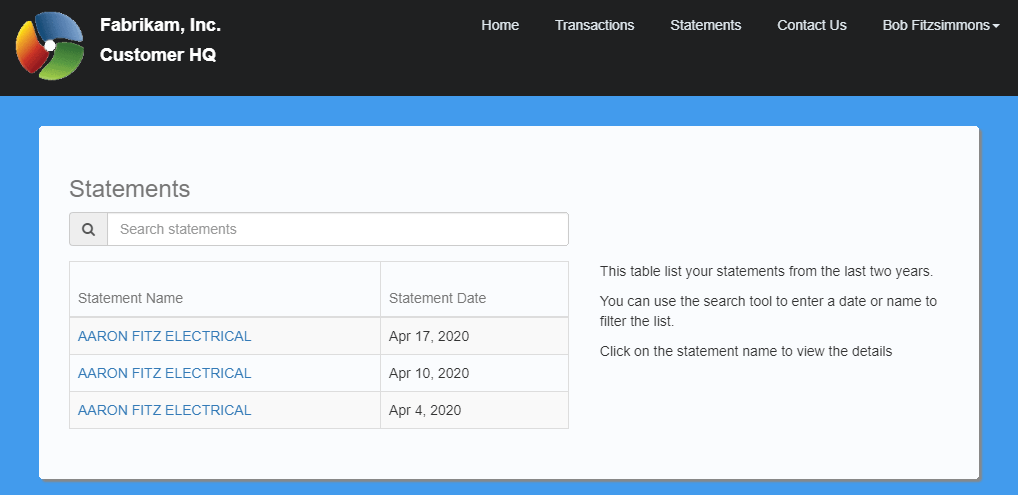
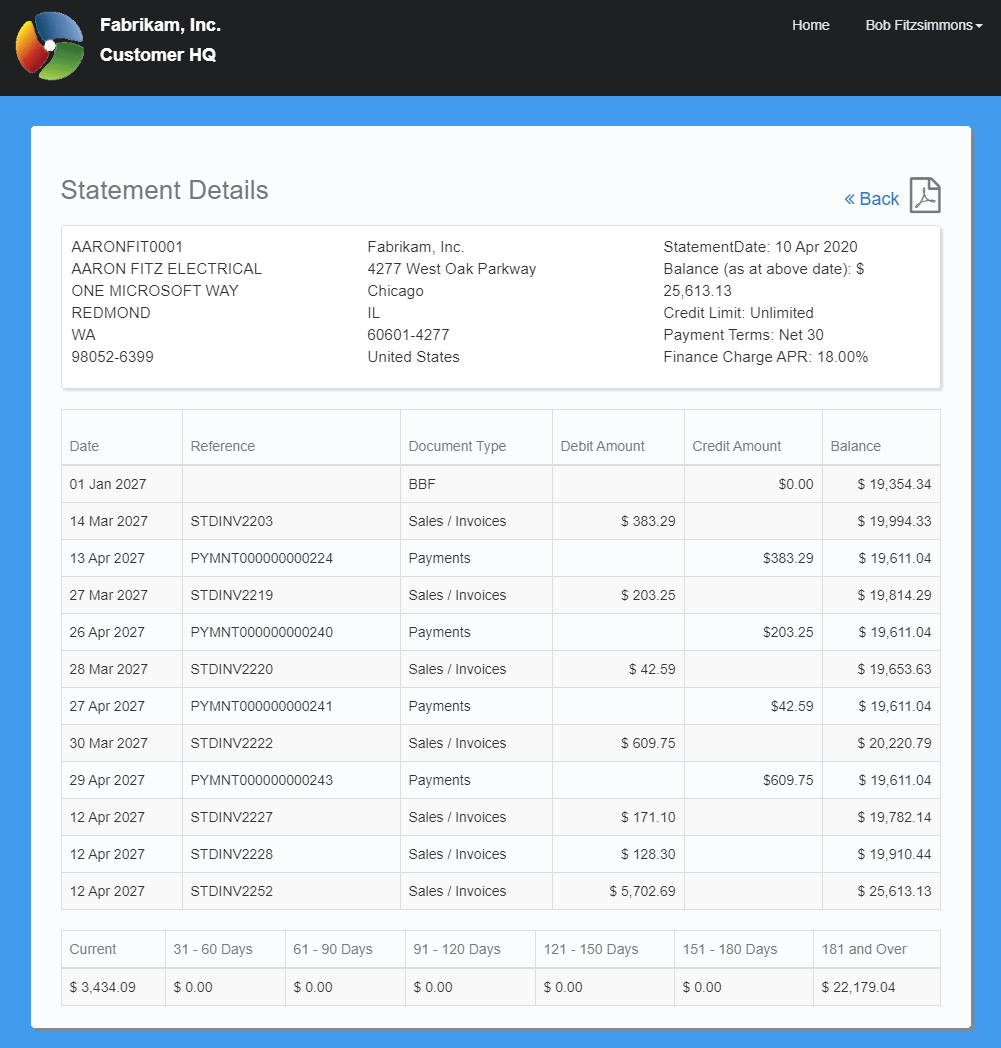



1 thought on “Features of CustomerHQ from ISC Software: View Statements”