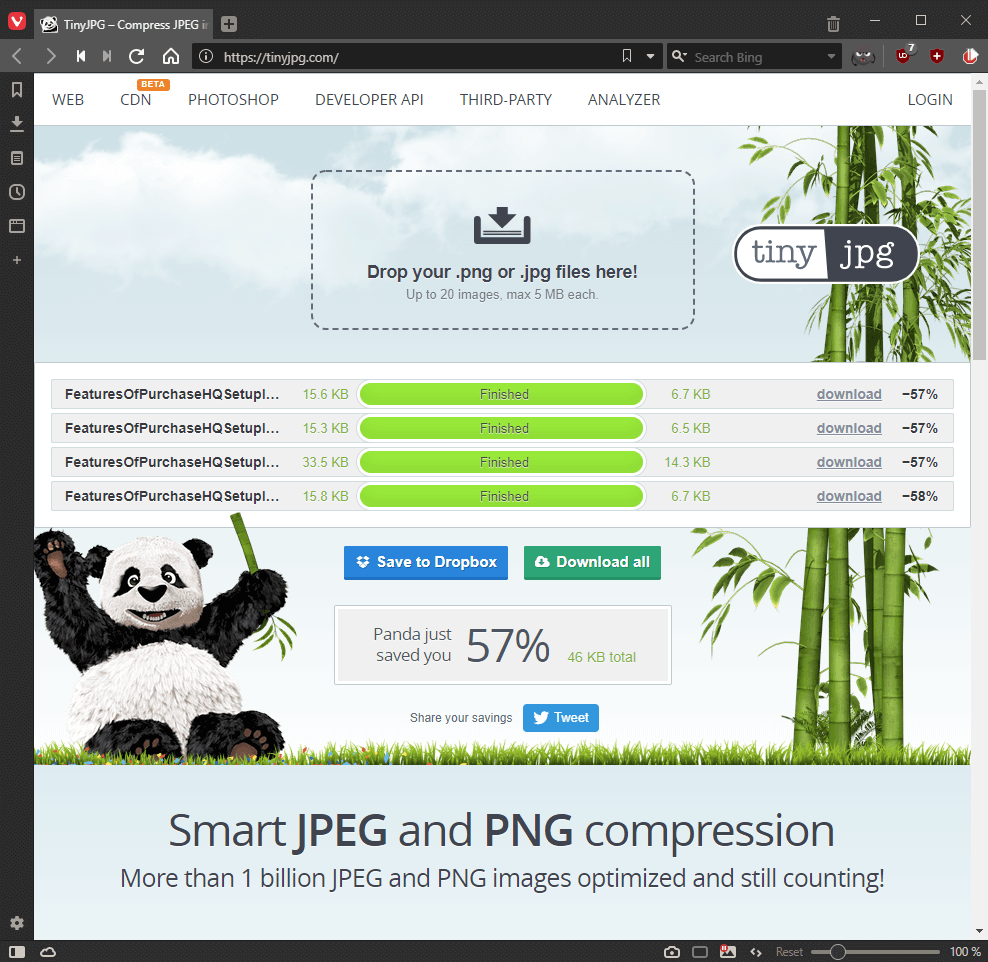I’ve been doing some work on both my websites and the plugins I’ve developed for ClassicPress in order to make improvements. One of the areas I am aware of is that the images I am using are larger than they could be.
I’ve been doing some work on both my websites and the plugins I’ve developed for ClassicPress in order to make improvements. One of the areas I am aware of is that the images I am using are larger than they could be.
It is possible to compress PNG or JPEG images without any loss of quality. I’ve used a couple of tools to compress the screenshots I’ve already uploaded, without being especially happy with any of them, so I’m not going to recommend anything in that area.
However, I’ve been happier with an online tool called TinyJPG which you can use to compress images:
As you can see from the image above, a few images I ran through the tool resulted in an overall compression of 57%. This will save me both storage and bandwidth on the website. I am using the free version which allows you to upload up to 20 images up to 5MB in size at a time; they do have a paid service available which does not have these restrictions.