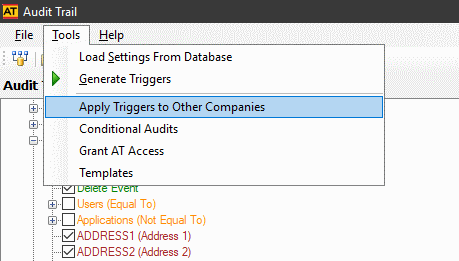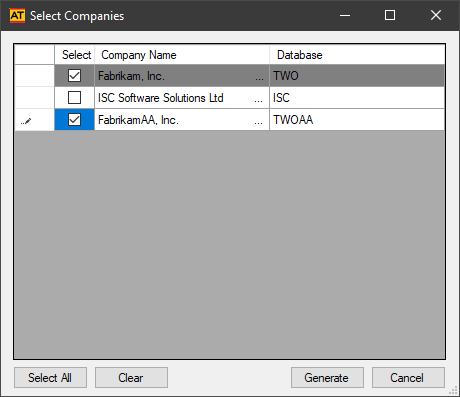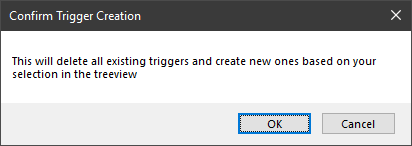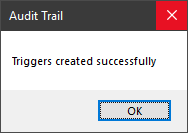This post is part of the series on Implementing Fastpath's Audit Trail and is part of the parent Implementing Fastpath's Assure Suite series.
This post is part of the series on Implementing Fastpath's Audit Trail and is part of the parent Implementing Fastpath's Assure Suite series.
When selecting tables to audit in Fastpath Audit Trails you are doing so in one company database. If you are working with a multi-company system you’re generally going to want to audit the same tables in all companies and setting this up manually would be very time consuming and prone to error.
However, this is something Fastpath has thought about and included a utility to apply triggers to other databases too. To do this click () on the application menu:
Mark the checkbox next to the companies to which the triggers should be applied and click Generate:
Click OK when prompted to confirm the delete of all existing triggers and create of the new ones:
Once the triggers have been created dismiss the message by clicking OK:
Implementing Fastpath's Audit Trail
Implementing Fastpath's Assure Suite
What should we write about next?
If there is a topic which fits the typical ones of this site, which you would like to see me write about, please use the form, below, to submit your idea.