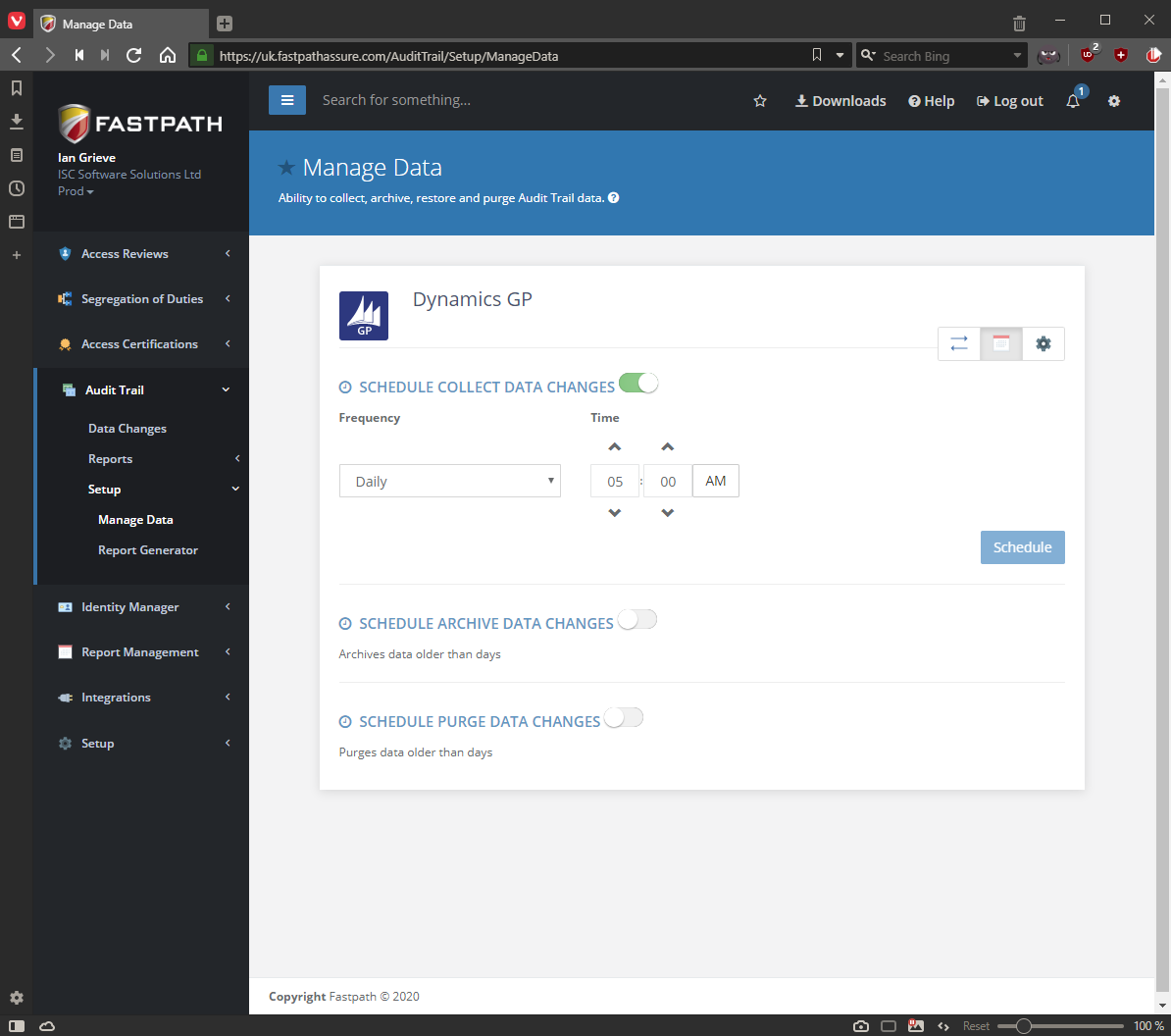This post is part of the series on Implementing Fastpath's Assure Suite.
This post is part of the series on Implementing Fastpath's Assure Suite.
The final step of the Fastpath Assure portal configuration is to schedule the collect of data for Audit Trails
To do this, log into the Fastath Assure portal and in the navigation pane select () and click the calendar button.
Select the frequency and configure the other options (which change depending on the frequency) and click Schedule:
In the above example I have set a daily frequency with the collect happening at 0500.
Implementing Fastpath's Audit Trail
Implementing Fastpath's Assure Suite
What should we write about next?
If there is a topic which fits the typical ones of this site, which you would like to see me write about, please use the form, below, to submit your idea.
Looking for support or consultancy with Microsoft Dynamics GP?
I no longer work with Microsoft Dynamics GP, but the last company I worked for was ISC Software in the UK; if you’re looking for support or consultancy services with Microsoft Dynamics GP you can contact them here.