 This post is part of the series on Implementing Fastpath's Assure Suite.
This post is part of the series on Implementing Fastpath's Assure Suite.
The management of Fastpath Assure is done through the Fastpath Assure portal (in the UK, the address is https://uk.fastpathassure.com/). The administrator account will be configured by Fastpath when the portal is created with additional users being created by that administrator.
To create a new user, log into the portal and open the Users page (). Existing users will be displayed; at the top of the view click the green plus icon to create a new user:
You’ll then be prompted to select either Fastpath User or Microsoft Account:
If you select Microsoft Account you need to enter their First Name, Last Name and Email; you can leave the Copy Email option marked for the username or unmark and enter a user name; when you click Create the user will be emailed a login link for the portal:
The Fastpath User creation is similar, but you only have the em>First Name, Last Name and Email boxes to complete:
When both types of users receive the emails with download links they can log into the portal.


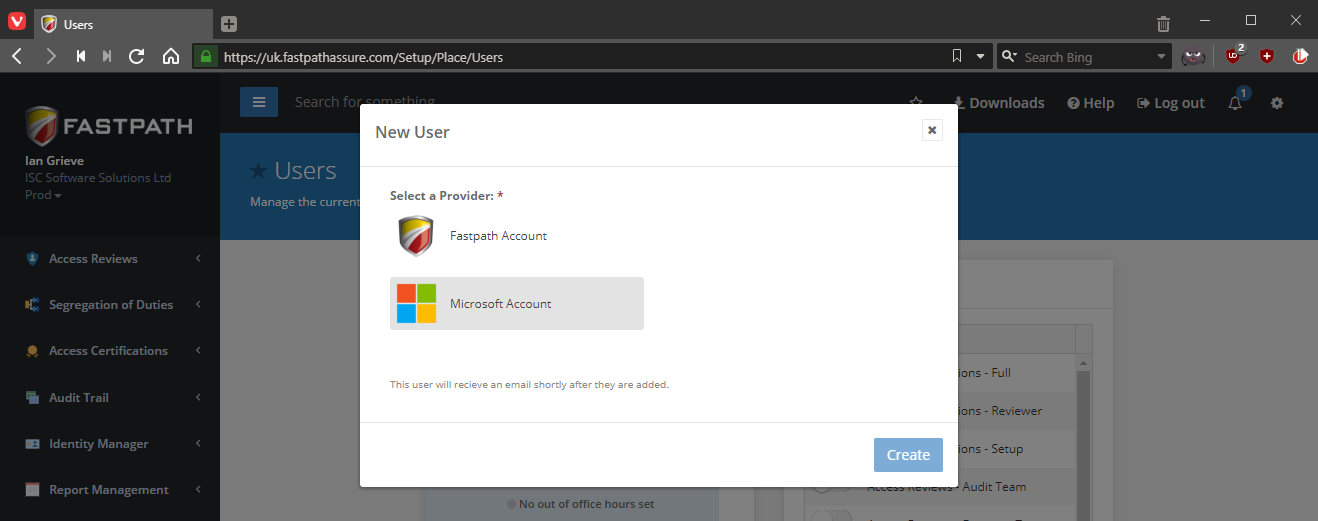
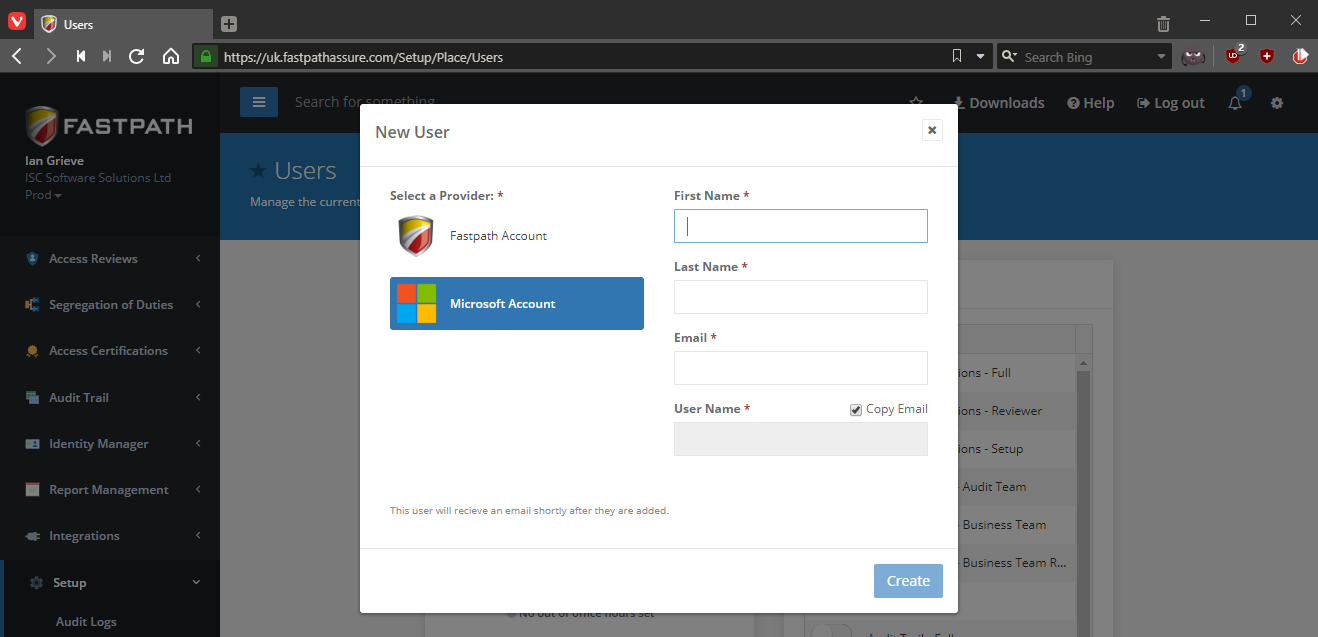
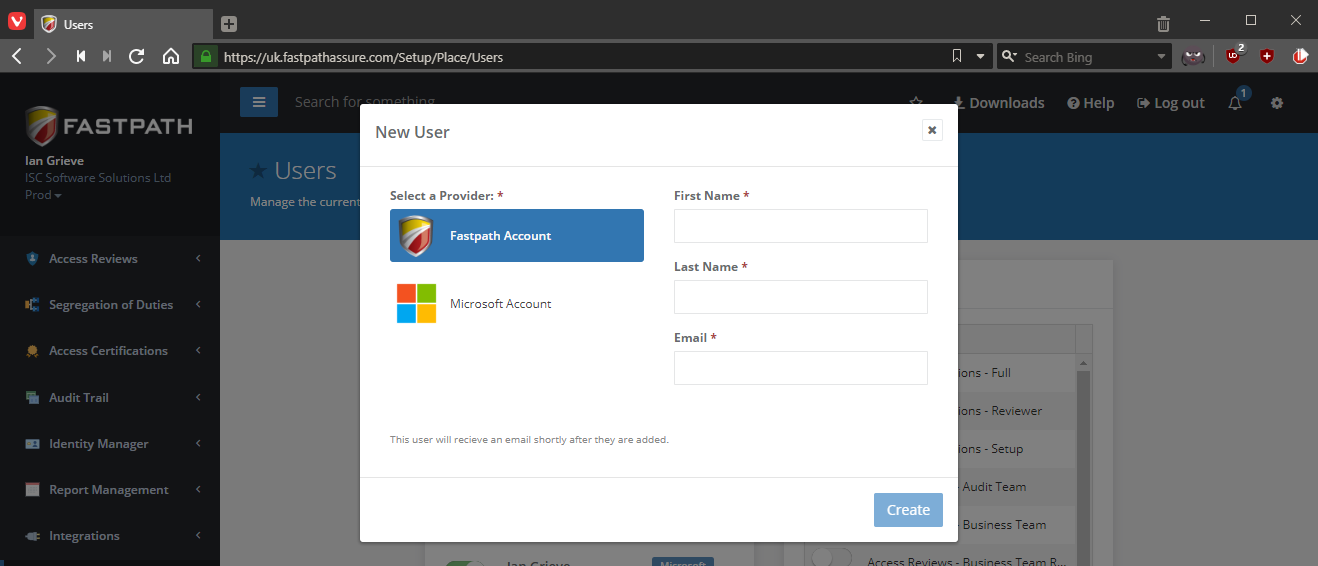



1 thought on “Implementing Fastpath’s Assure Suite: Create new portal user”