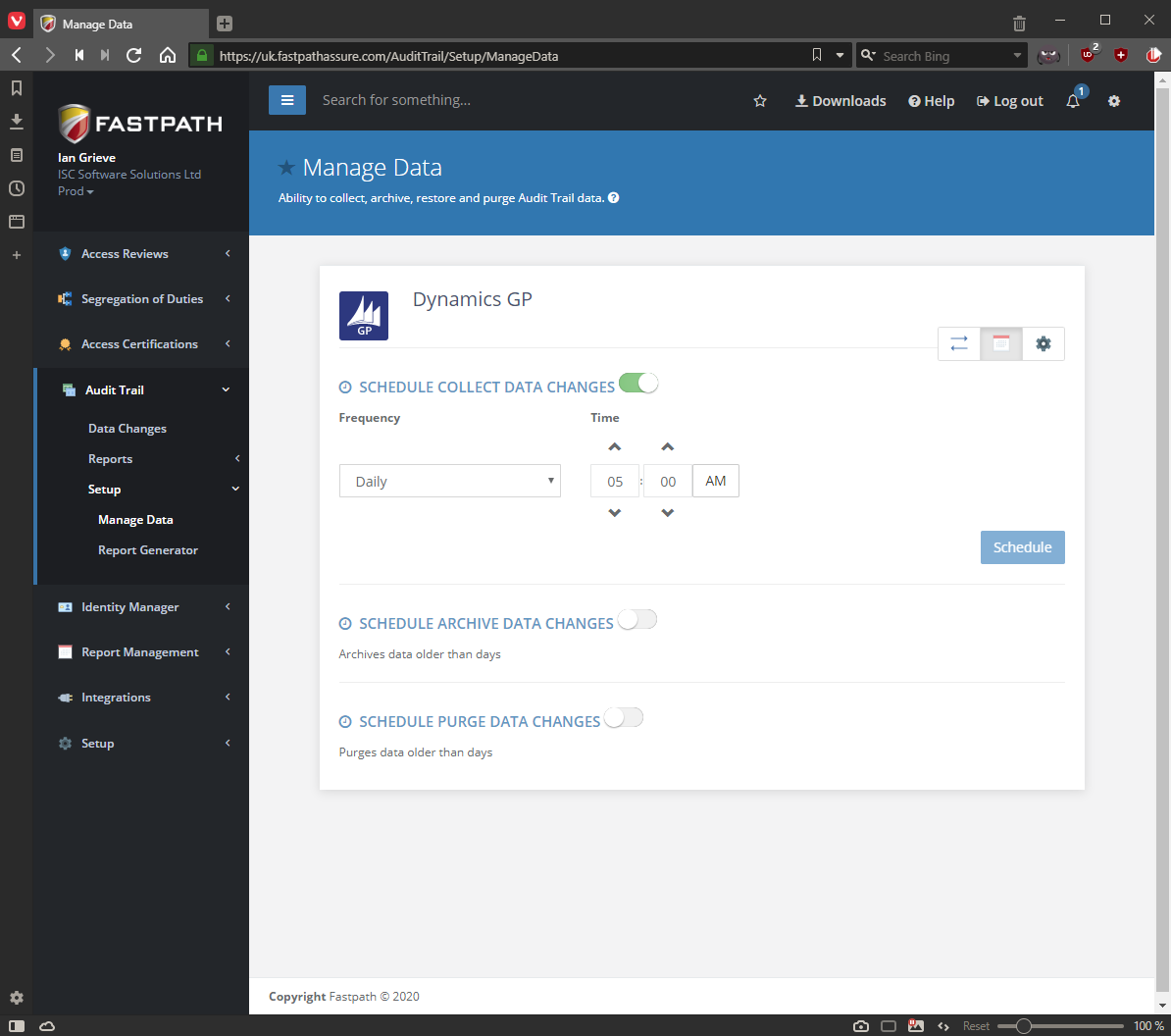This post is part of the series on Implementing Fastpath's Assure Suite.
This post is part of the series on Implementing Fastpath's Assure Suite.
The final step of the Fastpath Assure portal configuration is to schedule the collect of data for Audit Trails
To do this, log into the Fastath Assure portal and in the navigation pane select () and click the calendar button.
Select the frequency and configure the other options (which change depending on the frequency) and click Schedule:
In the above example I have set a daily frequency with the collect happening at 0500.