 This post is part of the series on Implementing Fastpath's Identity Manager and is part of the parent Implementing Fastpath's Assure Suite series.
This post is part of the series on Implementing Fastpath's Identity Manager and is part of the parent Implementing Fastpath's Assure Suite series.
Identity Manager is a simple install. One of the files we downloaded, was the Fastpath.ActiveDirectiory.Installer.exe. This is the AD Connector which allows the Fastpath Assure portal to talk to your Active Directory.
Launch this installer and click Next on the Welcome step:
Check the installation folder and click Next:
Enter the Active Directory Domain, which in my demo environment is azurecurve.isc and click Next:
Enter the port to be used and click Next:
Click Install to begin the installation:
Once the installation is complete, click Finish:
The final step on the installation of the Identity Manager components is to configure your Fastpath Assure portal with the details used during this installation; I’ll cover this in the next post.
Click to show/hide the Implementing Fastpath's Identity Manager Series Index
| Implementing Fastpath’s Identity Manager |
|---|
| Implementing Fastpath's Identity Manager: Install AD Connector |
What should we write about next?
If there is a topic which fits the typical ones of this site, which you would like to see me write about, please use the form, below, to submit your idea.


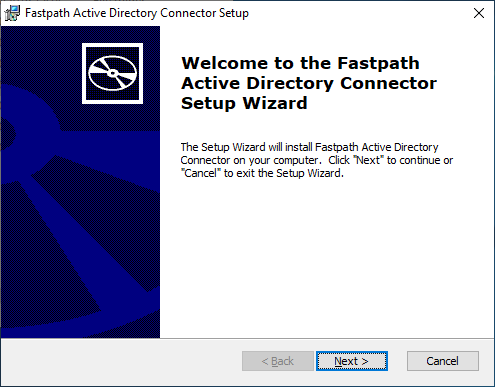
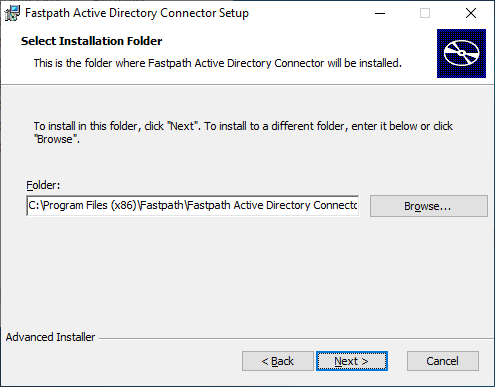
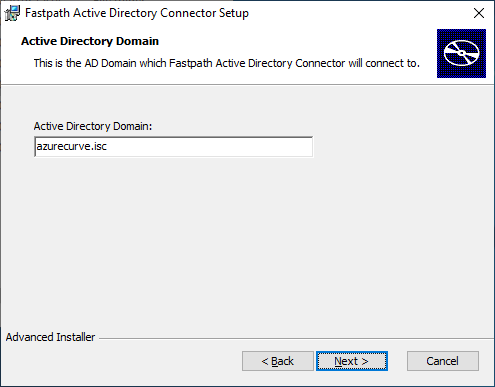
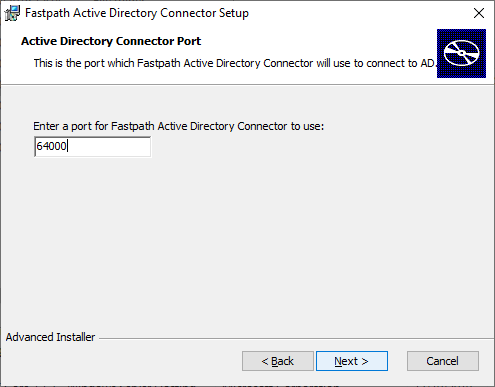
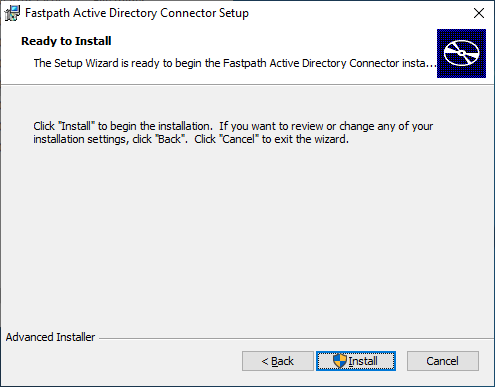
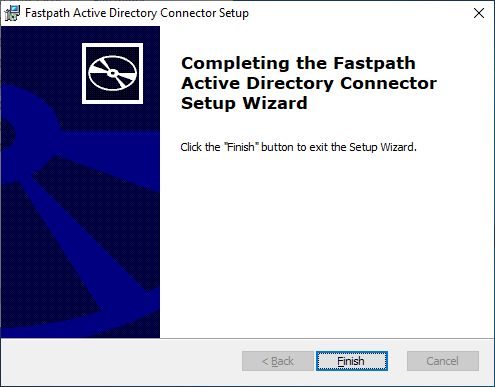



1 thought on “Implementing Fastpath’s Identity Manager: Install AD Connector”