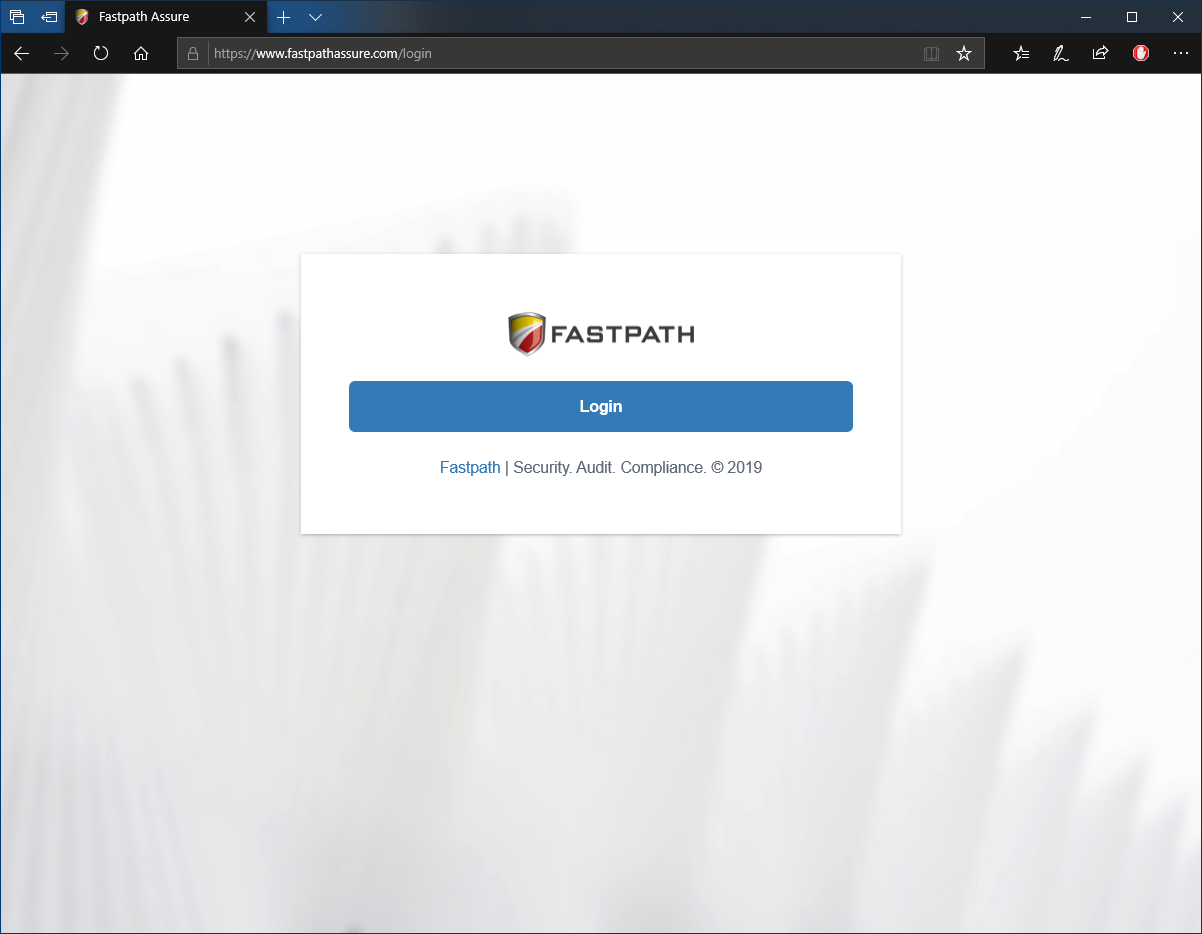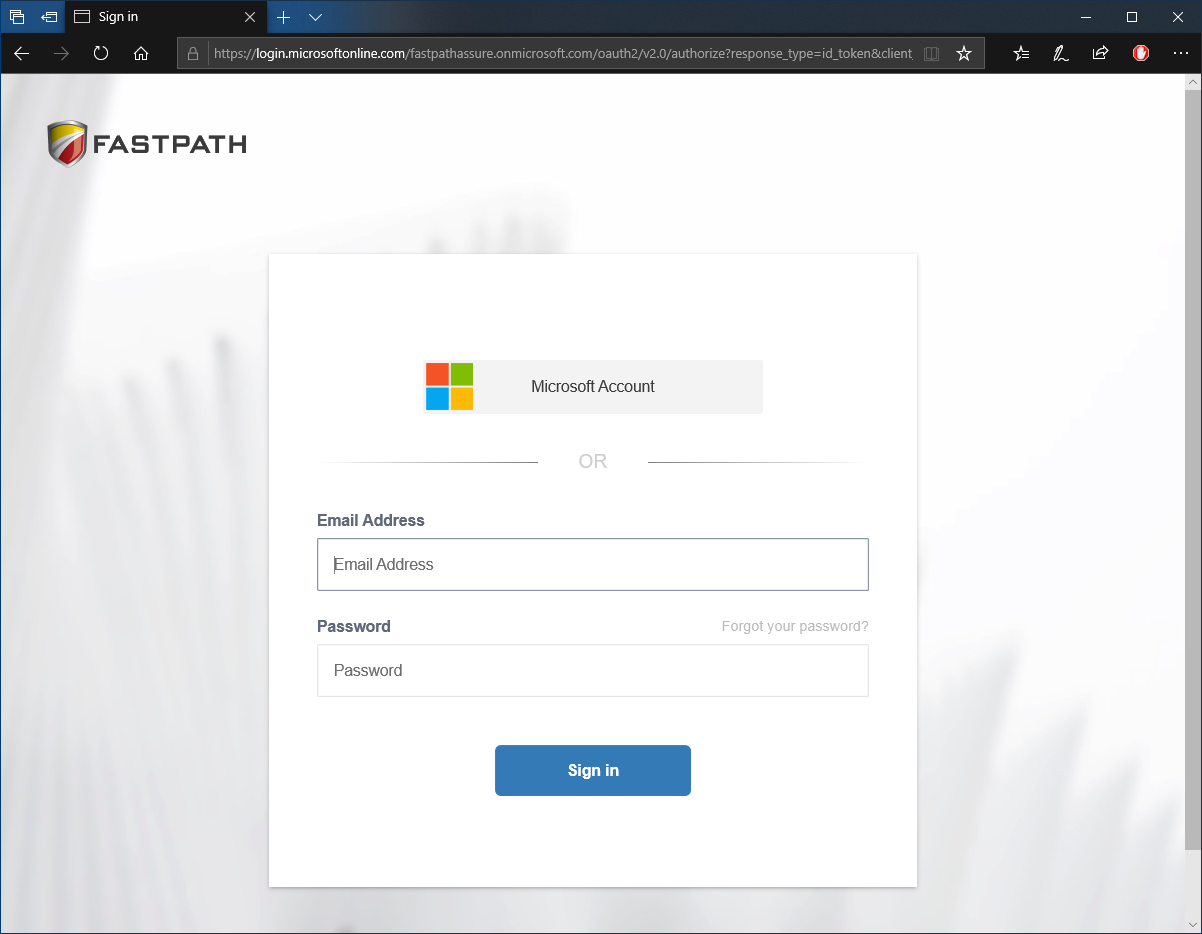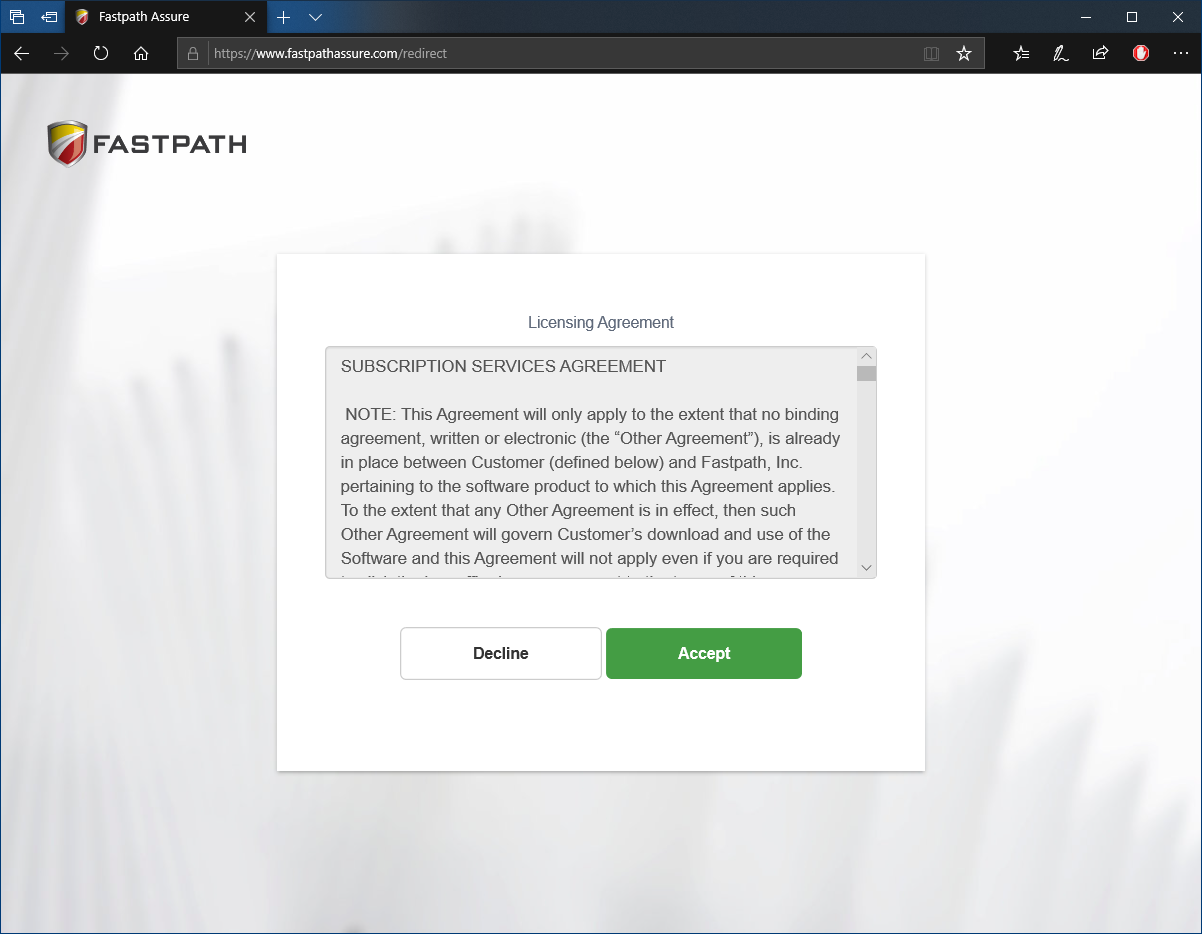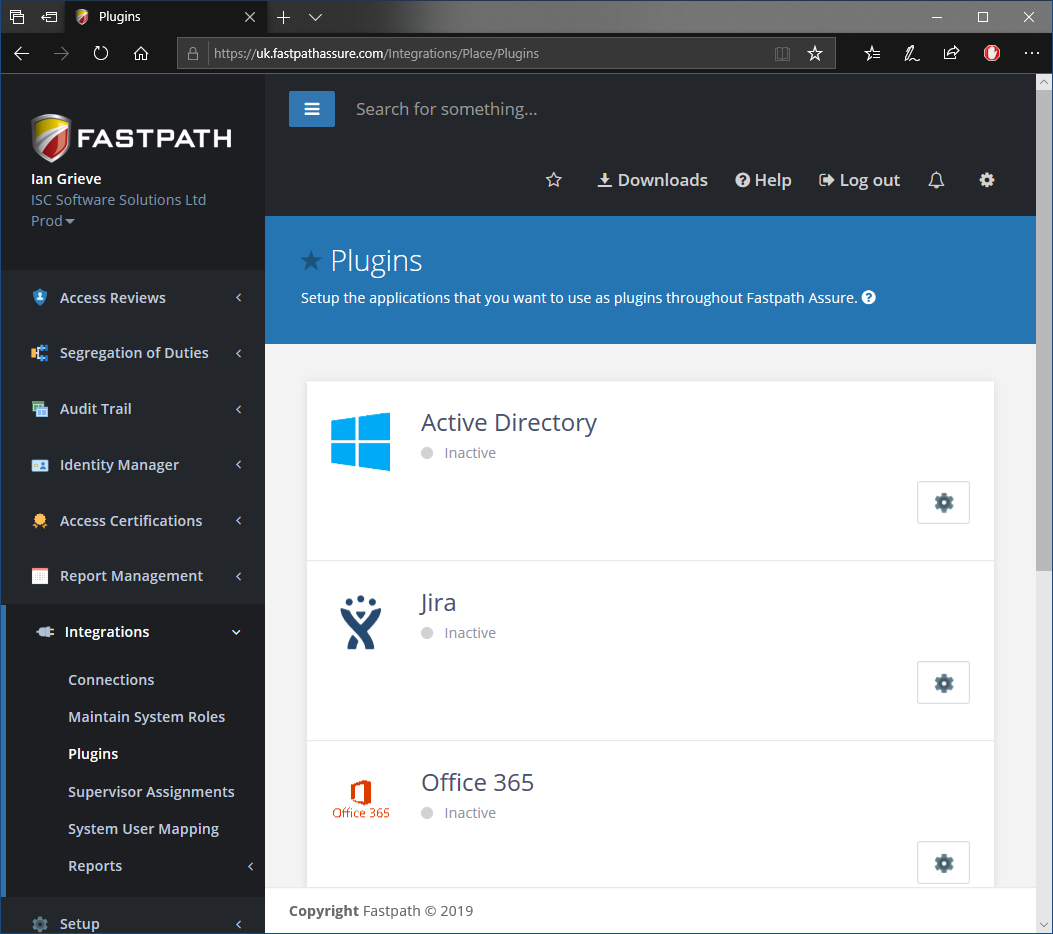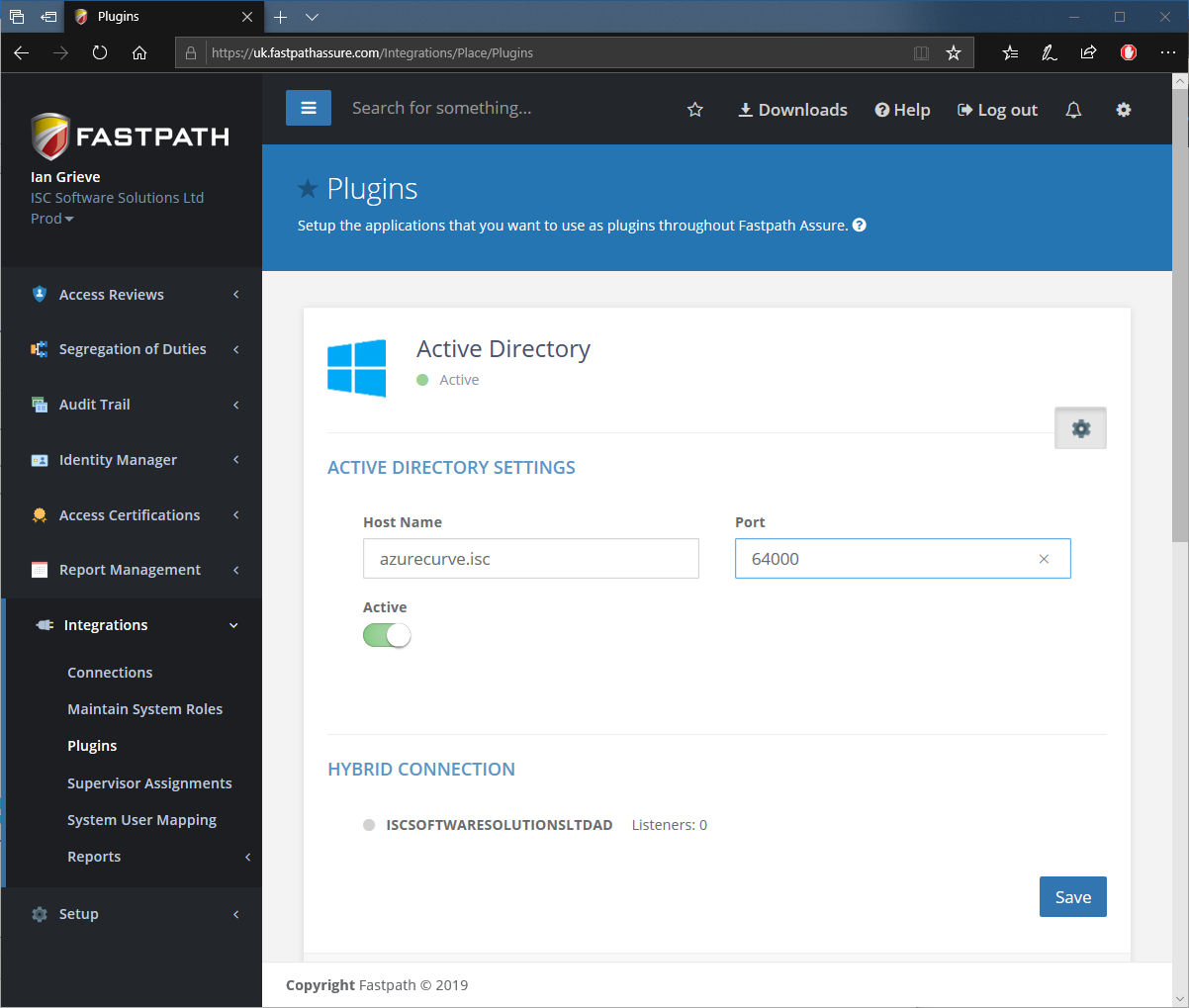This post is part of the series on Implementing Fastpath's Identity Manager and is part of the parent Implementing Fastpath's Assure Suite series.
This post is part of the series on Implementing Fastpath's Identity Manager and is part of the parent Implementing Fastpath's Assure Suite series.
With the Active Directory Connector installed the next step is to configure the Fastpath Assure portal to connect with it.
The Fastpath Assure portal is available at https://www.fastpathassure.com (or https://uk.fastpathassure.com if you’re in the UK). Hit the Login button:
Select your login method; I am using Microsoft Account:
Select the company to log into (this screen will show you all of the companies to which you have access):
If this is your first login, click the Accept button to accept the terms of the licensing agreement:
In the navigation pane, click on Integrations and plugins; then click on the cog icon in the Active Directory section on the right:
Enter the Host Name and Port, using the same details as entered in the previous post, and mark the Active box and then click Save:
Identity Manager will now be able to connect with your active directory to retrieve information.
Click to show/hide the Implementing Fastpath's Assure Suite Series Index
What should we write about next?
If there is a topic which fits the typical ones of this site, which you would like to see me write about, please use the form, below, to submit your idea.