 This post is part of the series on Implementing Fastpath's Audit Trail and is part of the parent Implementing Fastpath's Assure Suite series.
This post is part of the series on Implementing Fastpath's Audit Trail and is part of the parent Implementing Fastpath's Assure Suite series.
With the software downloaded, the first element to install is Audit Trail. Extract the content of the downloaded zip file and run the ATSetup.exe:
On the Welcome… step click Next:
Accept the terms of the End-User License Agreement and click Next:
Change the installation location if necessary and click Next<:
Click Install to begin the installation of Audit Trail:
Once the installation is complete click Finish:
In the next post I’ll step through the initial configuration of Audit Trail.
Implementing Fastpath's Audit Trail
Implementing Fastpath's Assure Suite
What should we write about next?
If there is a topic which fits the typical ones of this site, which you would like to see me write about, please use the form, below, to submit your idea.


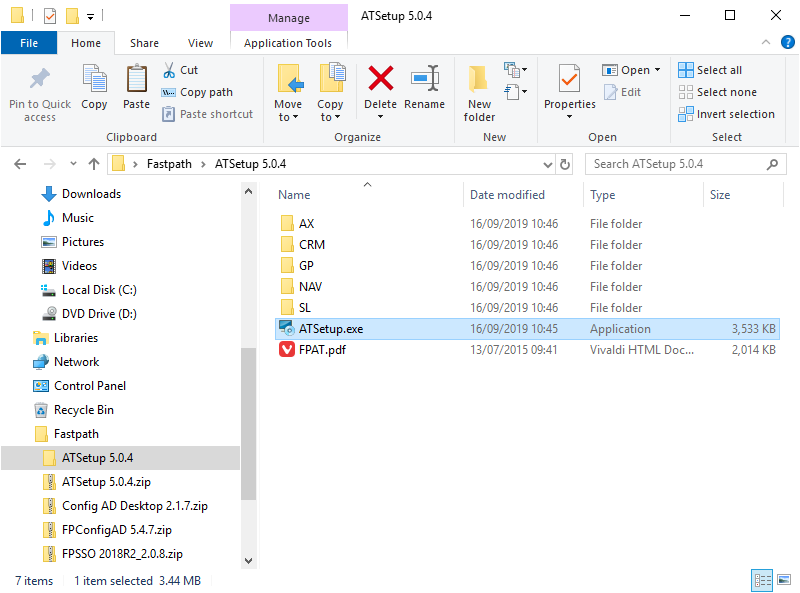
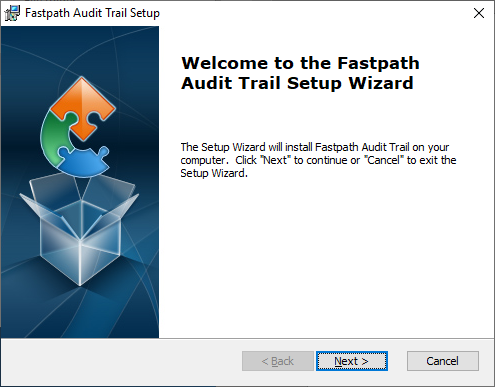
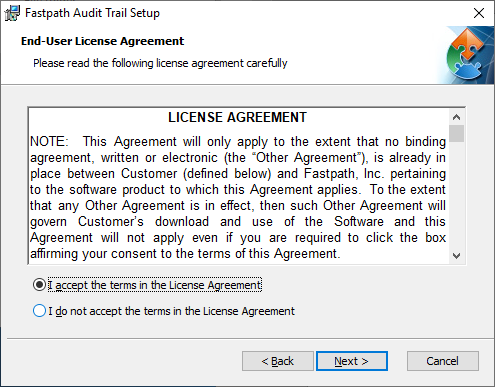
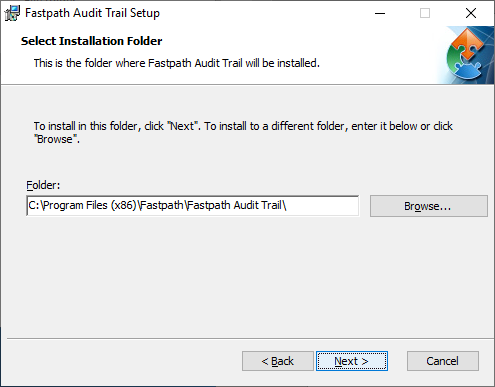
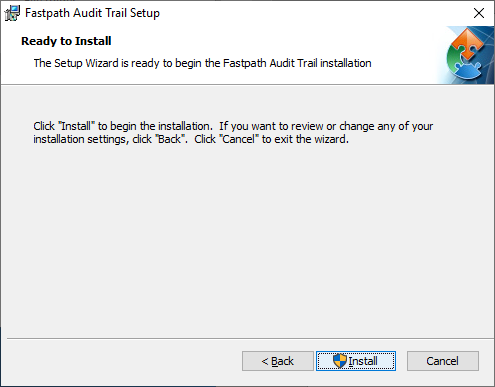



1 thought on “Implementing Fastpath’s Audit Trail: Installation”