 This post is part of the series on Implementing Fastpath's Assure Suite.
This post is part of the series on Implementing Fastpath's Assure Suite.
As part of the pre-installation steps you need to complete a questionnaire. One of the results of this is that the designated administrator will receive an email giving them access to the Fastpath Assure support portal:
Click the verification link on the email and select the login method you specified on the questionnaire. I am using the Microsoft Account method:
Accept the permissions requested:
Enter your Display Name and make sure the Given Name and Surname fields are correct and click Continue:
Enter your secret password and click Set password:
You will then be logged into the portal with access to the resouirces needed to install Fastpath Assure:
Click to show/hide the Implementing Fastpath's Assure Suite Series Index
What should we write about next?
If there is a topic which fits the typical ones of this site, which you would like to see me write about, please use the form, below, to submit your idea.


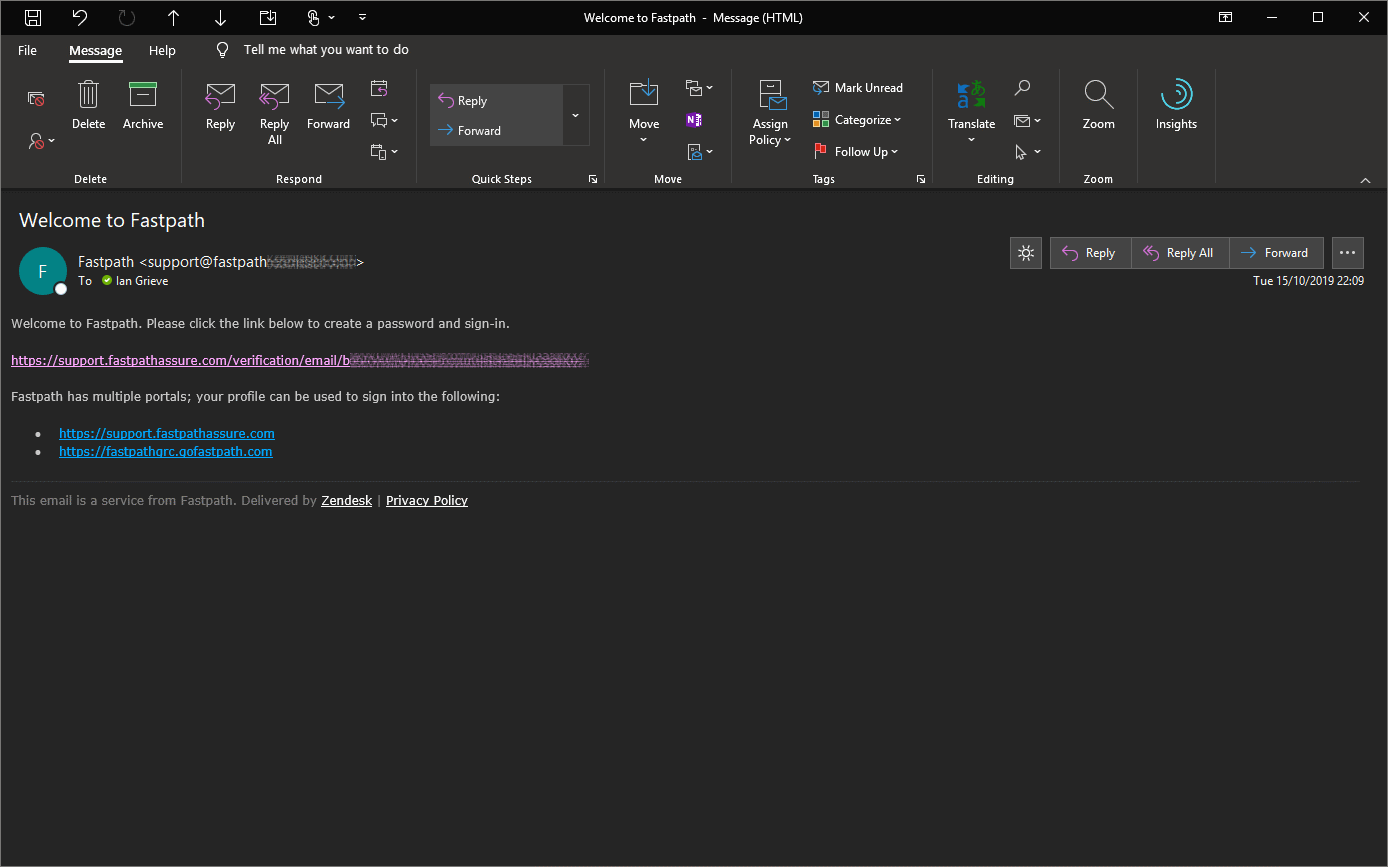
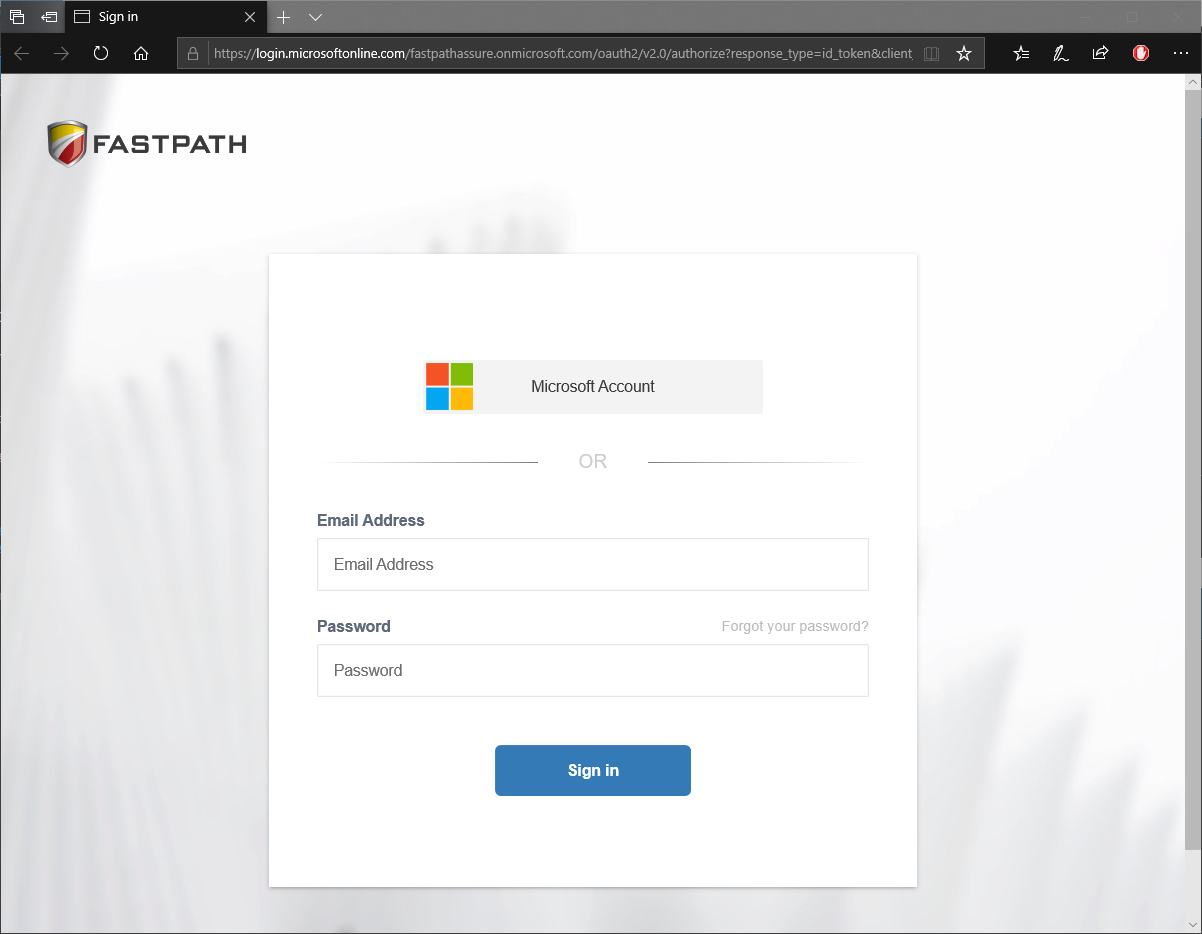
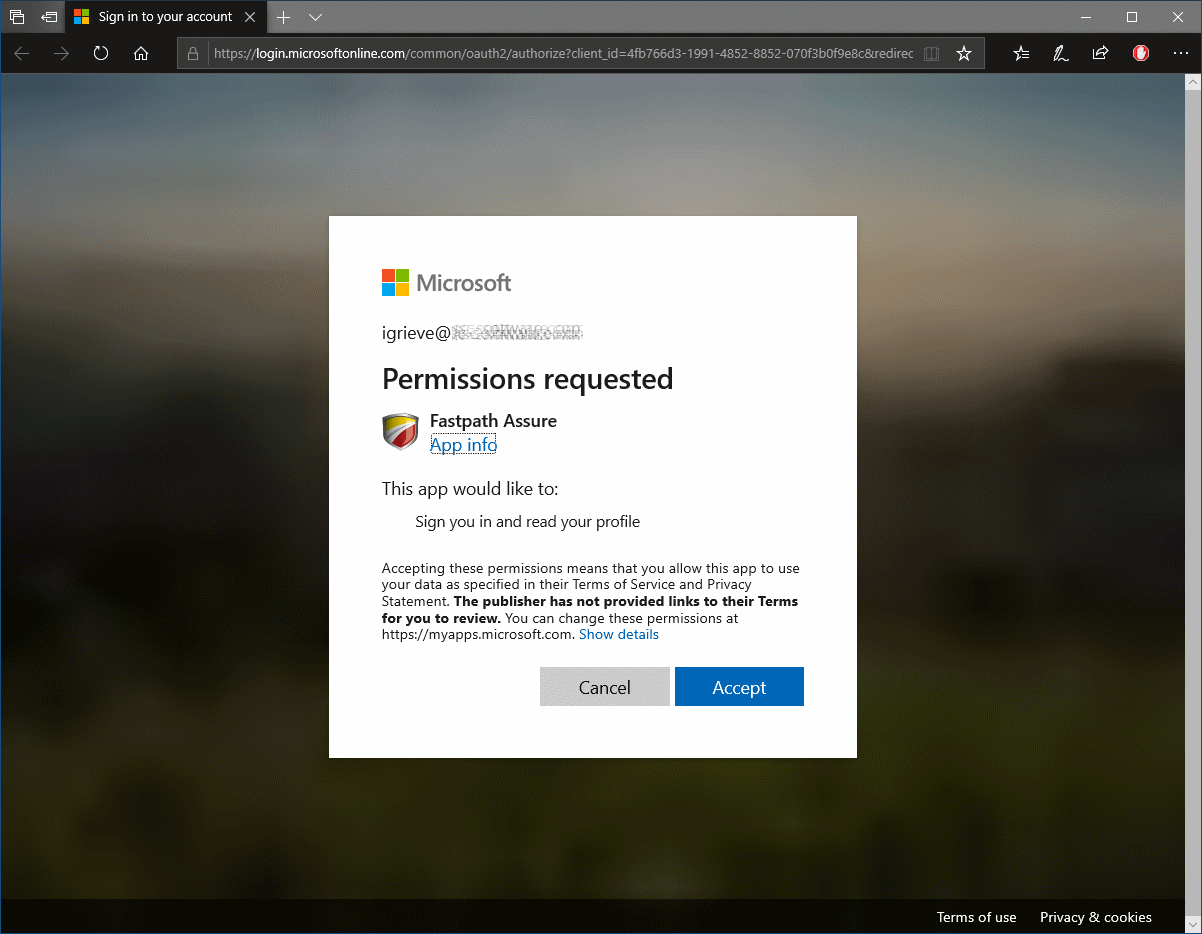
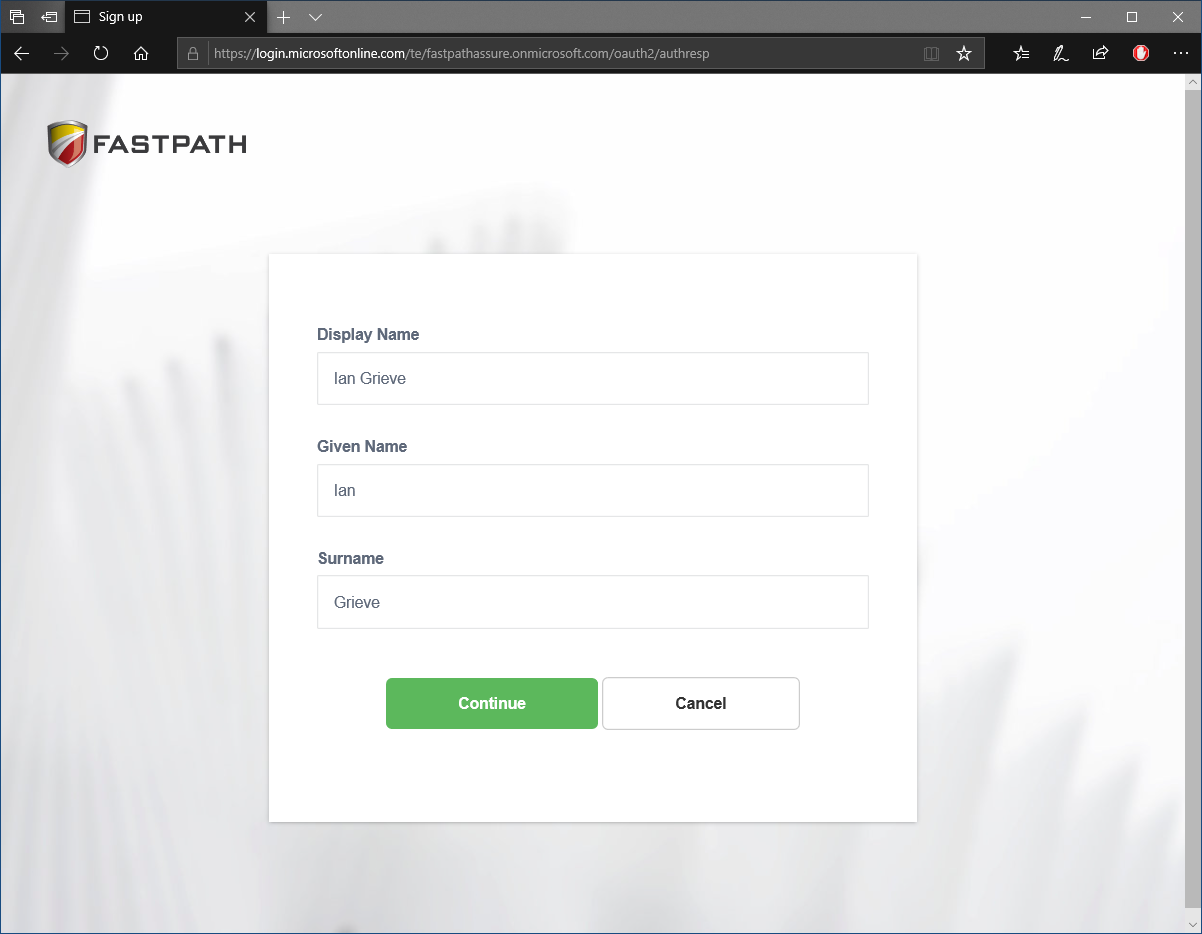
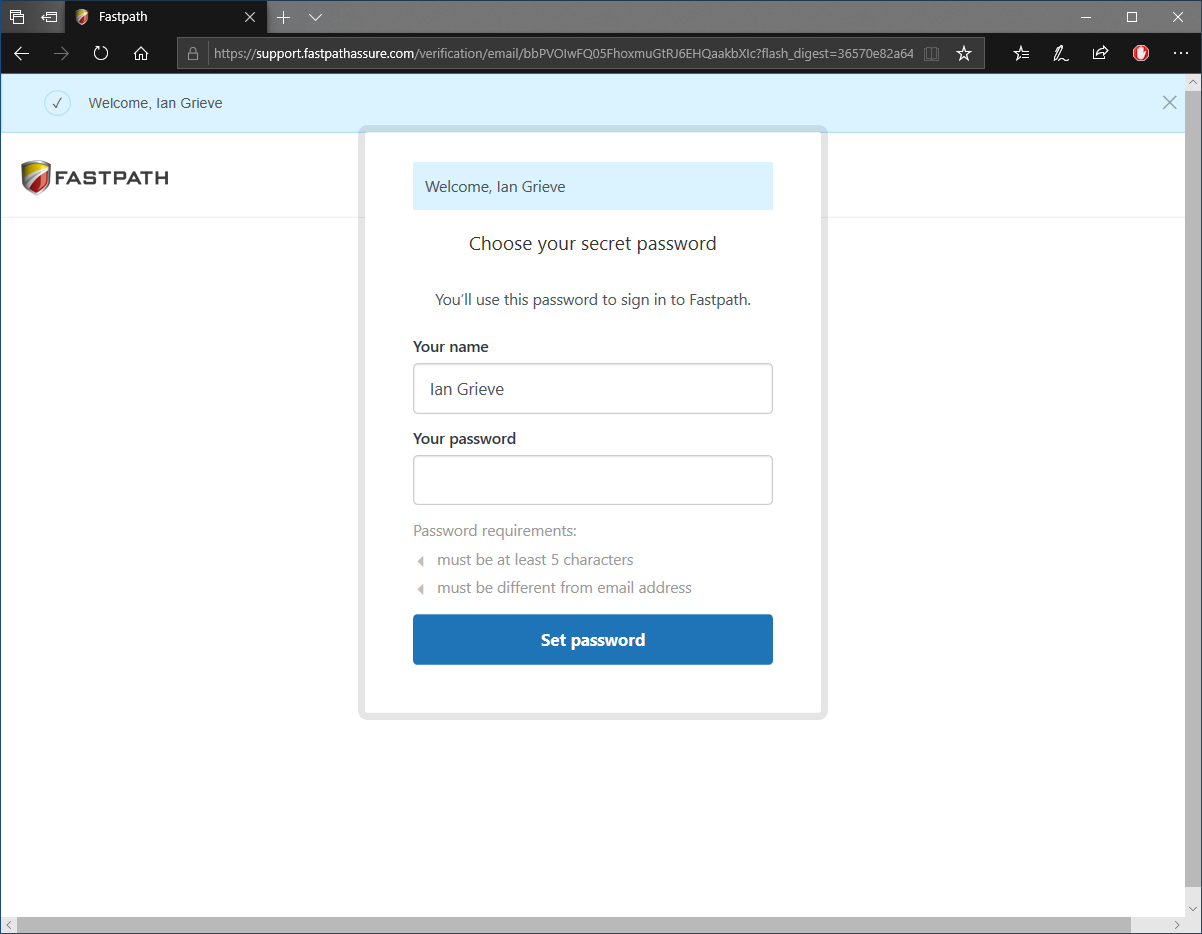
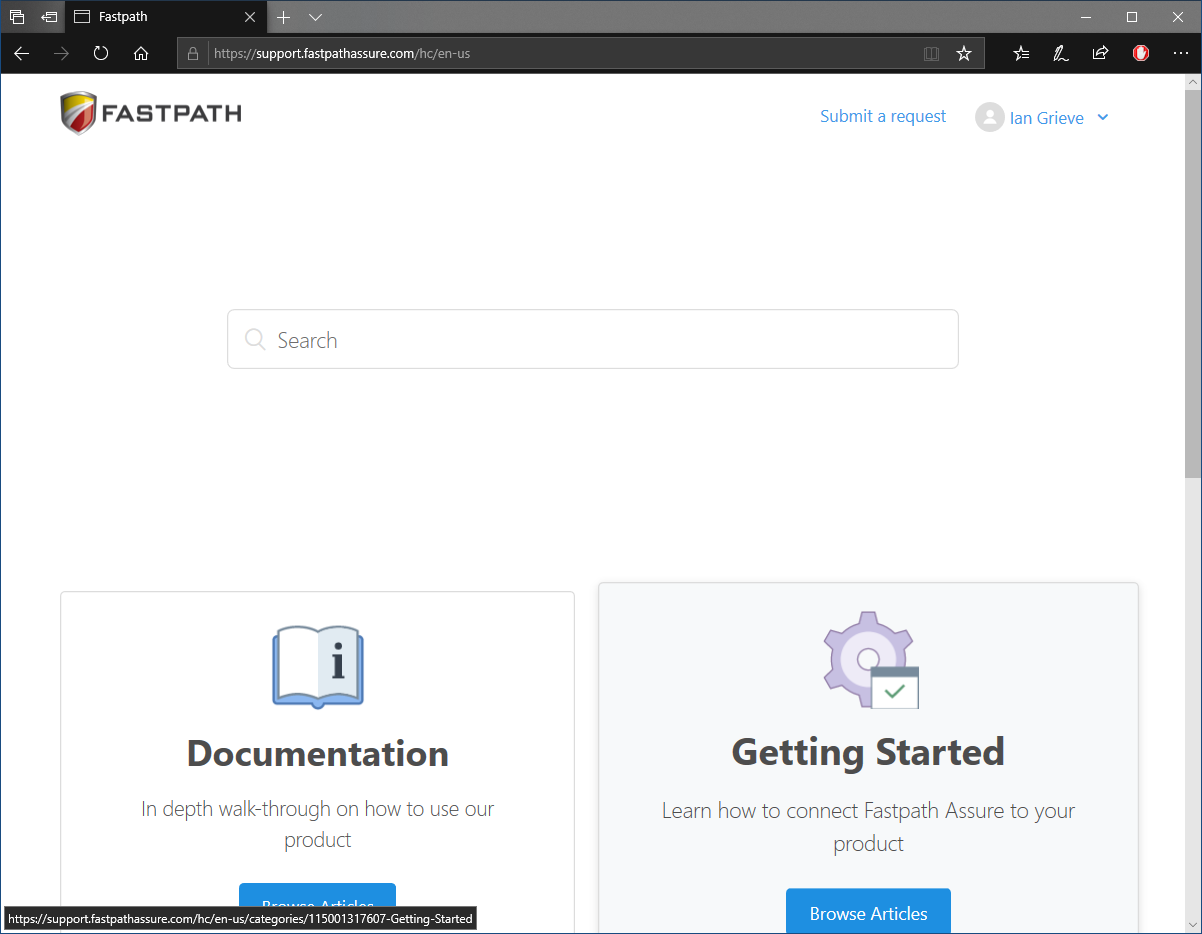



1 thought on “Implementing Fastpath’s Assure Suite: Sign Into Support Portal”