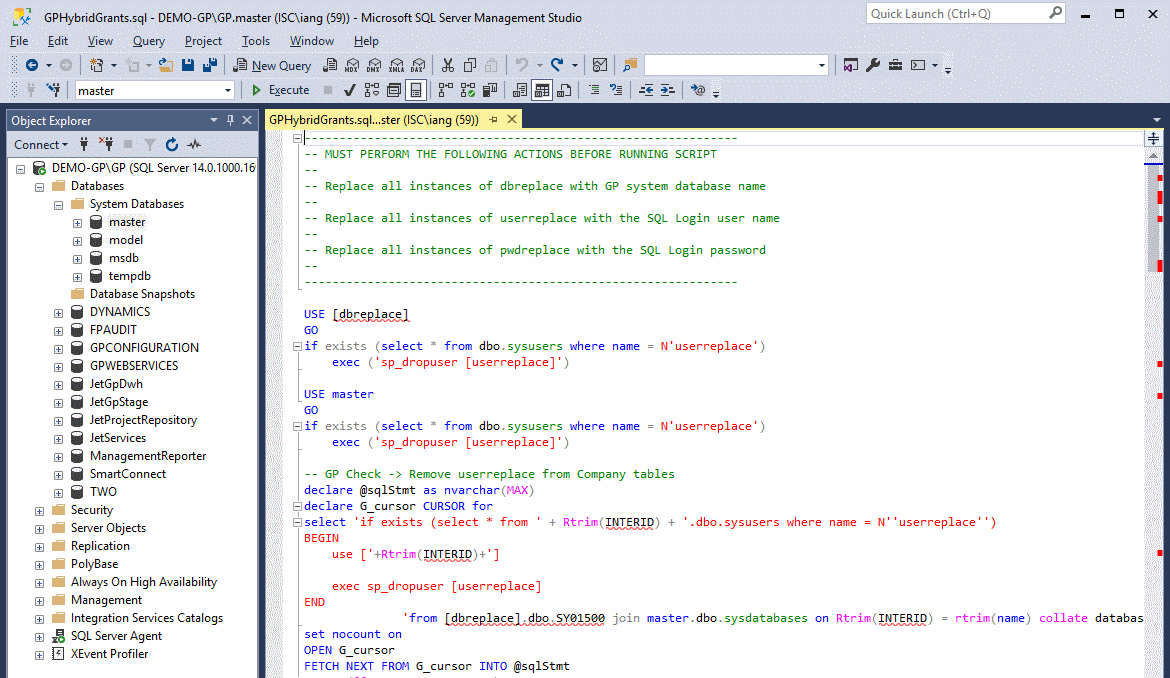This post is part of the series on Implementing Fastpath's Assure Suite.
This post is part of the series on Implementing Fastpath's Assure Suite.
One of the components of the installation of Assure Suite is the Hybrid Connector; this is what allows the Fastpath Assure portal to communicate with the on-premise Dynamics GP databases. Before we can install the Hybrid Connector, we need to create the SQL login which it will use to connect and provide the required permissions.
Fortunately, Fastpath provide a GPHybRidGrants.sql script which both creates the login and assigns the minimum level of permissions required for the Hybrid Connector to connect. The script is available via a link on one of the emails sent by Fastpath.
There are three variables in the script to change which you can do with a global find and replace:
- dbreplace which is the GP system database (called
DYNAMICSby default). - userreplace which is the SQL login to be created.
- pwdreplace which is the password for the SQL login.
Once the script has been run, the Hybrid Connector can be installed which I will be doing in the next post.