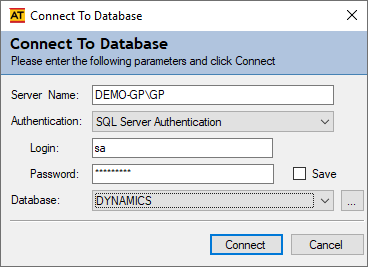This post is part of the series on Implementing Fastpath's Audit Trail and is part of the parent Implementing Fastpath's Assure Suite series.
This post is part of the series on Implementing Fastpath's Audit Trail and is part of the parent Implementing Fastpath's Assure Suite series.
With Fastpath Audit Trail installed, the configuration is done as part of the first run. Launch Audit Trail from the Windows start menu.
The Connect To Database window will open. Enter the full SQL Server instance name in the Server Name field; leave the Authentication method at SQL Server Authentication and enter the sa user and password. When you tab from the Password field the credentials will be used to connect and retrieve a list of databases.
Select the database to connect to and click Connect:
Continue reading “Implementing Fastpath’s Audit Trail: Configuration”