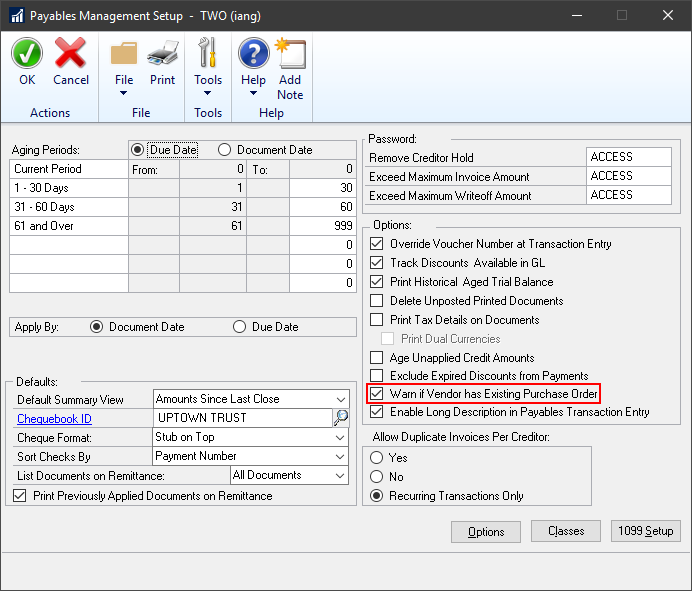I’ve recently been working with a client to implement Microsoft Dynamics GP and have been using Integration Manager to import the opening data. While importing payables transactions I encountered the following error:
I’ve recently been working with a client to implement Microsoft Dynamics GP and have been using Integration Manager to import the opening data. While importing payables transactions I encountered the following error:
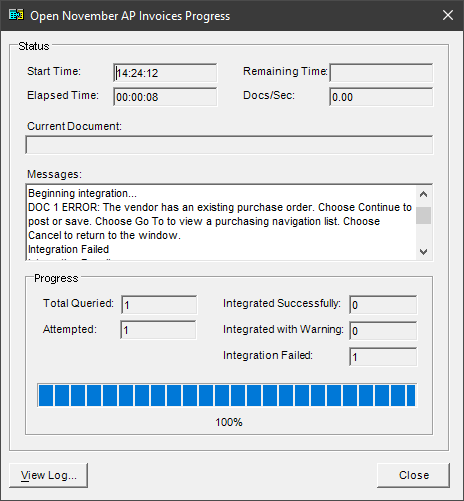
The vendor has an existing purchase order. Choose Continue to post or save. Choose Go To to view a purchasing navigation list. Choose Cancel to return to the window...
This warning message was introduced in Microsoft Dynamics GP 2015 RTM, but is apparently the first time I’ve tried integrating data with the option enabled.
There are no options in Integration Manager to allow you to make a decision on which option should be selected so your only option is to disable the option in Payables Management Setup () before running the integration:
If you want this option enabled for everyday use then you cannot use Integration Manager to import transactions on a daily basis. Likewise, if you want to import transactions on a daily basis, the option cannot be enabled. But what if you want both?
Well, there are other tools which you can use for importing data; at the upper end is SmartConnect which allows integrations to be created for many master data and transactions and at the easy to use end is the Payables Transaction import tool in the Financial Elementz module available from ISC Software. Both of these tools integrate data in such a way that the PO warning message can be left enabled.
What should we write about next?
If there is a topic which fits the typical ones of this site, which you would like to see me write about, please use the form, below, to submit your idea.