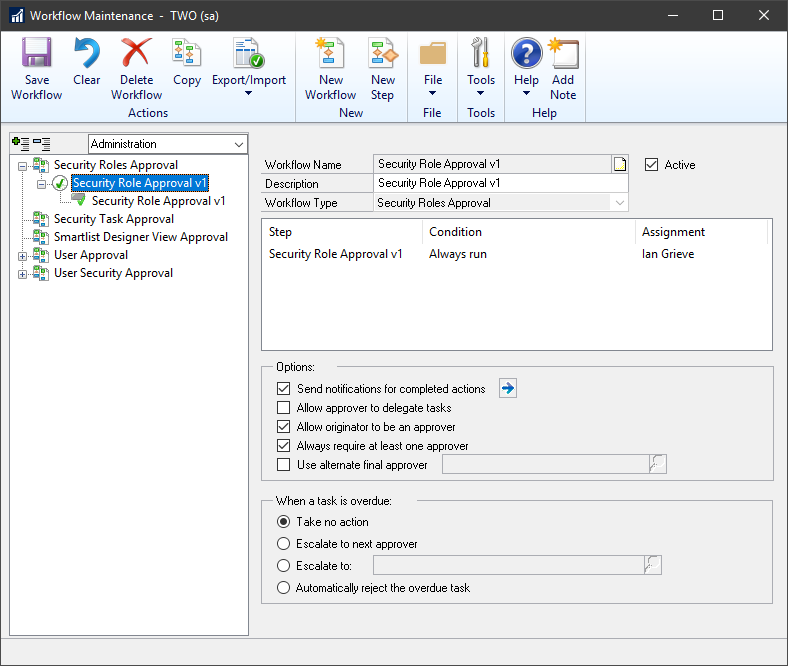This post is part of the Hands On with Microsoft Dynamics GP October 2019 Release New Features – Workflow Enhancements series where I am going hands on with the workflow enhancements of the new version of Microsoft Dynamics GP; it is part of the larger Hands On with Microsoft Dynamics GP October 2019 Release New Features series.
This post is part of the Hands On with Microsoft Dynamics GP October 2019 Release New Features – Workflow Enhancements series where I am going hands on with the workflow enhancements of the new version of Microsoft Dynamics GP; it is part of the larger Hands On with Microsoft Dynamics GP October 2019 Release New Features series.
The third workflow enhancement is the addition of a workflow approval for the modification of security roles. This means that you can amend a security role, but it doesn;t take effect until after the changes have been approved. This is accomplished by holding the changes in an audit table until approved.
The workflow process is maintained in the same way as any other workflow process:
This workflow process works well; I tested by amending a security role and the user it was assigned to could not see any of the tasks added to the role until after the changes had been approved.