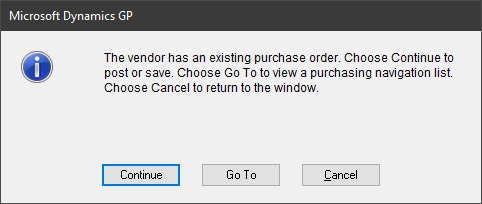This post is part of the Hands On with Microsoft Dynamics GP October 2019 Release New Features – Top Feature Requests series where I am going hands on with the top feature requests of the new version of Microsoft Dynamics GP; it is part of the larger Hands On with Microsoft Dynamics GP October 2019 Release New Features series.
This post is part of the Hands On with Microsoft Dynamics GP October 2019 Release New Features – Top Feature Requests series where I am going hands on with the top feature requests of the new version of Microsoft Dynamics GP; it is part of the larger Hands On with Microsoft Dynamics GP October 2019 Release New Features series.
The fourth enhancement based on top requested features is the minimisation of the Payables Transaction Entry window when you choose Go To when you receive a warning that a PO exists for that vendor:
The purchasing transactions navigation list displays with the Payables Transaction Entry open with the transaction entered, but minimised so it can’t be seen. Once you’re done with the navigation list, you can restore the Payables Transaction Entry window to post or delete the transaction.
this is apparently one of the top requested features, but I don’t really see the point. A lot of the clients I work with have dual monitors so are more likely to want to move the window to a secondary monitor rather than have it minimised. Unfortunately, this new feature doesn’t have any options to control the behaviour so the transaction entry window is minimised if you opt to go to the navigation list.