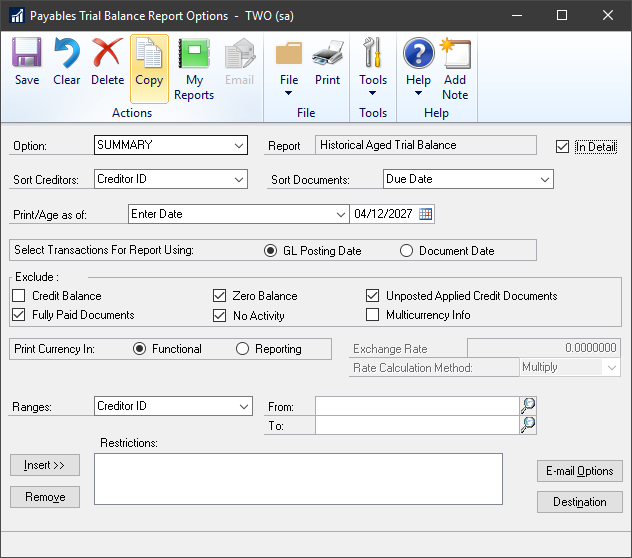This post is part of the Hands On with Microsoft Dynamics GP October 2019 Release New Features – Top Feature Requests series where I am going hands on with the top feature requests of the new version of Microsoft Dynamics GP; it is part of the larger Hands On with Microsoft Dynamics GP October 2019 Release New Features series.
This post is part of the Hands On with Microsoft Dynamics GP October 2019 Release New Features – Top Feature Requests series where I am going hands on with the top feature requests of the new version of Microsoft Dynamics GP; it is part of the larger Hands On with Microsoft Dynamics GP October 2019 Release New Features series.
The first enhancement from the top requested features is the ability to copy a report option. This allows you to replicate one report option under a different name, make some changes and then save the changes, allowing you to quickly set up standard options on a range of report options.
To copy a report option, enter the new Option name and click the Copy button on the action pane: