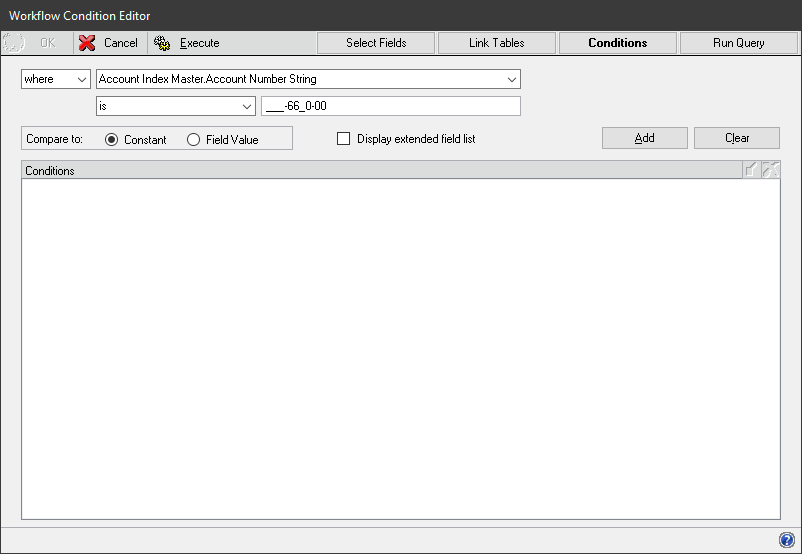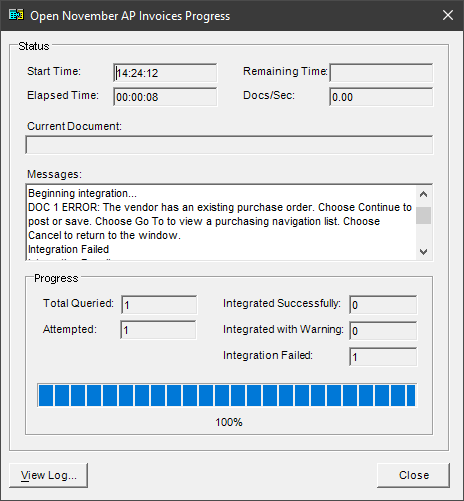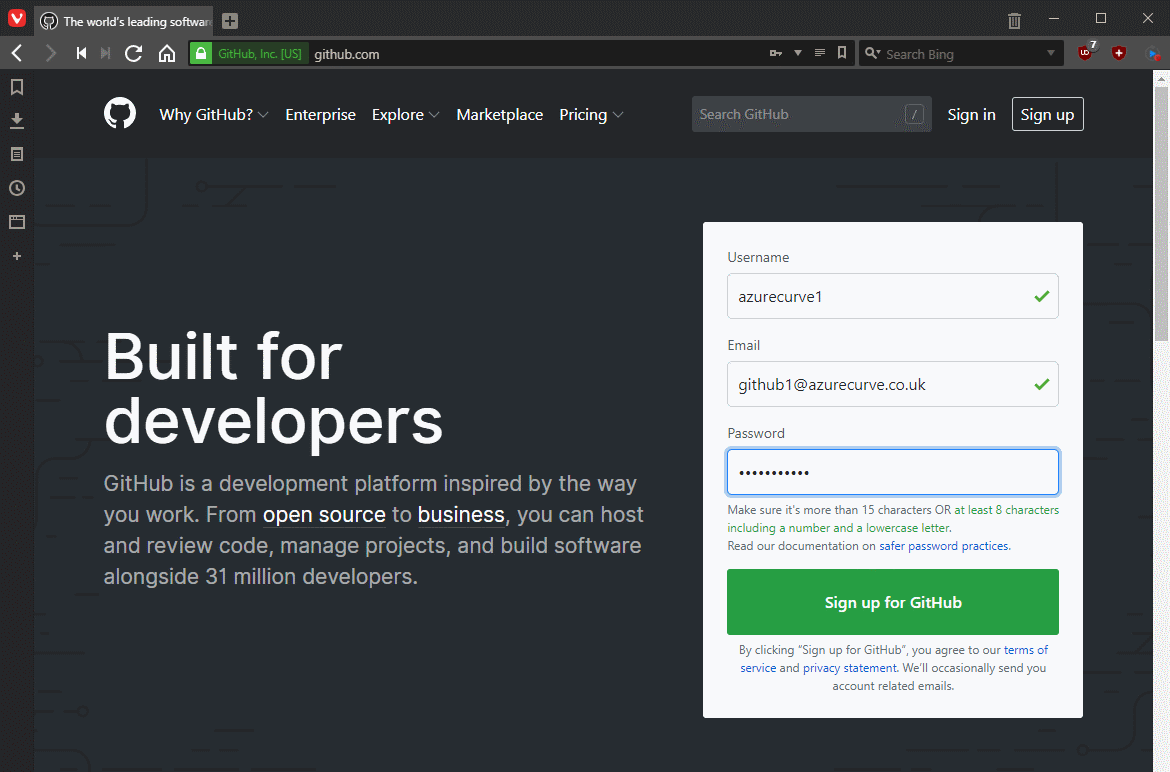This is part of the azurecurve ClassicPress Plugins which introduces the plugins I have available for ClassicPress.
This is part of the azurecurve ClassicPress Plugins which introduces the plugins I have available for ClassicPress.
I have 35 plugins now published for ClassicPress which have required a manual update whenever I released a new version. Well, CodePotent has developed an Update Manager plugin which can be used to automatically update plugins.
This has been integrated into the latest version of all of my plugins; this means if you manually update to the latest version, all future updates will come down as an automatic update which is applied in the same way as the WordPress plugin updates.
It’s been pointed out to me that I should clarify that by “automatic update” I mean it is available as an update in the same way as a standard plugin updated from the WordPress Repository, and in future from the ClassicPress Directory, not that it will update without an admin logging into the dashboard and hitting the update button.
All future plugins I create will include this automatic update functionality as well, until such time as the ClassicPress Plugin Directory is launched.
Updated at 2128 on 31/01/2020 to clarify what I mean by auto-update.