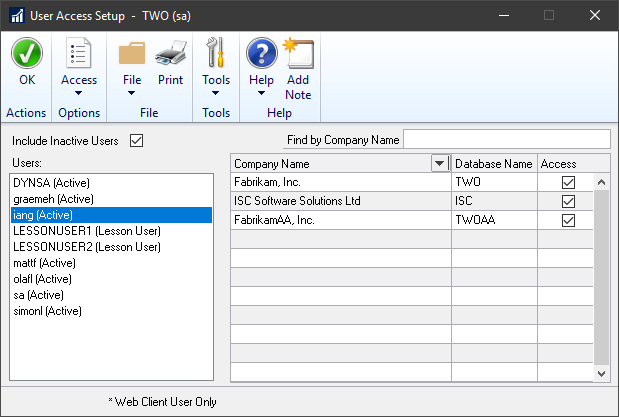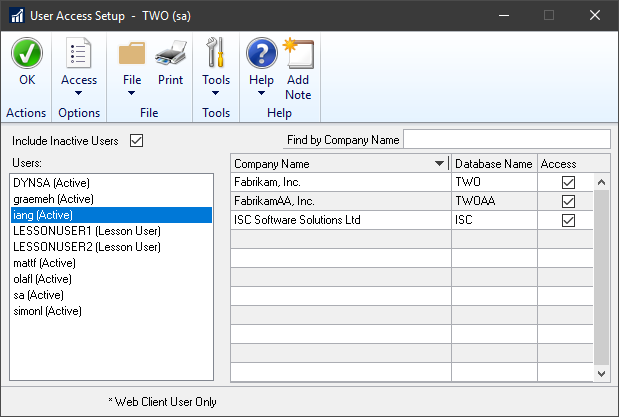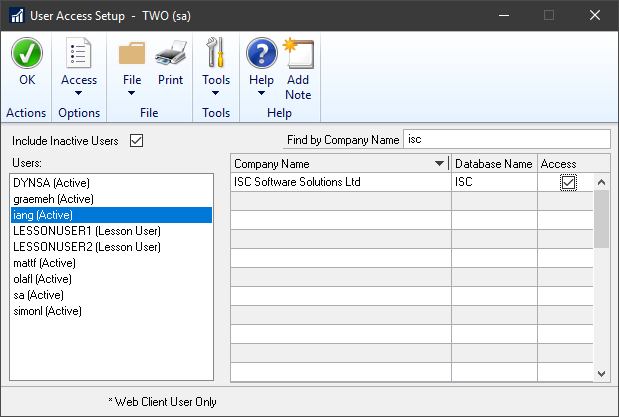This post is part of the Hands On with Microsoft Dynamics GP October 2019 Release New Features – System Enhancements series where I am going hands on with the system enhancements of the new version of Microsoft Dynamics GP; it is part of the larger Hands On with Microsoft Dynamics GP October 2019 Release New Features series.
This post is part of the Hands On with Microsoft Dynamics GP October 2019 Release New Features – System Enhancements series where I am going hands on with the system enhancements of the new version of Microsoft Dynamics GP; it is part of the larger Hands On with Microsoft Dynamics GP October 2019 Release New Features series.
The second of the new features in the system module, is the ability to sort companies in the User Access Setup window (). This function improves the ease with which access to companies can be granted, or removed, for a user.
The default display order is in Company ID order; this is a numeric identifier which signifies the order in which the companies were created:
The down arrow button in the Company Name column header allows you to toggle to view by Company Name order:
The final feature, is the ability to search for a company by typing in part of the name (any part of the name) and hitting return:
Both of these enhancements will prove to be very useful. The first is useful just by allowing you to see the companies in name order, it is just a shame that this isn’t the default.
I have worked with clients with 30, 40 and even 200+ companies in Microsoft Dynamics GP and it was sometimes easier to search at database level to see if a certain user had access to a particular company or not; this new search option will make it easier to do via the window instead, which makes it better for the normal user who doesn’t have access to the database.
Hands On with Microsoft Dynamics GP October 2019 Release New Features
What should we write about next?
If there is a topic which fits the typical ones of this site, which you would like to see me write about, please use the form, below, to submit your idea.