 This post is part of the Hands On with Microsoft Dynamics GP October 2019 Release New Features – System Enhancements series where I am going hands on with the system enhancements of the new version of Microsoft Dynamics GP; it is part of the larger Hands On with Microsoft Dynamics GP October 2019 Release New Features series.
This post is part of the Hands On with Microsoft Dynamics GP October 2019 Release New Features – System Enhancements series where I am going hands on with the system enhancements of the new version of Microsoft Dynamics GP; it is part of the larger Hands On with Microsoft Dynamics GP October 2019 Release New Features series.
The first of the new features in the system module, is the addition of of date options in the SmartList search. The new options added are intended to provide new options for users when searching for transactions in a date range. Instead of needign to specify the start and end date using a between criteria, you can select one of several options which will automatically calculate the start and end dates.
The new options are:
- Prior Month
- Next Month
- Prior Period
- Next Period
The resulting SmartList then returned me all of the transactions in March 2027 (this was being tested in a Fabrikam database):
The screenshot above is actually from the second test I ran on a different October 2019 install of Dynamics GP. My original test failed and returned no results; when I set the search criteria to less than Prior Period I found that the search was handling the date as if it was a US date format:
The system date for Fabrikam in a UK install is 12/04/2027 which is the 21st April 2027, but the search in SmartList is being executed as if the first element of the date is the month and so it is searching in November 2027.
The only difference between the two systems I have tested on is that one is Windows 10 and the other Windows Server 2019; the Server 2019 is the one which is searching on dates incorrectly. I need to do some further testing to see if this is a general issue affecting Server 2019 or specific to my installation, but for now I’d recommend anyone running, or intending to run, Dynamics GP October 2019 Release on Windows Server 2019 to do some testing and check that the search is working correctly.
I like this addition and think that it will be very useful to clients, but only if it can be relied upon to return the correct data.


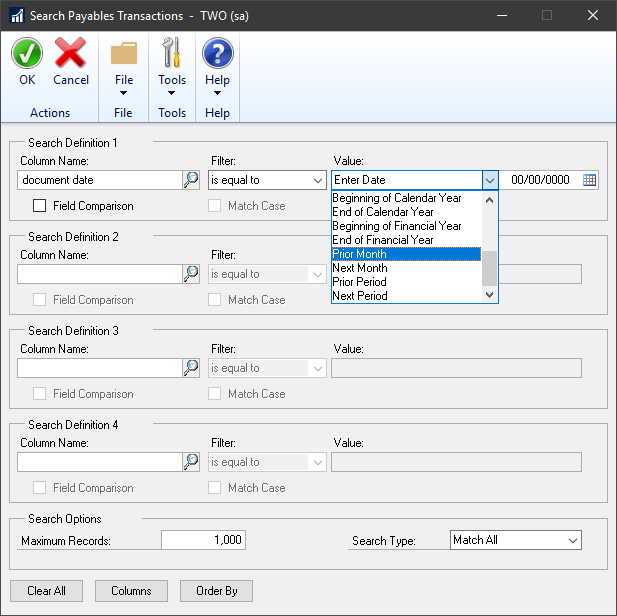
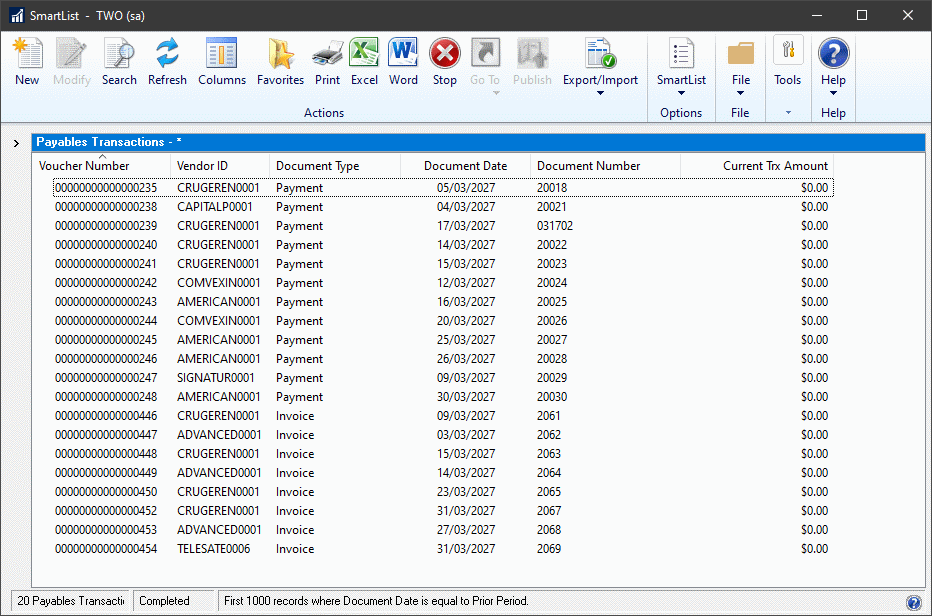
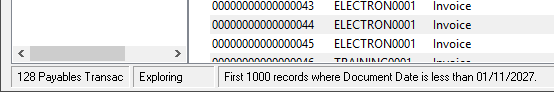



I’ve been doing some other work on this VM and the dates issue seems to be wider than just these new fields, but on every calculated date field in Dynamics GP.