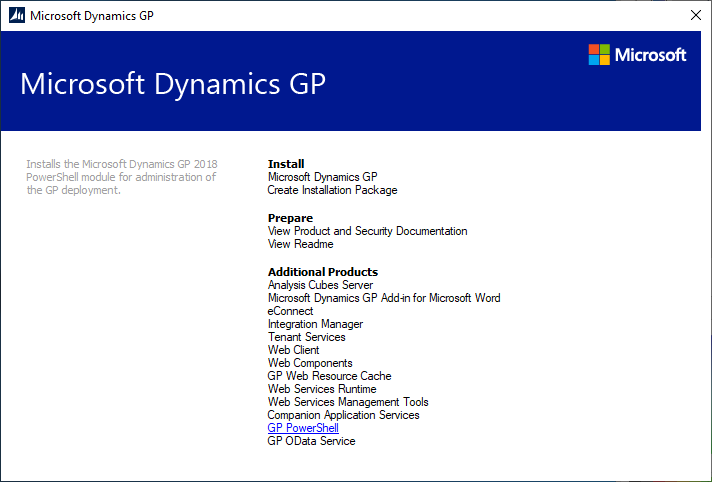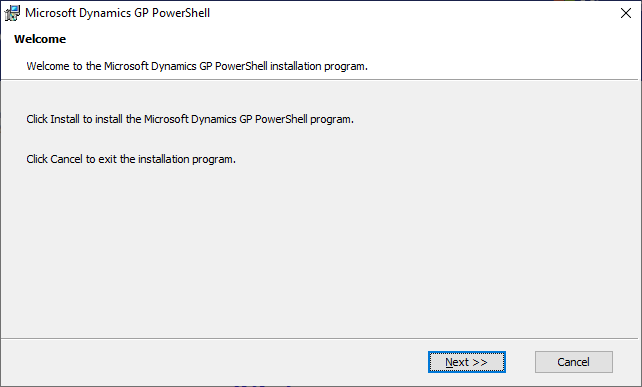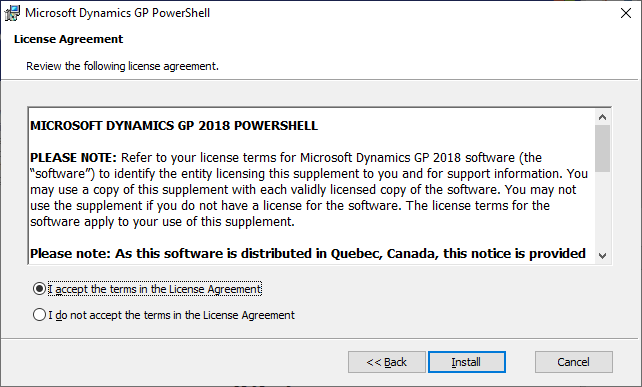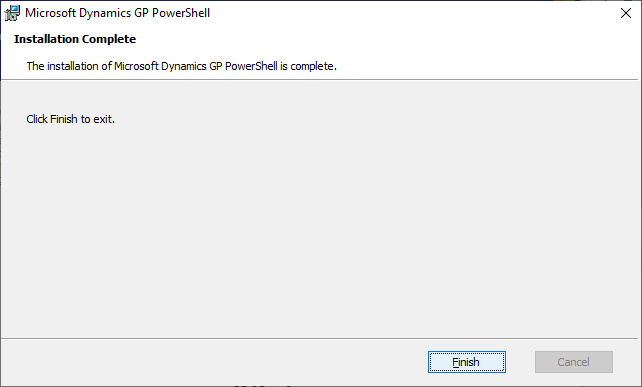This post is part of the Hands On with Microsoft Dynamics GP October 2019 Release series where I am going hands on with the new version of Microsoft Dynamics GP.
This post is part of the Hands On with Microsoft Dynamics GP October 2019 Release series where I am going hands on with the new version of Microsoft Dynamics GP.
The GP PowerShell module can be used to execute commands against Microsoft Dynamics GP such as creating a new company. The installation is a straightforward one which only needs to be done on a machine on which it nwill be used; there also needs to be a Dynamics GP client present.
To install GP PowerShell, launch the setup utility and, under the Additional Products header click GP PowerShell:
On the Welcome screen, click Next:
Accept the terms of the License Agreement and click Next:
Once the installation is complete, click Finish:
Click to show/hide the Hands On with Microsoft Dynamics GP October 2019 Release Series Index
What should we write about next?
If there is a topic which fits the typical ones of this site, which you would like to see me write about, please use the form, below, to submit your idea.