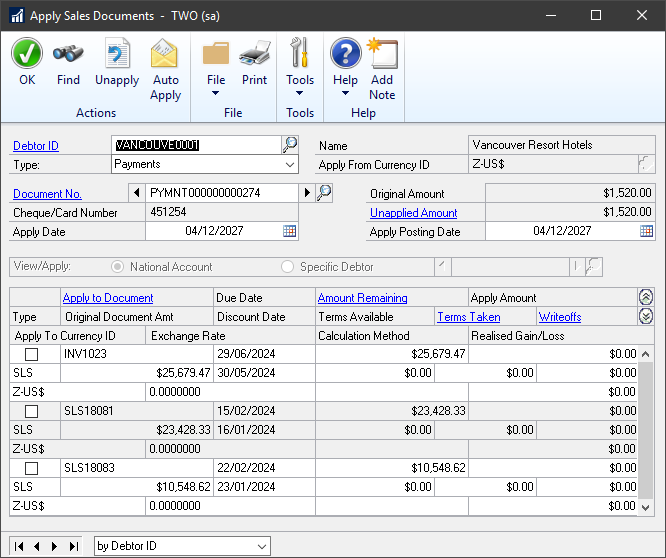This post is part of the Hands On with Microsoft Dynamics GP October 2019 Release New Features – Financial Enhancements series where I am going hands on with the financial enhancements of the new version of Microsoft Dynamics GP; it is part of the larger Hands On with Microsoft Dynamics GP October 2019 Release New Features series.
This post is part of the Hands On with Microsoft Dynamics GP October 2019 Release New Features – Financial Enhancements series where I am going hands on with the financial enhancements of the new version of Microsoft Dynamics GP; it is part of the larger Hands On with Microsoft Dynamics GP October 2019 Release New Features series.
The seventh, and last, financial enhancement is the display of the check or card number in the Apply Sales Document window () which was was entered on the payment at the time of entry:
The addition of the field has meant a little shuffling of existing fields on the window, but the addition of this field improves visibility and allow users to be sure they are applying the correct payment.